What is 2k Resolution?
As technology advances daily, higher resolution is becoming popular not just in the videography or gaming industry but everywhere around the globe. The term resolution defines how sharp the final image will be. If you are a new videographer or a tech lover, knowing about the different kinds of resolution is your first ladder.
But first, let's understand the term resolution briefly.
Screen resolution is an indication of the sharpness of pictures and text displayed. For most people, a greater resolution offers a more vibrant visual quality.
Pixels per inch (PPI) are the unit of measurement for screen resolution. In principle, the more pixels displayed on-screen, the sharper the image. This refers to "higher quality" in a person's sight.
Larger pixels are more prone to twisting and stretching when exhibited at a large enough scale. The finer the detail, the smaller each pixel is.

Generally, the greater the file size means, the higher the resolution. This is an essential consideration to consider for video editing. 2k resolution means a camera captures the image with 2000 horizontal pixels by 1080 vertical pixels. 2k monitor resolution is also known as best for ‘‘theatre resolution.’’ 2k monitor resolution is a high standard of resolution in monitors.
Consumers sometimes interchange the 2k resolution and 1080p resolution; nonetheless, they each belong to their quality class. Compared to the regular 1080p, 2K resolution offers an aesthetic boost.
Is 2k Resolution the Same as QHD?
2k resolution videos allow you to enlarge or capture more information when viewing on a big display. Colour and image quality at 2K monitor resolution is expected to be more crispy than video in lesser resolution on most projects. It also gives creators much freedom with specific visual choices and cost restrictions.
In producing and marketing displays, 2K monitor resolution is referred to as "Quad HD"(QHD) and ‘’1440p’’. QHD monitors have four times the pixels of 720p widescreen monitors. Depending on the product characteristics, it is typical to see 2K resolution advertised as both 2K QHD resolution and 1440p resolution.
Let's see some differences between 2K and QHD below.
|
2K Resolution |
QHD |
|
Resolution: 2048 x 1080 |
2560 x 1440 |
|
Aspect Ratio: 16:9 |
Various but common are 17:9 or 19:10 |
|
Pixel Density: Higher |
Moderate |
|
Provides sharper images than 1080p |
Commonly used in cinematic productions |
The main difference between 2K and QHD is the consistency. QHD has a constant 2560 x 1440 pixels, but 2K is more versatile. Most people don't notice the difference because both provide extremely clear images on TV. Remember, if you want that particular 2560 x 1440 resolution, you need QHD. However, 2K has a higher pixel density and provides sharper images.
1080p vs 2k vs 4k. Are There Significant Differences?
Let's descend into the realm of screen resolutions! There are three prevalent resolutions: 1080p, 2K, and 4K. Each resolution has its distinctive features that can have a significant influence on your watching experience.
1080p: This is the usual resolution for most displays. It has 1920 pixels horizontally and 1080 pixels vertically. It is commonly utilised and gives vivid pictures on tiny displays. It's ideal for everyday usage, gaming, and viewing movies, with a nice blend of visual quality and performance. However, on larger displays, you may detect some pixelation.
2K (1440p): 2K resolution is about 2000 pixels wide, sometimes known as 1440p or QHD (Quad HD). It has more pixels than 1080p, giving sharper and more detailed visuals. It's often utilised in monitors and boosts a notable quality, especially on bigger panels. While less common than 1080p, it is growing in popularity because of its ideal balance of clarity and system requirements.
4K (Ultra HD): With more than four times the pixels of 1080p, 4K is the resolution king. It comes in two sizes: 3840 x 2160 pixels (16:9 aspect ratio) and 4096 x 2160 pixels (17:9 aspect ratio). 4K produces extraordinarily crisp and detailed graphics, making it perfect for bigger screens. It's frequently seen in high-end monitors and content development. However, remember that it requires appropriate technology to appreciate 4K's brilliance, and the additional resolution necessitates more computing power.

The pixel ratio and supported devices significantly differ between 1080p, 4k, and 2k monitor resolution. The greater the number of pixels, the higher the visual quality, which defines which resolutions are superior.
|
RESOLUTION |
MEASUREMENTS IN PIXELS |
PIXEL COUNT |
|
4k resolution |
4096x2160 |
8,847,360 |
|
2k resolution |
2048x1080 |
2,211,840 |
|
1080p |
1920x1080 |
2,073,600 |
1080p vs 2k Resolution
Follow the table below for a comparison of 1080p vs 2k monitor resolution.
|
1080p |
2K resolution |
|
Also goes by the name Full HD, 2K |
DCI 2K |
|
Resolution measures 1920x1080 |
2048x1080 |
|
Aspect ratio 16:9 |
1.90:1 |
|
Pixel count 2,073,600 |
2,211,840 |
|
Megapixels 2.1 MP |
2.2 MP |
Now that we've covered how 1080p and 2K vary technically let's look at some of the more subtle differences between the two. How do 1080p and 2K monitor resolution relate to pixel count? What about the image quality? Let's start with pixel count and work our way down.
Number of Pixels
The first difference is the number of pixels between 1080p and 2K resolution displays. When it comes down to statistics, 1080p pales in contrast to 2K. The 2K or QHD resolution is 128 pixels wider than the 1080p format. The two have roughly the same array of pixels vertically.
Regardless of resolution, a 2K monitor or QHD resolution has more pixels than 1080p. Although 128 pixels may not seem like much, when you examine 1,080 vertical stripes, the variance in pixels among the two reaches 200,000.
Quality of Pictures
Second, there is a difference in picture quality between 1080p and 2K resolution. The improvement is little, but it is remarkable. As with the number of pixels, 1080p pales in contrast to 2K resolution. It appears to be a minor difference, but it becomes rather important when you perform the calculation.
Both are of excellent standard, to be certain, but using 1080p and 2K resolution equally needs to be clarified. The term "2K" implies that the image quality is the same, which is simply not the case. The 2K monitor resolution looks significantly better.
Usage
1080p: Such displays are ideal for multimedia viewing and occasional computing.
2K: Professionals that want exact visuals, such as visual artists and video editors, should use this product.
2K vs 4K
As previously stated, 4K and 2K resolutions relate to the pixel count of a television screen or monitor. These gadgets generate an image by combining hundreds (or millions) of discrete lights known as pixels. If you look closely enough, you can see each of the dots. The more distant you are from your monitor, the less prominent the dots will be.
Here is a side-by-side comparison of the two.
|
2K Resolution |
4K Resolution |
|
Resolution measures 2048x1080 |
4096x2160. |
|
Also known as Quad HD (QHD Resolution) |
Ultra High Definition (UHD) |
|
Best for Computers, Monitor |
TV and Gaming. Monitor |
|
Panel types are TN, VA, IPS |
TN, VA, and IPS. |
The link between screen dimension and resolution is quite basic. The resolution is the number of pixels. However, you normally only notice the vertical display count (1080, 1440, 2160). A fixed amount of horizontal pixels also depends on the screen's aspect ratio.
The most important thing to remember about resolution is the set amount of pixels transmitted by a processor. A normal Blu-Ray disc, for example, has a resolution of just 2,048 × 1,080 pixels. If you buy a higher-resolution TV, the image will be upscaled to fill the whole screen.

You're presumably looking for a television or computer display resolution. Each of them has its own set of concerns. 4K designing for TVs is becoming more widespread, with streaming providers such as Disney+ and Netflix, and even Amazon providing certain series in 4K. If you have broadband or satellite, such shows will normally top at 1080p.
A 4K or 2K resolution might be useful even if you only perform desk work. Larger displays, like 32-inch models, can become quite grainy at 1080p. This indicates that the words will start to blur. This is why you should acquire a 2K monitor larger than 27 inches and a 4K screen for any monitor larger than 34 inches. This will deliver a clear image without causing the screen to blur.
Aside from 2K or QHD resolution vs 4K, several more elements will influence image quality. There are three TV and monitor panel types: TN, VA, and IPS. A TN panel is normally regarded as the lowest quality, whereas an IPS panel is the greatest, and the pricing reflects this. Panels are available in various resolutions, including 4K VA and 1080p IPS. As a result, it is advisable to assess every monitor type to decide which one you like.
Conclusion
With an estimated pixel count of 2048 x 1080, QHD resolution provides better image clarity, definition, and detail than lesser resolutions. It is widely used in various applications, including film displays and video games.
2K resolution has advantages and disadvantages.
Let's take a close look at the advantages below.
- Better work functions: A higher resolution screen shows more information, which helps you work better.
- Less eye strain: The better resolution also makes text and images look smoother and clearer, reducing eye strain.
- Improved gameplay experience: 2K monitor resolution is popular among gamers due to their faster reaction rates and other gamer-friendly features.
Some disadvantages of 2K resolution might include:
- Cost: 2K displays can be more expensive than lower-resolution monitors.
- Size: QHD resolution may be too big for certain users.
- Strong light: 2K monitors may be difficult to see in strong light.
- Lower quality as compared to others. 2K resolution is not as good as modern, higher resolutions regarding display quality. This can be a problem when you need to see images or videos with many details.
High-resolution monitors have better picture quality but may not work with all PCs and graphics cards. If you want to ensure your screen works well, get a QHD resolution display instead. If you buy a 4K screen, ensure your computer can handle it.
When playing new PC games, a high-resolution monitor may have a slower refresh rate and response time than a QHD-resolution monitor.
At Rich Media, we operate by providing our customers with high-resolution monitors catering to your needs. Contact us now or head over to our website to start your journey in the world of technology.









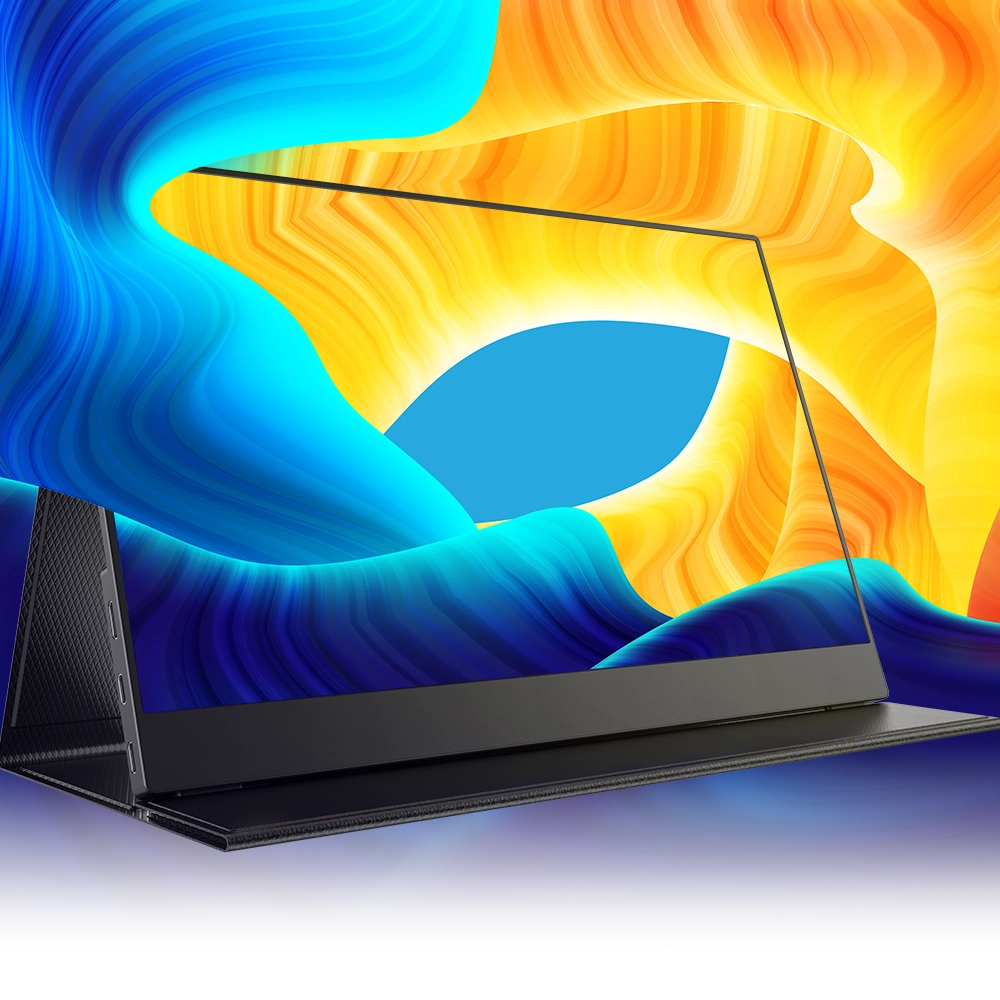









Leave a comment