Vertical Monitor Setup, And Why Would You Need One?
Vertical monitors are horizontal monitors that have been rotated vertically by 90 degrees. In today’s world, there has been an increasing need for the vertical dual monitor setup 480 making these monitors very popular.
The vertical dual monitor setup 480 not only looks amazing but also improves productivity, as they are great when vertical viewing angles are needed on the computer screen. Individuals who do a lot of multitasking on the computer can make use of the vertical monitor setup on any computer without having to compromise too much.
Why You Need the Vertical Monitor Setup
Depending on your preferences and your work, there are several reasons why you may need a vertical dual monitor setup 480 and not a horizontal one. They can easily be added to already existing monitors to create a spectacular dual-monitor setup and, for the most part, offer outstanding viewing solutions that aid efficiency.
Benefits of Vertical Monitor Setup
Here are the benefits of using a vertical monitor setup:
Expanded View
With a vertical dual monitor setup 480, there is much more room for writing, algorithms, code work, and other file formats to be displayed. For example, the text layout of a vertical monitor corrects arrangements of a side-to-side nature done by horizontal monitors, making it possible to view over 200 lines of text instead of a few sections. This comes in handy when going through large sums of data. A big screen like the UPERFECT S 4K Portable Monitor - 15.6" 14" TouchScreen Display comes in very practical.
Enhanced Productivity
Going through large amounts of data can be very tedious, especially when it involves a lot of scrolling and page changes. When you use a vertical dual monitor setup 480, the area for visual coverage is greatly reduced, and you can view more of the data on the same screen. This substantially reduces the time spent scrolling, allows longer concentration periods, and enhances your productivity.
Comfortability
A vertical dual monitor setup 480 can also greatly increase your comfort while working. For instance, when things are organized from top to bottom, the neck naturally moves from top to bottom to scan them, which eases neck pain. This approach, which is similar to reading a book, adequately puts text, signage, and arrival/departure panels.
Also, the eyes move from left to right when viewing things arranged horizontally. As a result, the larger the screen, the more distance your eyes have to cover. A vertical monitor setup makes the text seem shorter, preventing your eyes from wandering. Furthermore, less scrolling reduces the stress on your hand and wrists. A good example is the UPERFECT y Vertical Monitor - 15.6“ Portable Touch Screen Display new 17.3" (no touch)

What Can Vertical Monitor Setups Do?
Activities such as writing text, coding, reading, as well as processing have all been benefitial candidates of the vertical monitor setup. This orientation improcves efficiency for programmers in the way of a better experience when reading, editing or writing codes.
Additionally, the vertical monitor setup reduces the number of ads you see between your screen contents. This is because the vast majority of ads are organized such that they show up on specific portions of web pages that are being viewed horizontally. Therefore, the vertical dual monitor setup 480 does a great deal here.
What Jobs Is the Vertical Monitor Setup Suitable For?
Vertical dual monitor setup 480 applications are continuously expanding into various spheres of life and jobs. The vertical monitor setup is suitable for the following jobs and occupations:
Software Developers, Programmers, Proofreaders, Content Editors, and Content Writers,
A vertical dual monitor setup 480 is a great option for the individuals mentioned above whose jobs involve creating or editing numerous lines of code work or texts. Most of the time, these professionals opt for the dual monitor setup for more ease.
Lawyers and Professors
Lawyers and professors are another set of individuals for which the vertical monitor setup is suitable. Lawyers are often to read pages and pages of law books and case copies, while professors, on the other hand, are required to grade large sums of assignments and student projects which now come in electronic form these days. So, the vertical dual monitor setup 480 comes in handy.
Photographers and Graphic Designers
Photographers and graphics designers find the vertical monitor setup to be superb when editing or creating images in portrait mode. This is because the vertical screen shows more of the image for editing as well as presentation to clients. Using a screen like 1440P Monitor USB C guarantees lots of screen real estate.
Traders
Individuals who are into trading Forex and stocks also get a great experience from the use of the vertical monitor setup as part of the dual monitor setup. This displays the information on their different platforms in ways that make their trading activities much easier to track and react to.
Pro Streamers
The vertical dual monitor setup 480 is sometimes used by pro streamers where they can use the upper part of their vertical screen for streaming content while interracting with fans using the lower screen portion.
Gamers
The vertical dual monitor setup 480 is an outstanding addition to the multi-monitor setup of gamers. Apart from specific games such as flight simulators that support the vertical screen display, gamers can also communicate on discord while accessing pages on the web that are related to the game in the lower portion of the display.
Advantages of the Vertical Monitor Setup
The following are the advantages of the vertical monitor setup.
- The vertical dual monitor setup 480 provides more vertical space, which makes reading more content easier with lesser scrolling efforts.
- The horizontal screen is frequently underutilized by many applications, leaving a significant amount of space to the left and right of the screen. However, the vertical monitor layout makes better use of the screen.
- Productivity is increased when using the vertical monitor setup as it encourages better concentration.
Limitations of the Vertical Monitor Setup
The following are the limitations of the vertical monitor setup.
- Monitors that support the vertical monitor setup may attract additional costs to set up using mounts to hold the rotated monitor.
- The vertical monitor setup takes some time to get used to and may initially slow down productivity.
- The vertical dual monitor setup 480 is not for everyone. For example, video editors are required to make use of horizontal monitors due to the aspect ratios of TV broadcasts, video clips, and movies.
- These monitors don't do so much as primary monitors. Therefore, they should be used as an addition to horizontal monitors for a dual monitor setup.
How To Setup Vertical Monitor 90
Here is a step-by-step on how to setup vertical monitor 90:
Choosing a Monitor
The first step in learning how to setup vertical monitor 90 is choosing a monitor; by this, we mean checking out for the monitor’s compatibility with vertical rotation.
You'll also want to purchase a monitor with high-resolution (at least 1080p) and enough screen. This will ensure better quality and viewing experience when multitasking on your computer. A good example of a top-quality screen when learning how to setup vertical monitor 90 is the OLED Portable Touch Monitor for Laptop 15.6" 4K Display M1 Compatible | UPERFECT O.
Rotating the Monitor Physically
After purchasing a compatible monitor, the next step in how to setup vertical monitor 90 is to rotate the monitor physically. For this, you will need an arm stand or monitor mount capable of holding your monitors side-by-side on your workstation.
Once you have firmly secured your monitor on a mount, you can now slowly rotate the monitor clockwise or anti-clockwise by 90 degrees to make it vertical.
Let’s now go through the configurations on how to setup vertical monitor 90 for Windows and Mac OS and Linux.
How to Setup Vertical Monitor 90 on Your Windows
- Examine your desktop background for an empty spot, and then right click this spot when learning how to setup vertical monitor 90
- Toggle to ‘Display Orientation’ which is an option under ‘Display Settings’ and this is an important part of how to setup vertical monitor 90
- Afterward, locate the menu which drops down, and use it for your display orientation switch from ‘Landscape’ to ‘Vertical’
How to Setup Vertical Monitor 90 on macOS
- Go over to the Apple menu and select System Preferences when learning how to setup vertical monitor 90
- You would need to select ‘Displays’ icon next, and you can access this by simultaneously pressing both Cmd + Alt keys and holding down
- A menu that drops down would appear under ‘Rotation’ on the right-hand side of your screen. For vertical orientation, the option to select is 90°. To save the adjustment you just made, all you have to do is exit system preferences.
How to Setup Vertical Monitor 90 on Linux
The procedure on Linux for how to setup vertical monitor 90 will vary slightly depending on the distro, but it generally goes as follows:
- Go to system settings or any other option that unveils settings, and then select ‘Display’
- After toggling to ‘Rotation’, select Clockwise or 90°
Testing the Vertical Monitor Setup
Now that all configurations necessary about how to setup vertical monitor 90 has been done, you can test the setup by running applications to see if the desired changes have been carried out and are working fine.
Conclusion
Vertical monitor setups are extremely helpful to individuals who work with large amounts of data, like content writers, programmers, professors, etc. Also, their benefits make them worth every penny to those who need them.









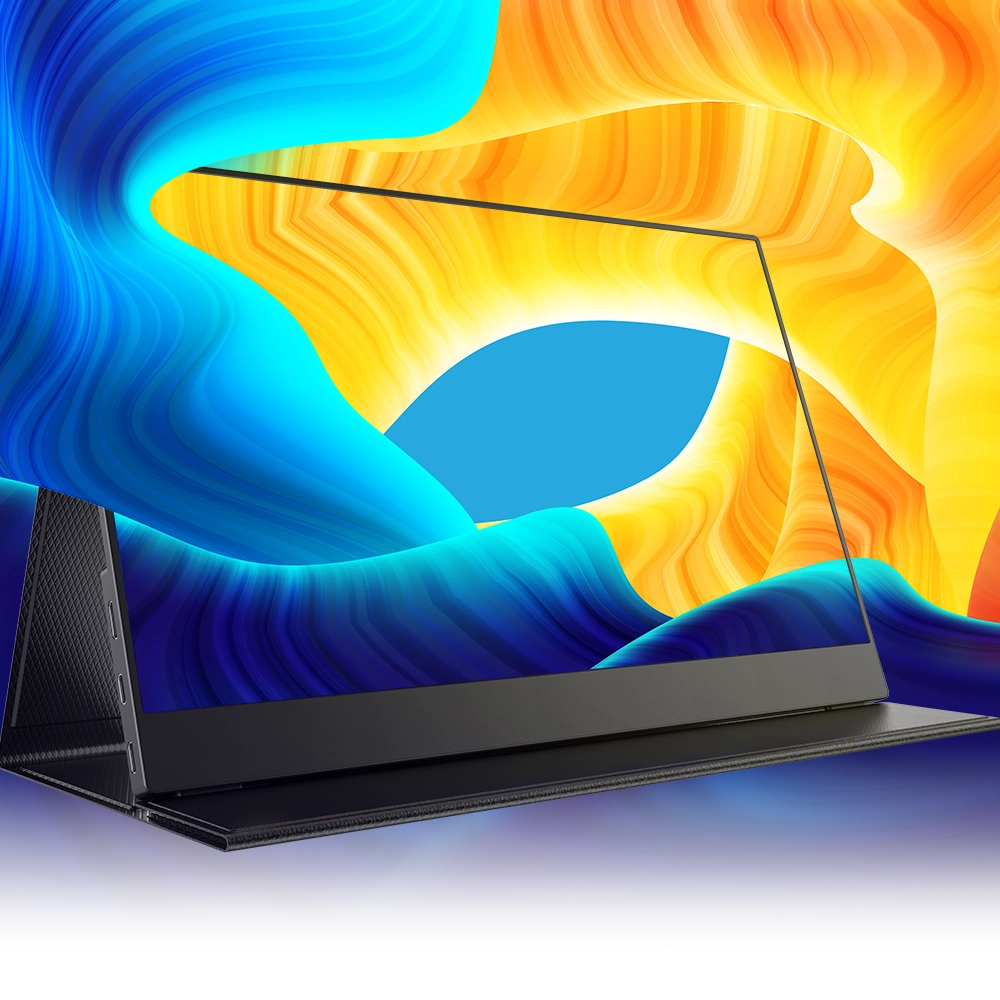









Leave a comment