Stacked Monitors vs Side-by-Side Which Setup Suits You Best
Nowadays, everyone uses a laptop for work, and the advantages of extra screens are undeniable. Dual monitors provide numerous benefits to users, extending beyond just work tasks to enhance gaming experiences as well.
Dual screens come in two main configurations: stacked (vertical) and side-by-side. These setups are perfect for those who need to manage multiple tasks simultaneously. Once you start using dual monitors, you won't want to go back; the benefits are truly compelling.
Read this article to learn more about stacked and side-by-side monitors and decide which setup is best for you.
What Are Stacked Monitors?
A vertical or stacked monitor setup means the monitors are positioned one above the other, with their screens aligned. You might have seen a stacked monitor arrangement before, but do you know about the numerous benefits it offers? Let's explore the advantages of using stacked monitors.

Benefits of Stacked Monitors
Undoubtedly, stacked monitors represent a significant technological advancement designed to make our work easier. It may take some time before vertical monitors replace our traditional setups, but why is this shift happening? The answer lies in the numerous benefits that stacked monitors provide. These benefits include:
Better Ergonomics
One of the most appealing features of stacked monitors is the reduction in neck strain. Many users have noticed and appreciated this improvement. With this setup, you don’t have to move your head back and forth as much.
This arrangement also reduces eye strain and improves posture, allowing you to sit more comfortably. Additionally, it enables users to read content more like a book or magazine, as the vertical monitors minimize the number of text lines.
Save Space
Dual monitors typically occupy a lot of space, often spanning across your entire desk and leaving little room for other items.
In contrast, stacked monitors utilize vertical space, freeing up more desk space for other essentials.
Improved Productivity
The additional screen space provided by stacked monitors can significantly boost your productivity. You won’t waste time repeatedly switching between tabs.
This setup is particularly beneficial for gamers, who can run live streams on one screen while interacting with the audience on the other. It also aids professionals who need to view multiple pieces of information simultaneously.
Drawbacks of Stacked Monitors
In addition to their advantages, stacked monitors come with some drawbacks. These disadvantages may arise if the setup is not properly configured or if important information regarding stacked monitors is overlooked. Some potential disadvantages include:
Limited Adjustability
Improperly set-up displays can lead to discomfort and eye strain. The ability to adjust stacked displays may be limited, making it difficult to find the optimal viewing angle.
Unlike stacked monitors, dual monitors often offer adjustable height and angle settings, allowing users to customize their viewing experience according to their needs.
Potential Neck Strain
Repeatedly shifting focus between stacked monitors can strain the neck. Dual monitors with adjustable height settings can help alleviate this issue by allowing users to position the screens at a more ergonomic level. Incorrect monitor height can contribute to severe neck problems.
Higher Costs
Stacked monitors typically require specialized supports or mounts to hold the displays in place, potentially adding to the overall cost compared to side-by-side monitors.
What Are Side-by-Side Monitors?
Side-by-side monitors refer to the horizontal arrangement of dual screens. This classic setup offers various benefits. Let's explore these advantages now.

Benefits of Side-by-Side Monitors
Side-by-side monitors offer several potential benefits to their users. You might be using these monitors without fully realizing their advantages. Here, we highlight the benefits of horizontal/side-by-side monitors:
- Reduced Head Movement: You don't have to move your head up and down, minimizing neck strain.
- Flexible Mounting Options: Side-by-side monitors offer more mounting options, allowing you to adjust the screens to your preferred height and angle.
- Enhanced Vision with Curvature: The curvature of these monitors provides a comprehensive view, making them ideal for video editors who need to work with extended timelines.
- Ideal for Landscape Mode: This setup is perfect for professions requiring landscape orientation, offering an expanded view for coding, text, and images.
Drawbacks of Side-by-Side Monitors
Side-by-side monitors do have certain drawbacks. Consider these points before purchasing:
- Wider Desk Required: Side-by-side monitors need more desk space compared to stacked displays, which can be a problem in cramped offices.
- Awkward Viewing Angles: Side-by-side monitors can create awkward viewing angles, leading to distortion and reduced image quality, especially when trying to view both screens simultaneously.
- Increased Cable Clutter: Multiple monitors can lead to cable clutter, making cable management complicated and chaotic.
Despite these potential drawbacks, you can still benefit from side-by-side setups. With the right equipment and arrangements, some of these disadvantages can be mitigated. For example, the UPERFECT Delta laptop screen extender can help reduce ergonomic issues by turning a laptop into a portable dual-screen workstation.
Stacked vs Side-by-Side Monitors: Which One is Right for You?
There are two options for monitor setups, but the choice ultimately depends on your preferences. Before investing in either option, consider the following factors:
- Consider your specific use case: Side-by-side monitors are better for tasks requiring landscape mode, while stacked monitors are more suitable for tasks involving viewing multiple documents or applications simultaneously.
- Evaluate Your Available Desk Space: Stacked monitors require less horizontal but more vertical space, while side-by-side setups need more horizontal but less vertical space.
- Consider Your Budget:Aside from the pros and cons of both setups, it's crucial to consider your budget. Don't exceed your financial limits. If your desired setup consumes all your savings, opt for the alternative. Invest in multiple screens that fulfill your needs within your budget.
- Evaluate Your Comfort and Ergonomics: Stacked monitors can reduce eye strain, whereas side-by-side setups can reduce neck strain. Prioritize your health by choosing a setup that provides comfort.
- Consider Your Personal Preferences: Ultimately, the choice is yours. Your preferences matter the most. Remember that it's a long-term investment, so even small details shouldn't be overlooked. Take into account visual appeal and screen real estate when making your decision.
Conclusion
If you're considering updating your monitor setup, be sure to weigh the pros and cons of both options. Undoubtedly, a well-chosen setup can enhance your efficiency at work. Before making your investment, remember to consider the factors mentioned above.






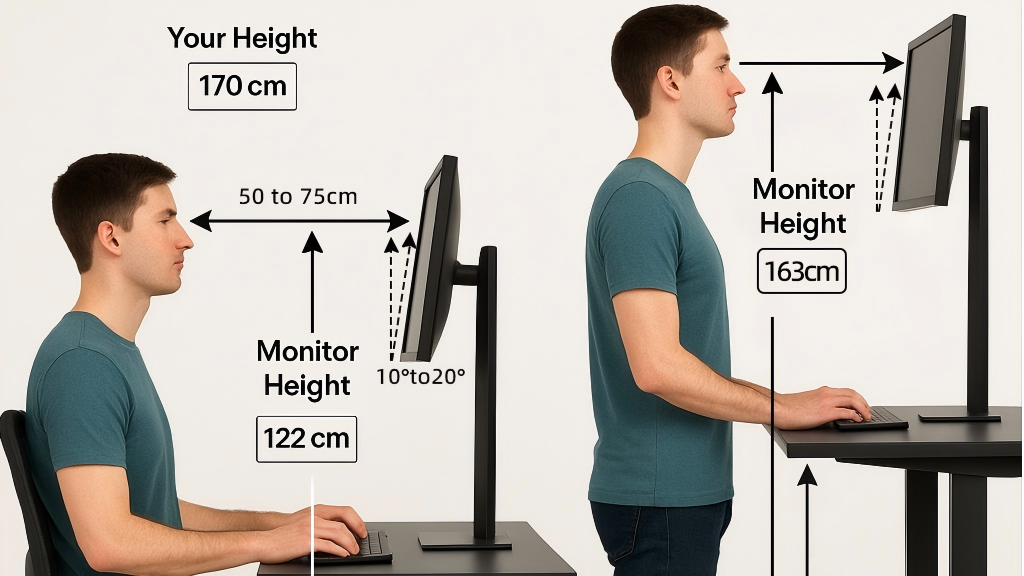












Leave a comment