What are the essential tech products for students during back-to-school season?

As summer wanes, the buzz of the back-to-school season fills the air. It's a time charged with excitement and anticipation but also marked by the challenges of transitioning from relaxed summer days to structured learning environments. For students, gearing up for the new academic year means more than just stocking up on notebooks and pens—it's about ensuring they have the right technological tools.
Today, tech gadgets are not just conveniences but necessities that enhance learning, enable efficient study habits, and support educational success. From the perfect laptop to smart organizational tools, having the right tech in your arsenal can significantly affect how effectively you navigate the academic year. As such, students must consider which gadgets best support their educational journey as they return to school.
Essential Tech Gadgets for Students
From hybrid devices that combine the functionality of laptops and tablets to advanced monitor setups for both study and gaming, here are seven essential tech gadgets that can transform any student's academic and leisure activities. Each item is chosen to maximize productivity, comfort, and engagement throughout the school year.
1. Laptop/Tablet Hybrid
The versatility of a laptop/tablet hybrid makes it an indispensable tool for students. These devices combine the processing power of a laptop with the portability and touch-screen interface of a tablet, making them perfect for everything from interactive learning to traditional coursework.
Popular models like the Microsoft Surface Pro and the iPad Pro offer robust performance and flexibility, with detachable keyboards and stylus support, catering to various academic tasks and creative projects.
These hybrids are especially useful for students involved in drawing and content creation, as they offer the power for demanding applications and the convenience of easy sketching and editing on the go.
2. Smart Pen and Digital Notebook
Integrating smart pens and digital notebooks into the student toolkit revolutionizes note-taking. These devices digitize handwritten notes, making them searchable and shareable. For instance, the Rocketbook notebook allows students to upload their notes to cloud services directly.
This technology saves physical space and enhances organization and accessibility, ensuring that vital lecture notes and reminders are just a click away. Moreover, quickly synchronizing notes with digital devices allows for efficient revisions and peer collaboration, further enhancing the educational process.
3. Scientific Calculator or Math Assistance Apps
Advancements in technology have brought forth apps that can perform complex mathematical functions, providing a viable alternative to traditional scientific calculators. Apps like Photomath and Wolfram Alpha use camera input to solve equations and offer step-by-step tutorials, making them invaluable resources for students in math-intensive courses.
These tools not only aid in solving problems but also help understand the underlying concepts, thereby enriching the learning experience. They also encourage self-paced learning, allowing students to explore mathematical concepts outside the classroom without the immediate help of a teacher.
4. External Hard Drives or Cloud Storage Solutions
Data safety and accessibility are crucial for academic success. External hard drives and cloud storage solutions like Google Drive or Dropbox provide secure and accessible options for storing assignments, projects, study materials, and large files such as those needed for video editing and content creation.
These storage solutions safeguard against data loss due to device failure or other mishaps and ensure that students can access their work from any device, anywhere, fostering a flexible learning environment. They also help in saving desk space by minimizing physical storage requirements.
5. Portable Power Banks
A portable power bank is a must-have for any student. These compact devices ensure that smartphones, tablets, and even some laptops are charged throughout the day, which is crucial for students relying on electronic devices for note-taking, scheduling, and communication.
Especially important for those with packed schedules or long commutes, power banks help mitigate the anxiety of drained batteries, ensuring students can remain productive and connected at all times.

6. Ergonomic Study Furniture
Long study hours can be physically taxing, making ergonomic furniture a vital component of any student’s workspace. Ergonomic chairs and adjustable desks promote proper posture and reduce the risk of strain and injury.
Investing in furniture that can be adjusted to suit various heights and preferences helps maintain comfort over prolonged study periods, thus enhancing concentration and productivity.
This focus on ergonomics in the study environment supports physical health and improves academic performance. Well-designed furniture can transform any study space into a more inviting and efficient area, making learning a more enjoyable and sustainable activity.
7. Extra Monitor Screens for Study and Gaming

Extra monitor screens are invaluable for students seeking to enhance their productivity and multimedia experience. Adding a second extra screen can drastically change how students manage their digital workspaces, allowing for simultaneous access to multiple applications. This is particularly useful for students engaged in video editing, drawing, or other forms of content creation.
The benefits of extra monitors include improved productivity and better ergonomics as they reduce the need to constantly switch between tabs and windows, decreasing digital strain on the eyes. For students involved in graphic design, video editing, or gaming, the enhanced visual space can make a significant difference in their work's ease and quality.
In this context, the UPERFECT 120Hz Gaming Monitor and the 18 inch 144Hz FreeSync Monitor stand out as stellar choices. The UPERFECT 120Hz Gaming Monitor features a high refresh rate that ensures smooth, blur-free images and is excellent for detailed academic work and high-speed gaming. It offers a balance of performance and eye comfort, making it ideal for prolonged use.
Alternatively, the 18-inch 144Hz FreeSync Monitor provides an even higher refresh rate, perfect for competitive gaming and professional-level video editing. With FreeSync technology, it also eliminates screen tearing and choppy frame rates, offering a seamless visual experience.
Both monitors exemplify cutting-edge technology suitable for various academic and leisure activities. Considering UPERFECT’s back-to-school discount, these monitors represent an upgrade to a student’s study setup and an economical choice during this season.
Maximizing the Use of UPERFECT Monitors
Selecting the right technology is pivotal for enhancing students' academic productivity and relaxation time. UPERFECT monitors, with advanced features such as high refresh rates and eye-comfort technology, are excellent choices. Let’s explore how to utilize these monitors in different environments to ensure they effectively contribute to study and relaxation.
Study Environments
The UPERFECT 120Hz Gaming Monitor enhances study sessions by providing superior display quality and exceptional eye comfort. With a high refresh rate of 120Hz, this monitor offers a smooth and flicker-free viewing experience, which is crucial during long hours of reading or video viewing. The reduced screen tearing and minimal motion blur also make it ideal for graphic design and video editing tasks that require precision and attention to detail. Eye comfort is further supported by technology that minimizes blue light emission, which is known to cause eye strain and fatigue.
For an optimal study setup, position the monitor at eye level and at least 20 inches away from where you are seated. This distance helps in reducing strain on your eyes and neck during extended study periods. Also, consider using the monitor in a well-lit room to avoid glare, which can lead to eye strain. Pairing the monitor with a quality, adjustable desk lamp can provide evenly distributed light, enhancing visibility and focus during study sessions.
Gaming and Relaxation
The UPERFECT 18-inch 144Hz FreeSync Monitor is perfect for students who use gaming and streaming to relax and decompress after intensive study sessions. The 144Hz refresh rate combined with FreeSync technology guarantees a fluid gaming experience by eliminating issues like frame tearing and stuttering, allowing for smooth and immersive gameplay. This makes it particularly appealing for fast-paced games where quick response times are crucial.
To maximize the gaming experience, ensure the monitor is set up in a comfortable, low-light environment to enhance the vividness of the display and reduce glare. The monitor should also be positioned to avoid reflections from windows or other light sources, which can distract from the gaming experience.
Additionally, integrating good-quality speakers or a headset can complement the visual performance of the monitor with superior sound quality, making for a fully immersive gaming and streaming session. Adjusting the monitor’s settings to suit the specific game or content can enhance the visual output, ensuring that the colors and contrasts contribute positively to your relaxation and entertainment.
Making Smart Purchases During Back-to-School Sales
As the back-to-school season approaches, students must make informed tech purchases, taking advantage of the significant discounts offered. First, differentiate between essential tech needs, which directly impact academic success, and wants, which are not crucial but may enhance the experience. Focus on acquiring essential items first, especially when budgeting.
UPERFECT offers up to 20% off on monitors like the UPERFECT 120Hz Gaming Monitor and the 18-inch 144Hz FreeSync Monitor this season, offering an opportunity to buy high-quality products at reduced prices. Additionally, ensure any tech purchases meet your educational institution’s requirements to avoid compatibility issues.
By carefully selecting necessary and compatible gadgets, students can maximize their efficiency and savings during these sales.
Conclusion
Equipping yourself with the right technology is essential for enhancing your educational and personal experiences. The appropriate gadgets can significantly boost productivity and make learning more efficient and enjoyable. Take advantage of the back-to-school promotions to maximize your savings and effectiveness. Don't forget to visit UPERFECT’s website for detailed product specifications and to make the most of their seasonal discounts.









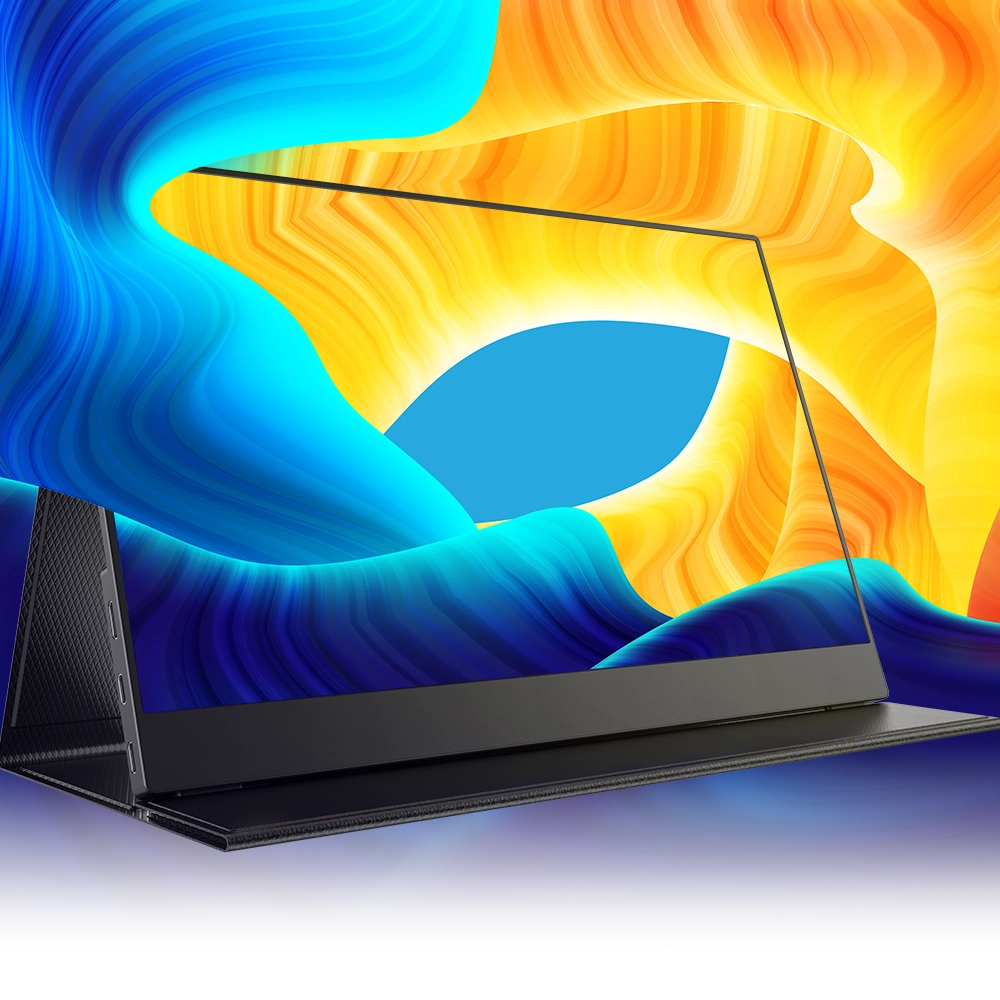









Leave a comment