Back-to-School Season, Teachers' Best Teaching Tools

In today's educational environment, technology plays a pivotal role in enhancing the teaching and learning experience. Modern classrooms increasingly integrate tech gadgets to foster interactive and efficient learning, streamline administrative tasks, and support diverse teaching methods. These tools are not just accessories but essential components that can significantly improve educational outcomes.
As the back-to-school season approaches, it's the perfect time for teachers to upgrade their tech arsenal. This period brings a fresh start, new students, and often new challenges, making it an ideal time to invest in tools to make the academic year smoother and more productive.
Must-Have Tech Gadgets for Teachers
As the new school year approaches, teachers must equip themselves with the latest tech gadgets to enhance their teaching and streamline workflow. These tools, from interactive whiteboards to smart pens, can transform the classroom experience, making lessons more engaging and effective.
In this section, we'll explore seven must-have tech gadgets that every teacher should consider for the upcoming academic year, including two innovative monitors from UPERFECT that offer unparalleled versatility and productivity.
1. Document Camera
A document camera is a versatile tool that allows teachers to project documents, books, and objects onto a screen or interactive whiteboard. These cameras are equipped with high-resolution sensors that capture detailed images that can be displayed in real-time to the entire class. Document cameras often have features like zoom, autofocus, and annotation capabilities.
Document cameras enable teachers to share physical documents and objects with the class, making explaining concepts and demonstrating procedures easier. They are useful for displaying student work, conducting science experiments, and reading books.
Document cameras also support remote learning by allowing teachers to share live demonstrations and annotations during video conferencing. This tool is essential for managing multiple tasks at the same time, ensuring that both in-person and remote students receive the same quality of instruction.
2.Portable Projector
A portable projector is a compact device that can project images and videos onto a large screen or wall. It is designed for easy setup and portability and often features wireless connectivity and rechargeable batteries. Projectors can connect to various devices, such as laptops, smartphones, and tablets.
Portable projectors provide flexibility in teaching settings, allowing teachers to create engaging presentations anywhere. They are perfect for outdoor lessons, temporary classrooms, or collaborative group activities. The ability to project large images and videos enhances the visual learning experience and keeps students engaged.
3. Interactive Whiteboard
An interactive whiteboard is a digital teaching tool that allows teachers to display and interact with content directly on a large screen. These boards are typically touch-sensitive, enabling teachers to write, draw, and manipulate objects using a stylus or fingers. Interactive whiteboards often have built-in software that supports various teaching activities, such as presentations, quizzes, and collaborative exercises.
Interactive whiteboards engage students by providing a dynamic and interactive learning experience. They support diverse teaching methods, from traditional lectures to group activities and hands-on learning. Teachers can display multimedia content, annotate texts, and save notes for future reference.
The ability to interact with the board directly fosters student participation and makes lessons more enjoyable and effective. Furthermore, interactive whiteboards enhance content creation, allowing teachers to develop rich, multimedia-based instructional materials that cater to different learning styles.
4. UPERFECT Dual Monitor
The UPERFECT Dual Monitor is a state-of-the-art display solution that enhances productivity and efficiency. This folding monitor boasts a sleek and portable design, making it ideal for teachers who need to manage multiple tasks simultaneously. It features a 15.6-inch full HD display with vibrant colors and sharp images, ensuring that all visual content is presented clearly. The monitor has USB-C and HDMI ports, providing versatile connectivity options for various devices.
One of the primary benefits of the UPERFECT Dual Monitor is its ability to facilitate multitasking. Teachers can have multiple applications open side by side, such as lesson plans, grading sheets, and educational videos. This setup eliminates the need to constantly switch between tabs, saving time and reducing cognitive load.
Maximizing your workspace with multiple screens allows greater efficiency in handling diverse tasks, from video conferencing with colleagues to content creation for engaging lessons. Additionally, the dual monitor setup aids in saving desk space by providing a compact solution that can be folded and stored when not in use.
5. Noise-Canceling Headphones
Noise-canceling headphones are designed to reduce ambient noise, providing a quiet and focused listening experience. These headphones use advanced technology to block background sounds, making them ideal for noisy environments. High-quality noise-canceling headphones often have comfortable ear pads and adjustable headbands for extended wear.
For teachers and students, noise-canceling headphones are crucial during remote learning sessions. They help minimize distractions, allowing for better concentration and clearer communication.
Teachers can use them to conduct lessons without being disturbed by background noise, while students can focus on their studies even in noisy household environments. The ergonomic design of these headphones ensures comfort during prolonged use, enhancing overall ergonomics and making long teaching sessions more bearable.
6. Smart Pen
A smart pen is a digital tool that captures handwritten notes and drawings and converts them into digital format. These pens often have built-in memory and Bluetooth connectivity, allowing users to sync their notes with computers and mobile devices. Depending on the model, smart pens can be used on special paper or regular notebooks.
Smart pens streamline taking and organizing notes, making it easier for teachers to keep track of important information. They can digitize handwritten notes, which can be shared with students or colleagues. Smart pens also support grading and feedback by allowing teachers to annotate student work digitally.
This capability enhances content creation, as teachers can develop and share digital resources quickly and efficiently. Additionally, the compact nature of smart pens contributes to saving desk space, and reducing clutter in the classroom or home office.
7. UPERFECT Wireless Lapdock
The UPERFECT Wireless Lapdock is a versatile, portable display solution that transforms smartphones and tablets into powerful workstations. This 15.6-inch lapdock features a high-resolution touchscreen, a built-in keyboard, and a trackpad, providing a laptop-like experience. It supports wireless connectivity, making it easy to connect with various devices without cables. The lapdock also has a robust battery life, ensuring it can last through long teaching sessions. Notably, the lapdock is compatible with Samsung Dex, allowing users to seamlessly transition their Samsung smartphones into a desktop-like experience.
The UPERFECT Wireless Lapdock's portability and versatility make it an invaluable tool for teachers. It can be used in various teaching environments, from traditional classrooms to remote learning setups. Teachers can easily carry it between classrooms or use it for outdoor lessons.
The wireless connectivity and touchscreen capabilities allow for interactive lessons, where teachers can easily draw diagrams, annotate documents, and easily navigate presentations. This device supports managing multiple tasks at the same time, enhancing productivity and engagement in different teaching scenarios.
Where Are These Monitors Used to Achieve Their Maximum Effectiveness?
UPERFECT monitors are versatile tools that cater to various educational settings, offering enhanced functionality and flexibility. Here's how UPERFECT monitors can be used to achieve their maximum effectiveness in different scenarios:
Classroom Setting
UPERFECT monitors can significantly enhance classroom teaching by providing teachers with the tools to manage and present information more efficiently. In a traditional classroom setting, the UPERFECT Dual Monitor allows teachers to display multiple pieces of content simultaneously.
For example, one screen can show the lesson plan or a digital textbook, while the other displays interactive content such as videos or live demonstrations. This dual-screen setup enables seamless transitions between different types of content, making lessons more dynamic and engaging. Additionally, the high-resolution display ensures that all visual materials are clear and easy to read, which is crucial for maintaining student attention and comprehension.
Remote Learning
With the increased popularity of remote learning, the benefits of UPERFECT monitors have become even more pronounced. The UPERFECT Wireless Lapdock, with its portability and versatility, allows teachers to conduct online classes from anywhere. Its high-resolution touchscreen makes it easy to interact with digital content and present it to students in an engaging manner.
Teachers can use the lapdock to share their screens, display educational apps, and annotate documents in real time, enhancing the interactivity of remote lessons. The wireless connectivity eliminates the hassle of dealing with multiple cables, making the setup quick and convenient. This flexibility ensures that teachers deliver high-quality education outside the traditional classroom environment.
Professional Development
UPERFECT monitors also play a vital role in teachers' professional development. During training sessions and workshops, the dual monitor setup allows educators to follow along with training materials on one screen while taking notes or participating in discussions on the other. This multitasking capability is essential for maximizing the effectiveness of professional development activities.
The lapdock's portability means that teachers can easily bring their devices to training sessions, ensuring access to all their resources and tools. By providing a more organized and efficient way to manage information, UPERFECT monitors help teachers stay focused and engaged during their professional development, ultimately leading to better teaching practices and improved educational outcomes.
Conclusion
Investing in tech gadgets for the upcoming school year is crucial for modern educators aiming to provide the best learning experience for their students. With the right tools, teachers can enhance productivity, engage students more effectively, and adapt to various teaching environments. UPERFECT monitors, with their advanced features and versatile applications, stand out as essential additions to any teacher's tech arsenal.
This back-to-school season, UPERFECT’s discounts of up to 20% provide an excellent opportunity for teachers to upgrade their tech. These monitors support classroom activities, remote teaching, and professional development, making them indispensable for contemporary education.









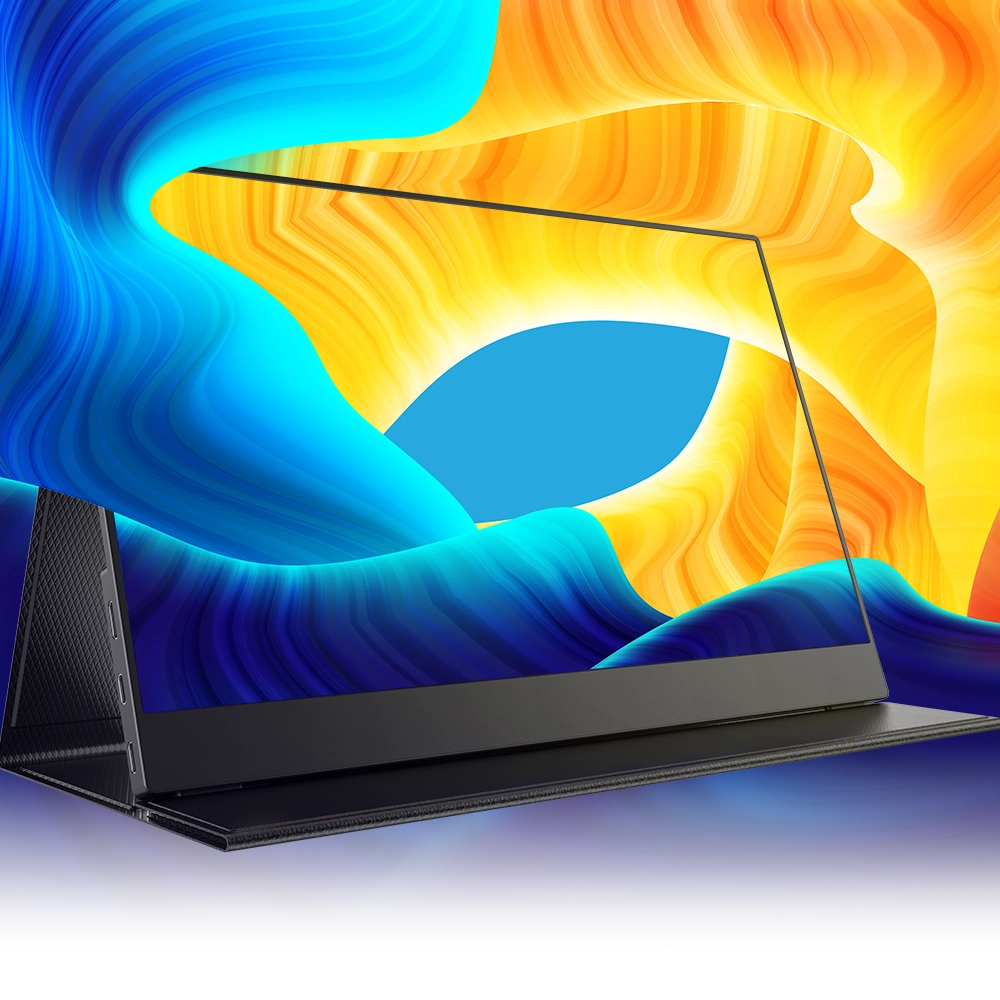









Leave a comment