UPERFECT UGame K118 Review - The Best Portable Gaming Monitor for PS5
Introduction
Today, I've got with me what looks like the perfect portable gaming monitor, and I'm gonna tell you guys why I like it so much and also some of the things that could have been better. This is the UPERFECT UGame K118 gaming monitor, which was sent to me by UPERFECT. I'm going to give an overview of this monitor, take a closer look at some of its features, and then discuss the pros and cons of using this gaming monitor across various devices like the PS5, PC, etc. Just to clarify right off the bat, I have not been paid for this review, and all thoughts and opinions remain entirely my own.

Unboxing Experience
The first thing you'll notice when unboxing the UGame K118 is just how compact it is, even while still in the box. It almost feels like you're handling a laptop, and once it's out of the box, that feeling is even more apparent. One great thing is the number of accessories included, which is always nice to see. You've got your power adapter, two Type-C cables, and one HDMI cable. I absolutely love it when companies include extras because, let's be honest, it's becoming rarer these days as more and more brands follow in Apple's footsteps by minimizing what they provide.

Build Quality and Setup
When you take the monitor out of the box, you'll see that it's wrapped in a case that doubles as a stand for the monitor, which is a really convenient feature. To set the stand up, all you need to do is unfold the case, flip the bottom part to the back, and then bring the display forward, resting it on a crease that securely holds the display in place. Throughout my time using it, this setup has been hassle-free and reliable. Holding the monitor, it feels sleek and premium with a nice matte finish on the screen, giving off a well-built vibe.

Ports and Connectivity
Looking at the ports, you've got two Type-C ports and a mini HDMI port. The best part is that you can use either of these to connect your console or PC. Personally, since I mainly use it as a secondary display for my work setup, I love that this monitor connects via a simple Type-C connection without sacrificing quality. I can still play games at 2K resolution and run at 144 Hz using just the Type-C, which is incredible. The versatility here is a major win for me.

Performance with Consoles and Speakers
If you're planning to use this monitor for your PS5 gaming, you're in luck, as it can easily handle 120Hz PS5 gaming, ensuring your games run smoothly. Another cool feature is the two built-in
speakers that offer 3D stereo sound without needing any external equipment. This makes the UGame K118 truly portable and convenient for gaming on the go. The sound quality is decent with no distortion or clipping even at max volume, though I do wish the speakers were just a little bit louder. Still, they maintain the monitor’s portability and convenience well.

Display Quality
Now, let's talk about the real star of this monitor—the display. The UGame K118 features an 18-inch HD IPS panel that supports 144Hz, which is perfect for gaming. It also has a 2-millisecond response time, making it incredibly fast for competitive gaming. As you probably know, specs don't always translate into real-world performance, but with the UGame K118, the colors are vibrant, the viewing angles are excellent, and gaming feels immersive. I haven’t faced any issues with color accuracy or frame rate consistency.

Additional Features
The monitor also comes with built-in FreeSync, which eliminates screen tearing and offers a smoother, more fluid gaming experience. Whether you’re gaming at high refresh rates or watching high-quality content, FreeSync ensures your visuals stay sharp and smooth. There's also a built-in control panel that lets you adjust settings like brightness, contrast, scene modes, DCR, sharpness, and more. If you don't want to manually tweak these, you can simply enable HDR mode, and the display will optimize everything for you.

Final Thoughts
I've tested this monitor both on my PS5 and PC, and it works flawlessly with both devices. If you're thinking of grabbing one, Overall, I'm genuinely impressed with this monitor. It's a fantastic solution for anyone who needs a portable display without compromising on performance.







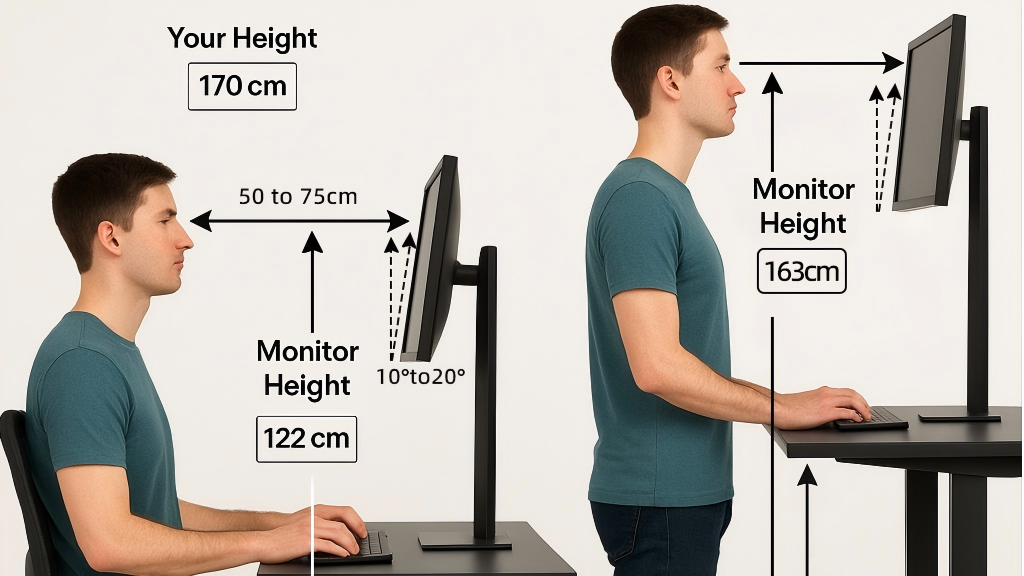
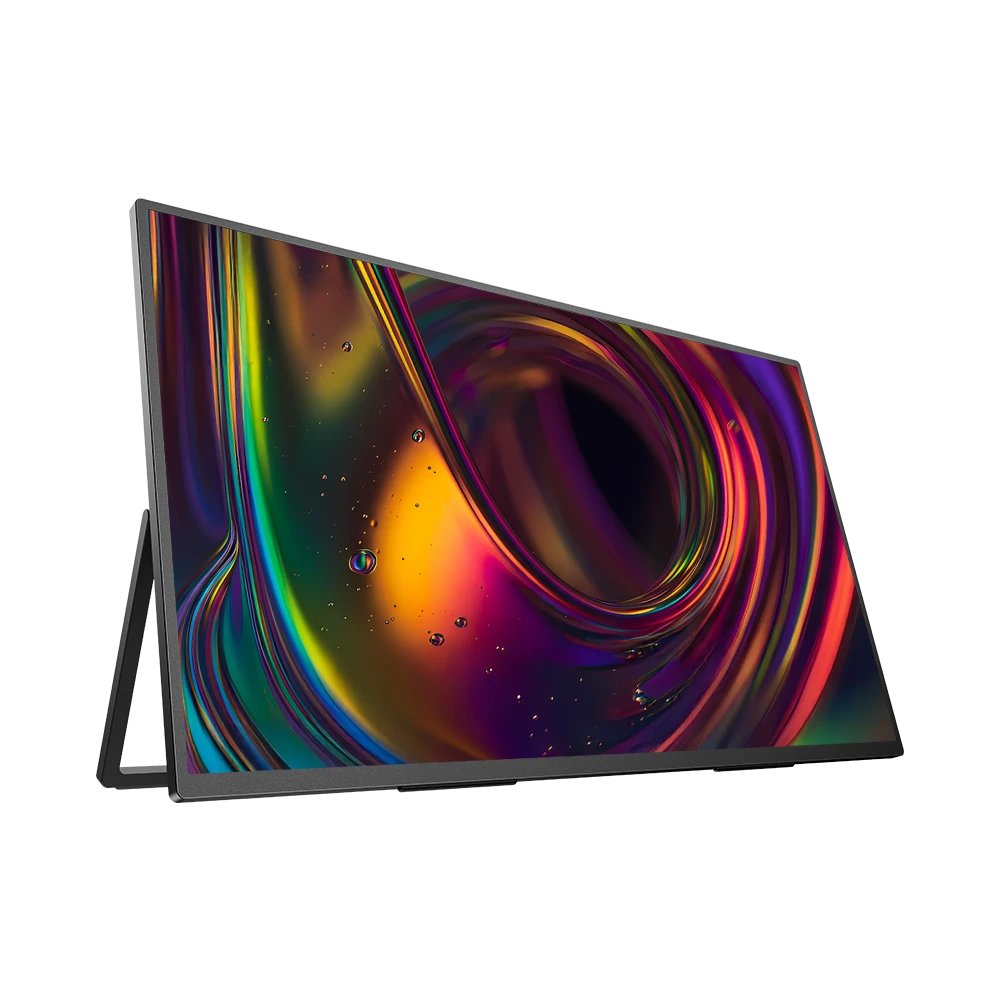
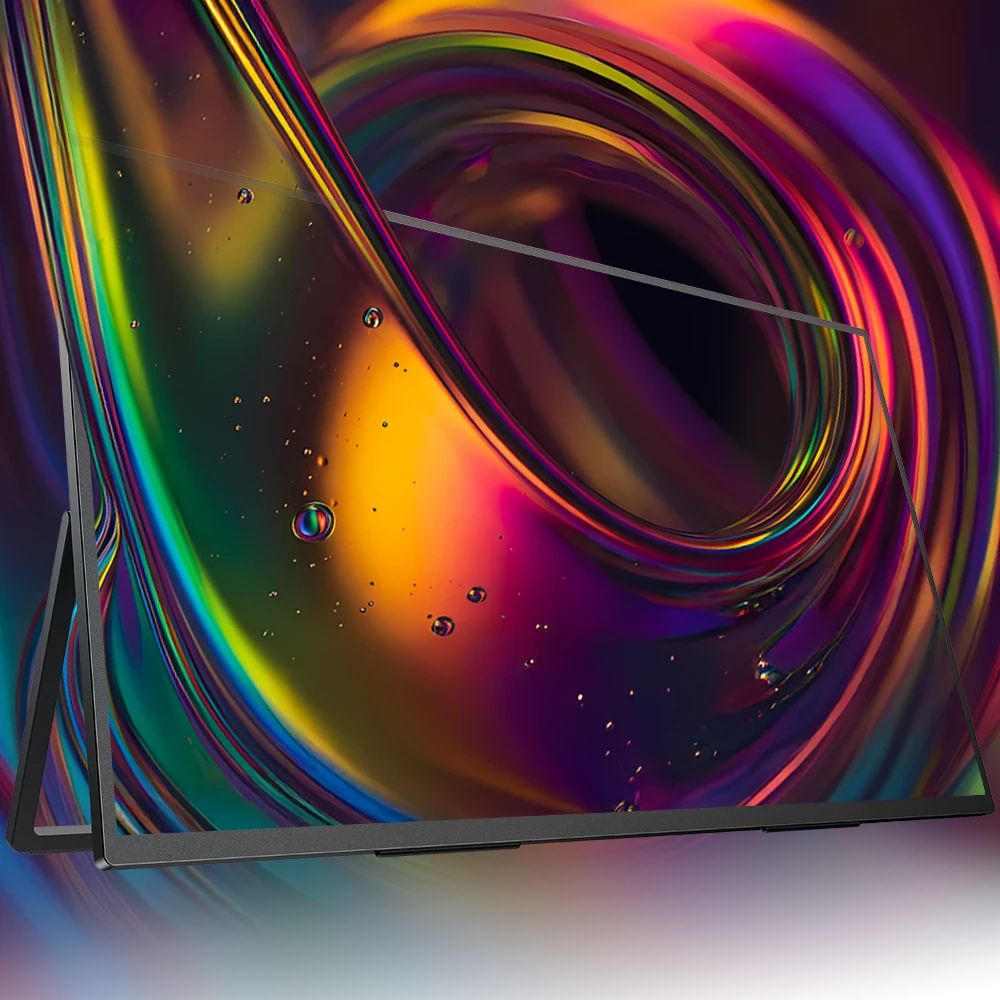

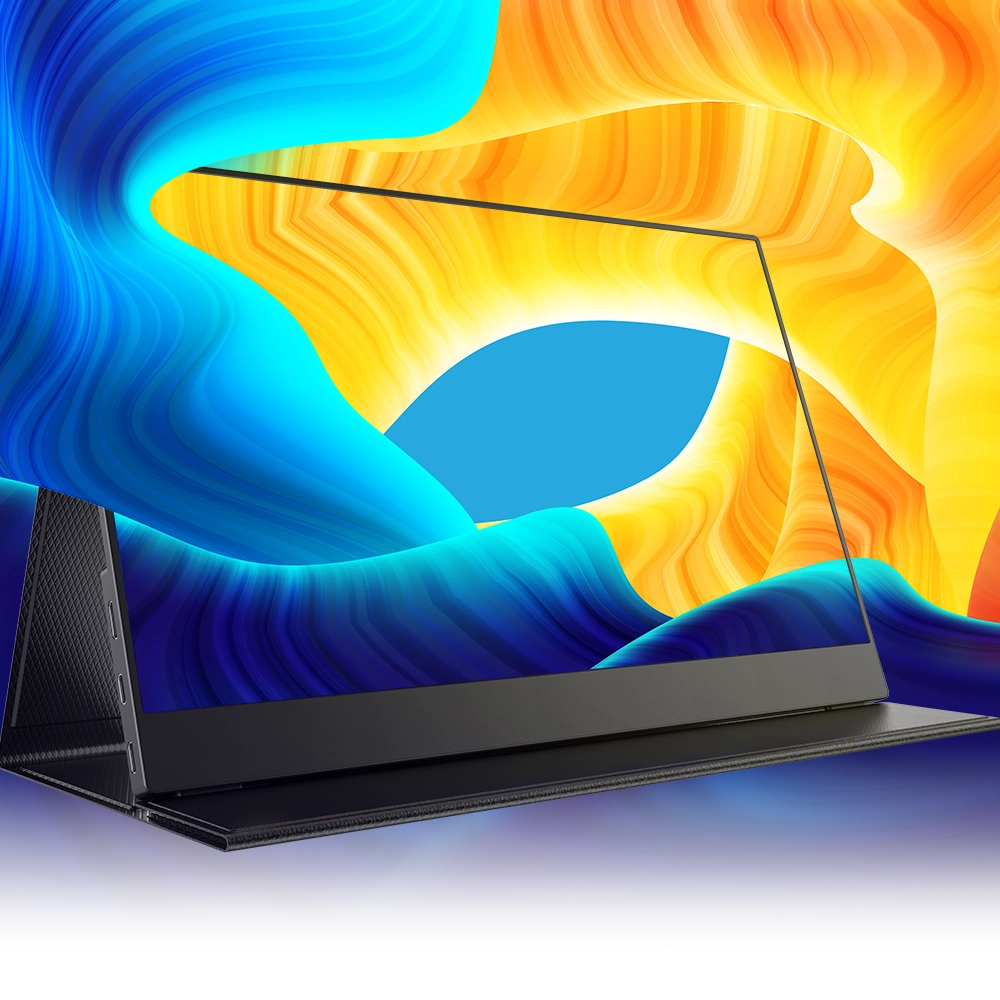







Leave a comment