UPERFECT K118 Portable Monitor Review by Techful Goodies
Introduction
This is Carl from Techful Goodies, and today, we’re checking out a portable monitor by UPERFECT. I wanted to bring this monitor to you because it’s an 18-inch display, which is a little larger than your standard portable monitor. Plus, it’s a 2K monitor with a resolution of 2560 by 1600 — a nice upgrade from the usual full HD 1080p that you typically get with cheaper options. It's not quite 4K, but it's a solid step up!

Unboxing the Monitor
Let's go ahead and pull it out, test it, and see how it works. In the box, we have the monitor, a series of cables (which is pretty standard but always nice), a power brick, and the user manual. Now, the power brick is important if you're using HDMI because HDMI alone can’t supply enough power to the monitor. You’ll need a separate power source, which I'll show you in a bit. If you're using just USB-C, though, one cable is all you need!

Included Accessories
You get a USB-C wall plug for powering the monitor when using HDMI, a standard HDMI to a mini HDMI cable (I always mix up mini and micro HDMI), and two full-featured USB-C cables. Full-featured means they can pass both data and video signals. Make sure your laptop supports video-out through USB-C — look for a lightning symbol or a "DP" (DisplayPort) logo near the port.

First Impressions
The monitor itself looks pretty big, and I like that. Smaller monitors are fine for gaming, but if you want higher resolution and a 144 Hz refresh rate, this one’s perfect. The monitor also comes with a case, which is great for traveling. It's about 2 pounds — not too heavy, but something to consider if you’re already carrying a lot.

Setup and Build Quality
Setting it up is simple. You pop open the case and slot the monitor into one of the two notches for standing it up. The case is magnetic, making it easy to attach securely. The monitor has two Type-C ports, a micro HDMI port, a rocker button for menu controls, a headphone jack, and built-in dual speakers. There's even a 75mm VESA mount on the back if you want to attach it to a monitor arm — though I'd personally stick to using the case.

Connecting with USB-C
I connected the monitor to my Dell tablet using a USB-C cable. This powers the monitor directly from the tablet. Just be aware that it’ll drain your tablet battery faster, so ideally, you'd want one device plugged into a charger. After turning up the brightness, the visuals were impressive even on my top-down camera setup. In display settings, I set it to "extend displays" instead of duplicating. It automatically used the full 144 Hz refresh rate, which is really nice compared to the typical 60 Hz on the tablet screen.

Connecting with HDMI
Next, I demonstrated how to connect it using HDMI. I plugged the HDMI cable into the monitor and my laptop, but since HDMI alone doesn't power the monitor, I had to connect the second USB-C cable to provide power. Once powered, the monitor lit up right away. I adjusted the brightness again because each input saves its own settings. After switching the display mode to "extend" again, the monitor ran at full resolution and refresh rate.

Technical Specifications
The UPERFECT K118 gaming monitor comes with:
- Screen Size: 18 inches
- Resolution: 2560 x 1600 (2K)
- Refresh Rate: 144 Hz
- Response Time: 9 ms
- Panel Type: IPS with 178° viewing angle
- Color Gamut: 100% DCI-P3
- Contrast Ratio: 1000:1
Features: FreeSync technology for smoother gameplay, VESA mount capability, low blue light and flicker-free technology to reduce eye strain, dual 8-ohm 1-watt speakers, multiple ports, portable design with a slim bezel.

Real-World Performance
I fired up YouTube to run a color test video. Even without tweaking any settings beyond the brightness, the colors looked vibrant and the image was super clear. Thanks to the 144 Hz refresh rate, motion on the screen was buttery smooth. Honestly, the monitor looks fantastic, especially for a portable model.

Final Thoughts
If you're looking for a higher-quality portable monitor, the UPERFECT K118 is absolutely worth checking out. You get a lot of the features found in more expensive monitors — higher refresh rates, better resolution, great build quality — and overall, you really get what you pay for. If you just need a cheap monitor, there are options out there. But if you want to level up, UPERFECT is a great brand. I’ve used their products before, and they never disappoint.







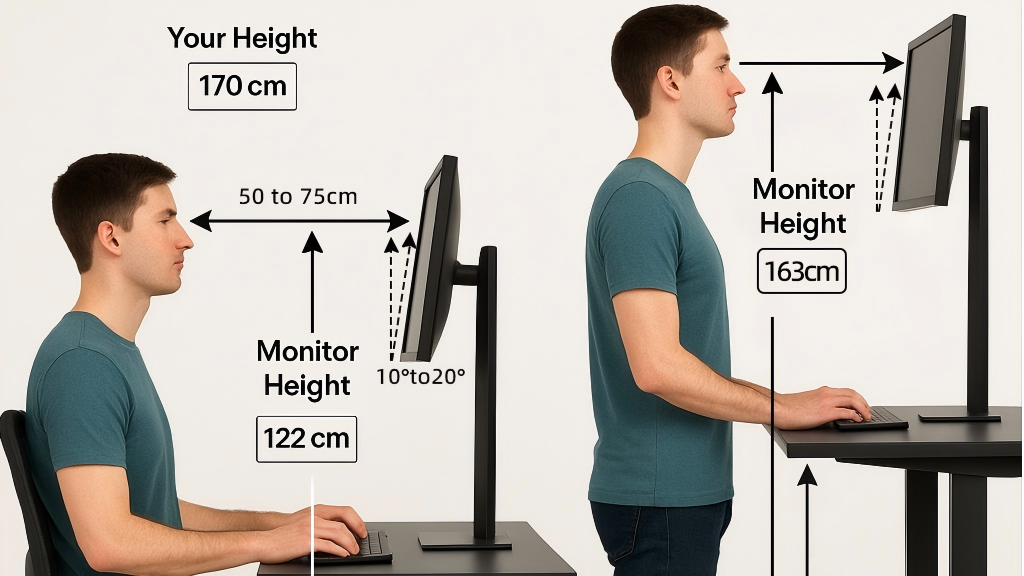
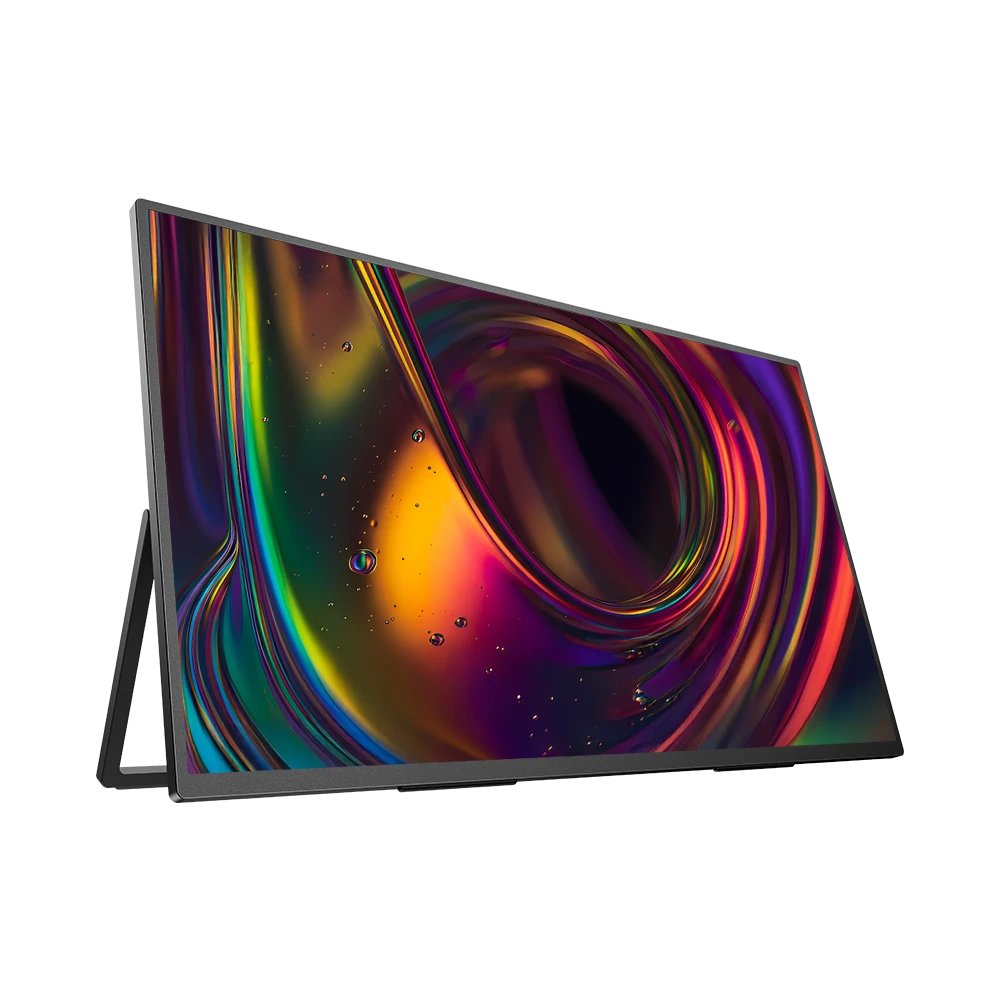
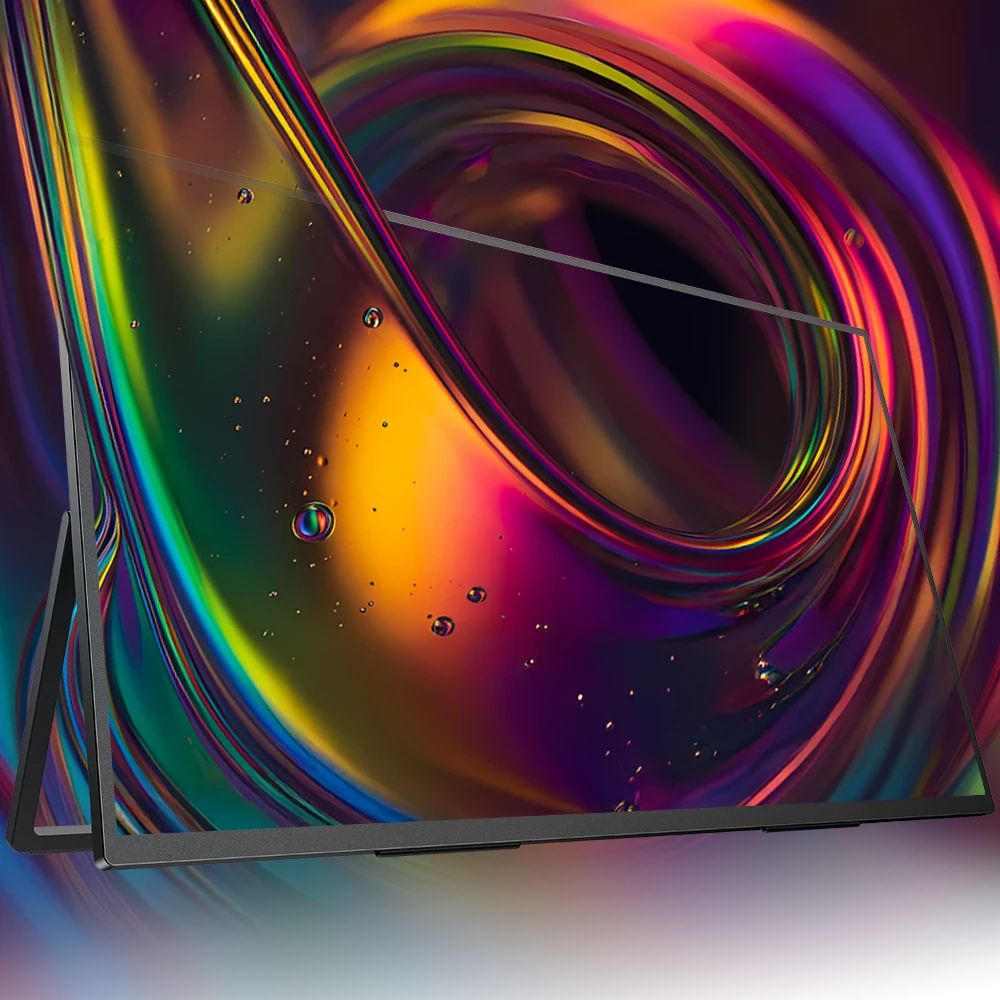

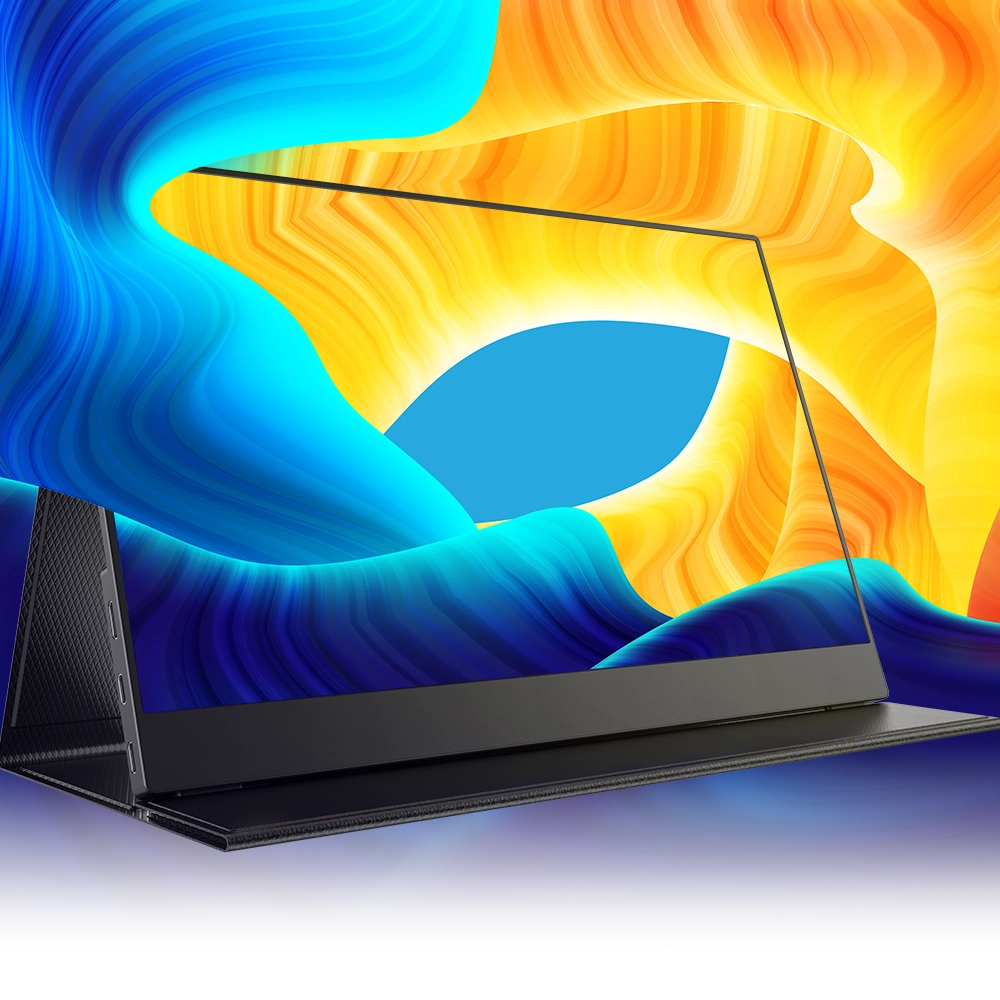







Leave a comment