Can You Reduce Blue Light Without Sacrificing Color Quality?
You must have noticed that your screen has become warmer in colour, almost orange or yellow, when you turned on Night Shift, Night Light, or whatever Blue Light Filter your phone had. That is how the majority of devices reduce the blue light: they turn everything to a warmer and more comfortable color.
It certainly will ease eye strain, and scrolling will be easier at the end of the day, but there is a cost. It will also skew your colors. That would be okay when reading or responding to emails before going to sleep, but not when processing photos, creating graphics, or otherwise, when it involves precise colour.
The positive bit is that display technology has developed. Most recent monitors and laptops are capable of reducing blue light at the hardware level. Instead, they add not only a yellow color, but high-tech LED backlights or optical layers, which block the harsh blue wavelengths, but do not desaturate your images.
Professionally, some of the premium screens also allow loading custom ICC color profiles and controlling the level of blue light filtering. And in the process, your eyes remain cool and your colors remain vivid and bright.
Simply put, the current screens demonstrate that it is very possible to save your eyes and maintain your colors at their best.
What Is Blue Light and Why Does It Matter?

Blue light is part of the visible light spectrum, the range of light our eyes can actually see. It sits on the higher-energy end, with wavelengths between about 380 and 500 nanometers. In small amounts, it's not a bad thing at all. In fact, blue light helps regulate your body's natural sleep-wake rhythm, keeping you alert and focused during the day.
The problem starts when you're surrounded by screens all day, phones, laptops, monitors, TVs, all of which emit intense blue light. Over time, that extra exposure can lead to a handful of annoying (and familiar) issues:
- Tired or strained eyes after long work sessions
- Headaches or blurred vision
- Trouble falling asleep due to lower melatonin levels
- Possible long-term stress on your retinas from chronic exposure
That's why so many people turn on features like Eye Care Mode, Low Blue Light Mode, or Night Shift, simple ways to give your eyes a break while still staying productive.
Why Blue Light Filters Often Affect Color Quality?

You may not know that most built-in blue light filters use software adjustments to achieve their effect. This way reduces the intensity of blue wavelengths by warming up the color temperature, increasing red and yellow tones.
While this helps reduce eye strain, it also changes how your screen looks:
- Colors become too warm or yellowish
- Images appear less vivid and accurate
- The display becomes unsuitable for color-sensitive work like photo editing or graphic design
This trade-off often forces users to choose between eye comfort and color fidelity.
But what if you could have both?
How Modern Monitor Technology Solves the Problem?

Thankfully, display technology has come a long way. The latest eye care monitors and low blue light displays now use hardware-level solutions, not just color tweaks, to reduce blue light while preserving color accuracy.
Let's break down the main innovations making this possible.
1. Hardware Blue Light Filter Layers
Some advanced monitors now include optical coatings or film layers built directly into the display panel. These materials selectively filter high-energy blue wavelengths (around 415–455 nm), the range most associated with digital eye strain, while keeping the rest of the visible spectrum untouched.
The result:
- Harmful blue light is significantly reduced
- Natural color balance remains intact
- Brightness and contrast stay consistent
Unlike software filters, this approach doesn't distort the RGB output, so colors stay sharp, vivid, and true-to-life, perfect for both work and entertainment.
2. Quantum Dot and OLED Panels
Quantum Dot and OLED technologies represent another leap forward in display quality and eye comfort.
- Quantum Dot displays use microscopic crystals that emit light at specific wavelengths. Because these quantum dots can produce narrower bands of blue light, they reduce harmful emissions while maintaining excellent brightness, contrast, and color precision.
- OLED panels (Organic Light Emitting Diode) generate light at the pixel level. This gives manufacturers tighter control over color purity, allowing them to emit less high-energy blue light without compromising image quality. OLED screens also produce perfect blacks and higher contrast, reducing glare and strain on the eyes.
The takeaway:
Both Quantum Dot and OLED panels deliver exceptional visual performance, vibrant colors, deep contrast, and reduced blue light exposure.
3. TÜV Rheinland Eye Care Certification
You've probably seen TÜV Rheinland certification on monitor packaging, but what does it actually mean?
TÜV Rheinland is a globally recognized testing organization that certifies displays for low blue light emission, flicker-free performance, and visual ergonomics.
To earn this certification, a monitor must meet strict laboratory standards proving that it effectively filters blue light while maintaining neutral color balance and stable brightness.
That's why TÜV-certified monitors are trusted by professionals and casual users alike, they're safe for long hours of use, without color distortion or eye discomfort.
What to Look for in a Low Blue Light Monitor?

When choosing a monitor that balances eye comfort and color accuracy, pay attention to the following key features:
| Feature | What It Means | Why It Matters |
|---|---|---|
| Hardware Low Blue Light | Filters harmful wavelengths using optical layers or tuned LED backlights | Reduces blue light at the source while keeping colors accurate |
| Flicker-Free Technology | Uses DC dimming instead of PWM (pulse-width modulation) | Prevents micro-flicker that causes eye fatigue |
| High Color Gamut (99% sRGB or above) | Covers a wide range of colors | Ensures vivid, natural images ideal for design and media |
| TÜV Rheinland Eye Care Certification | Verified low blue light and flicker-free performance | Guarantees long-term comfort and safe viewing |
Monitors like the UPerfect Eye Care Series, ASUS ProArt, and BenQ GW series combine these technologies, giving users the best of both worlds, true color fidelity and prolonged visual comfort.
Whether you're editing photos, gaming, or working from home, these monitors let you stay focused longer without yellow-tinted images or tired eyes.
Extra Tips to Reduce Blue Light Naturally
Even if you're not ready to upgrade to a hardware-filter display, you can still minimize blue light exposure with a few simple habits:
- Follow the 20-20-20 rule:
Every 20 minutes, look at something 20 feet away for 20 seconds. It helps your eyes relax and refocus. - Adjust screen brightness and contrast:
Avoid keeping your display at maximum brightness indoors, this reduces glare and strain. - Avoid screens before bedtime:
Blue light suppresses melatonin, making it harder to fall asleep. Try to unplug at least 1–2 hours before bed. - Use Night Mode wisely:
Enable it for casual reading or browsing, but turn it off when doing color-critical work. - Improve room lighting:
Soft, indirect lighting reduces glare and visual fatigue. Avoid working in complete darkness.
By combining these small lifestyle changes with good display technology, you can significantly reduce the impact of blue light on your eyes.
The Science Behind Blue Light Reduction
To understand why hardware filtering works better, it helps to look at the science behind light emission.
- LED displays rely heavily on blue backlight mixed with red and green filters to produce white light.
- When software filters lower blue intensity, they also disturb the overall white balance, making colors appear off.
- Hardware filters, in contrast, block only the harmful portion of blue light (usually under 455 nm) while preserving the beneficial part that keeps visuals crisp.
This distinction is crucial. You don't want to eliminate all blue light, just the segment that contributes most to eye fatigue. That's why hardware solutions are far more effective and visually pleasing than simple "warm tone" modes.
The Role of Color Management in Eye Comfort
Another often-overlooked factor is color calibration. Professional monitors allow users to create custom ICC color profiles or tune blue light reduction levels while maintaining precise color reproduction.
For example, you might reduce blue light intensity by 30% for reading or general work, enough to prevent strain, but still keep your monitor calibrated for design or editing tasks.
With proper color management, comfort and accuracy can coexist, especially on monitors designed for professionals.
Real-World Use: Comfort Meets Clarity
Let's consider a few examples:
- Designers and photographers often avoid software filters because they distort color. Hardware-filtered monitors like the ASUS ProArt Display allow them to work long hours with accurate hues and less eye strain.
- Gamers benefit from flicker-free backlighting and Quantum Dot panels, which deliver vibrant visuals with lower blue light — ideal for extended sessions.
- Office workers and students can use TÜV-certified monitors that offer balanced brightness and reduced flicker, improving productivity and reducing fatigue throughout the day.
Across the board, the result is the same: clearer visuals, reduced strain, and healthier viewing habits.
Final Thoughts
You no longer have to choose between eye comfort and color accuracy.
With today's hardware-level blue light filters, Quantum Dot displays, and TÜV-certified eye care monitors, you can enjoy rich, vibrant visuals while protecting your vision at the same time.
If you're upgrading your workspace, gaming setup, or home office, look for a monitor that integrates blue light reduction directly into the panel. It's a smart investment for your eyes, productivity, and long-term visual health.
FAQ
Q1: Does blue light reduction affect color quality?
Not if it's done through hardware filtering. Unlike software-based warm modes, hardware filters block only harmful blue wavelengths without altering overall color temperature, keeping colors natural and accurate.
Q2: What's the best type of screen for eye care?
Look for TÜV Rheinland-certified monitors with hardware-level blue light reduction and flicker-free backlights. Quantum Dot and OLED panels are also excellent options.
Q3: How do I know if my monitor supports low blue light mode?
Check your monitor's display settings or product specifications. Most modern displays label it as "Low Blue Light Mode," "Eye Care Mode," or include TÜV certification on the box.
Q4: Is a blue light filter enough for long-term eye protection?
It helps, but it's not the only solution. Combine it with good screen habits, proper lighting, and regular breaks to minimize strain and maintain healthy vision.
Q5: Do OLED or IPS displays naturally emit less blue light?
Yes, OLED panels tend to emit less harmful blue light because of their precise wavelength control. High-end IPS monitors with hardware filtering also achieve excellent eye comfort without compromising color quality.









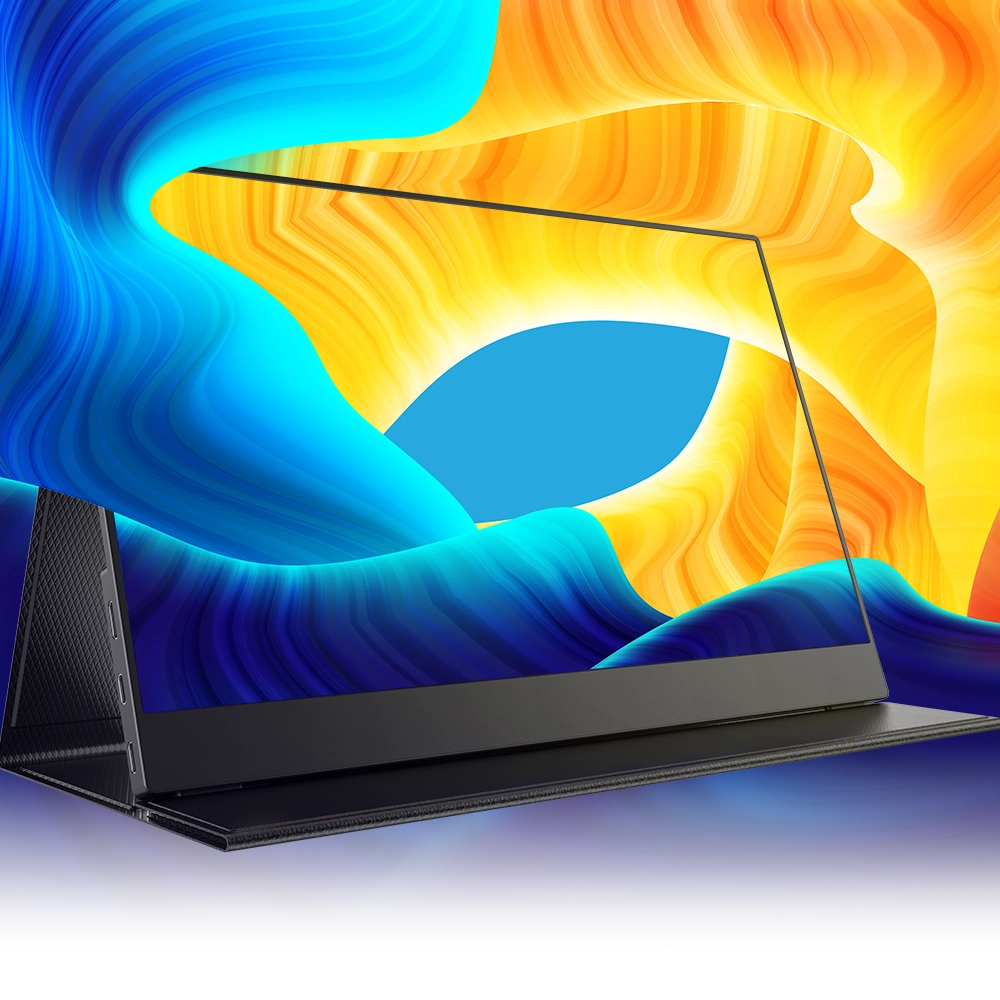









Leave a comment