Monitor Panel Types Comparison
As a gamer or designer, your monitor panel type can significantly impact your experience and performance. With so many different types of monitor panels available, including TN, IPS, VA, OLED, Mini-LED and Micro-LED and so on, each with unique strengths and weaknesses, choosing the right one can be daunting.
In this article, we will compare the mainstream monitor panel types on the market and explore how each one affects gaming, design performance, and multitasking capabilities. Let’s get started!
Benefits of Having Basic Knowledge of Monitor Panels
Having a basic understanding of monitor panel types can greatly enhance your experience when choosing or using a display. Here's why knowing the differences between panels like TN, IPS, VA, and advanced technologies like OLED, Mini-LED, and Micro-LED is essential:
Easier Decision-Making Process
Different types of monitor panels have different strengths and weaknesses regarding things like color accuracy, contrast ratio, and viewing angles. By understanding which panel type best suits your needs, you can get your display the best possible image quality. For example:
- IPS panels are ideal for tasks requiring color precision, such as photo editing.
- TN panels prioritize fast response times, making them perfect for competitive gaming.
- VA panels offer deeper contrast, great for watching movies or working in dim environments.
Understanding these strengths and weaknesses helps you pick a display tailored to your specific needs.
Saves You Money
Knowing the basics of monitor panels can help you make an informed decision when shopping for a new monitor, saving you money in the long run. By understanding the differences between the various types of panels, you can choose the panel type that best suits your needs and budget. For example:
If you're building a budget setup for general productivity, an LCD monitor with an IPS panel balances affordability and quality.
For high-end applications like content creation, investing in an OLED monitor ensures premium image quality while avoiding unnecessary compromises.
Effective multitasking
You can maximize your productivity and multitasking capabilities by choosing the right panel size and aspect ratio for your needs.
Wider aspect ratios like 21:9 or 32:9, often found in VA or IPS panels, provide more workspace for multitasking.
High-resolution Mini-LED or Micro-LED monitors excel in clarity, enabling you to work efficiently with detailed applications like CAD or video editing.
An IPS monitor like the 17.3" 4K Portable Monitor for Laptop can tremendously improve productivity.
What Are the Mainstream Monitor Panel Types?
LCD Panels
When shopping for a new monitor, you'll likely come across three main types of panels: TN, IPS, and VA. These three panel types are collectively referred to as LCD panels.
TN Panels
In recent years, TN panels have become less popular, with higher-end IPS and VA panels taking their place. That said, you can still find some budget monitors and gaming monitors using TN panels on the market.
TN panels use a liquid crystal layer that twists when an electric current passes through, altering light flow to create images.
TN panels boast ultra-fast response times of around 1 ms, making them the ideal choice for fast-paced gaming and quick visuals. Unfortunately, their color accuracy suffers because their lower color depth (usually 6-bit with dithering) causes their colors to not be as vibrant or accurate. Furthermore, their narrow viewing angles (around 160 degrees) cause their picture to shift depending on where you sit on the screen. On the bright side, though they support high refresh rates from 144Hz-240Hz, making TN panels a perfect choice for gamers looking for speed.
Who’s It For:
- Competitive Gamers: Especially in esports, where every millisecond counts and fast response times are key.
- Budget-Conscious Users: If you’re looking for a solid, fast panel without breaking the bank, TN panels offer a good value.
- Casual Gamers: Those who enjoy gaming but don’t need the best color accuracy or wide viewing angles for a great experience.
IPS Panels
They are now the most popular choice, commonly found in portable monitors, office displays, and mainstream gaming monitors. So, you can see many monitor is IPS panels type.
IPS panels utilize liquid crystals aligned parallel to the screen for more consistent light transmission compared to other panel types. This alignment improves color accuracy while expanding viewing angles, offering up to 178-degree viewing angles with consistent brightness and color. Making IPS panels ideal for multi-monitor setups or shared workspaces. Graphic designers, photographers, and video editors all require precise color reproduction for tasks such as graphic design, photography, and video editing. Their high color accuracy makes them ideal for such work. Response times from traditional IPS models usually range between 4ms (which may cause motion blur in fast-paced gaming) and as little as 1ms. Newer IPS models boast response times as low as 1 ms. However, IPS panels tend to have lower contrast ratios than VA panels which may result in less deep blacks and some "IPS glow" (light leakage) in dark scenes.
An IPS monitor like the 15.6 4K Gaming Monitor suits graphic designers, photographers, and anyone needing accurate color representation.
However, regardless of these minor drawbacks, IPS panels remain the top choice among users who prioritize color accuracy and wide viewing angles.
Who’s It For:
- Creative Professionals: Ideal for graphic designers, photographers, and video editors who need precise color accuracy.
- Multi-Monitor Users: Perfect for people who work in multi-monitor setups or shared spaces where consistent color and brightness are essential.
- Gamers: Suitable for gaming, especially with newer IPS models offering low response times and improved performance.
- General Users: Great for everyday use where color accuracy and wide viewing angles are important.
VA Panels
VA panels are often used in curved monitors, catering to the mid-range market with steady production.
VA panels use liquid crystals that are aligned vertically when no current is applied. When current flows, the crystals tilt to allow light to pass through, creating an image. This design results in higher contrast ratios and deeper black levels compared to TN and IPS panels, making them ideal for dark scenes in movies and games. VA panels typically offer contrast ratios of 3000:1 or higher, providing rich colors and deep blacks. While their color accuracy isn't quite on par with IPS, high-end VA panels with Quantum Dot technology can approach IPS-level reproduction. They generally have moderate response times around 4-5ms, slower than TN panels but still fast enough for gaming. However, VA panels tend to suffer from color shifting when viewed at extreme angles, though less so than TN panels.
Who’s It For:
- Movie and gaming enthusiasts who value high contrast and deep blacks for immersive visuals.
- Users who prefer vivid color accuracy but do not need the extreme precision of IPS.
- Gamers who want a balance between good response time and rich, dark imagery.
OLED Panels
OLED monitors are gradually entering the creative design and gaming fields, with many high-end models offering HDR and high refresh rate support. OLED panels use organic compounds that emit light when an electric current passes through them. Unlike traditional LCD panels, OLEDs don't require a backlight because each pixel generates its own light. This allows for perfect black levels and exceptional contrast. OLED panels provide perfect black levels by turning off individual pixels, resulting in true blacks and an infinite contrast ratio. They also offer excellent color accuracy, delivering vibrant and precise colors, making them ideal for color-critical tasks like photo editing and video production. With wide viewing angles, OLED panels maintain consistent color and brightness from almost any angle, making them perfect for shared viewing experiences. While response times are typically very fast (around 1ms), OLED panels can sometimes suffer from image retention or burn-in when static images are displayed for extended periods.
Who’s It For:
- Photographers and Videographers: Need precise and vibrant color reproduction for editing.
- Graphic Designers: Require accurate color and contrast for design work.
- Movie Enthusiasts:Appreciate perfect black levels and high contrast for an immersive viewing experience.
- Gamers: Want fast response times and excellent contrast for gaming.
- Shared Viewing Spaces: Ideal for environments where multiple people view the screen simultaneously.
- People Using Static Images: Should avoid prolonged exposure to static images to prevent burn-in issues.
Mini-LED Panels
Mini-LED panels are an advanced form of LED-backlit LCD technology, utilizing significantly smaller LEDs to provide precise local dimming. This results in enhanced contrast and higher peak brightness, with dark and bright areas rendered more accurately. While not as color-precise as OLED, Mini-LEDs deliver excellent color reproduction, wide color gamuts, and high brightness, making them suitable for HDR content. They also eliminate burn-in risks common with OLED panels, ensuring durability for extended use. Response times, typically around 4-5ms, are sufficient for most applications, though minor motion blur may occur in fast-moving scenes.
Who’s It For:
- HDR Content Creators: Ideal for video editors and photographers working with HDR media.
- Gamers: Suitable for gaming with high contrast and minimal motion blur.
- General Users: Great for those needing reliable, burn-in-free displays.
- Entertainment Enthusiasts: Perfect for watching movies or shows with vibrant colors and sharp contrast.
Micro-LED Panels
Micro-LED technology combines the self-emissive properties of OLED with the durability of inorganic materials like gallium nitride. Each pixel emits its light, allowing for perfect black levels and exceptionally high contrast. Unlike OLEDs, Micro-LEDs are free from burn-in risks and offer superior brightness, exceptional color accuracy, and a longer lifespan. These highly durable panels make them an excellent choice for demanding applications. However, their complex manufacturing process leads to significantly higher production costs than OLED and Mini-LED displays.
Who’s It For:
- HDR Content Creators: Ideal for professionals working with high-quality video and photos.
- Gamers: Great for immersive gaming experiences with vibrant visuals and deep blacks.
- Tech Enthusiasts: Perfect for those seeking cutting-edge, burn-in-free technology.
- Entertainment Lovers: Excellent for movie and TV viewing with exceptional contrast and brightness.
In reality, Mini-LED and Micro-LED are still quite rare in the monitor industry. Mini-LED is slightly more common, but it’s mostly found in a handful of high-end monitors. Micro-LED, on the other hand, is focused on the high-end market, used in either ultra-large screens or very small premium devices like smartwatches.
|
Technology |
Application |
Size Range |
|
Mini-LED |
TVs |
40 - 85 inches |
|
Monitors |
27 - 32 inches |
|
|
Laptops |
13 - 18 inches |
|
|
Tablets and Portables |
10 - 16 inches |
|
|
Micro-LED |
Ultra-premium TVs |
75 - 292 inches |
|
Commercial Displays |
100 - 300+ inches |
|
|
AR/VR Devices |
Under 2 inches |
|
|
Wearables (e.g., watches) |
1 - 2 inches |
What Are the Different Panel Types for Monitors?
Here is a comparison of the different monitor panel types.
LCD vs OLED vs Mini-LED vs Micro-LED
LCD Displays
LCD monitors, including TN, IPS, and VA panels, rely on liquid crystal technology and a backlight to produce images. They are energy-efficient, affordable, and come in a wide range of sizes and resolutions. TN panels prioritize speed and affordability but sacrifice color accuracy and viewing angles. IPS panels excel in color accuracy and wide viewing angles, making them ideal for creative professionals, though they have lower contrast. VA panels offer deep blacks and high contrast ratios, suitable for media consumption, but have slower response times and narrower viewing angles compared to IPS. LCD monitors are versatile and cater to diverse needs, from gaming to professional work and general use.
LCD monitors (TN, IPS, VA) are cost-effective and versatile but fall short in terms of contrast, black levels, and color accuracy compared to OLED, Mini-LED, and Micro-LED displays.
OLED Displays
OLED monitors offer superior contrast and color accuracy compared to LCD monitors, and they also have wider viewing angles and are more energy-efficient. However, they tend to be more expensive than LCD monitors and can suffer from burn-in if a static image is displayed for long periods.
Suppose you prioritize image quality over cost, or you are a gamer who wants the best visual experience. You should check out the 15.6” 4K OLED Portable Touch Monitor for your Laptop.
Mini-LED Displays
Mini-LED monitors offer better contrast and brightness than traditional LCD monitors, making them a good option for gamers and those demanding high-quality images. They're also more energy-efficient than OLED displays and don't suffer from burn-in.
They are an excellent choice for anyone who wants a high-quality image without the risk of burn-in.
Micro-LED Displays
Micro-LED monitors are still relatively new and have yet to be widely available in consumer devices. However, they offer even better contrast and brightness than mini-LED displays and may offer even better color accuracy. They are suitable for anyone who demands the highest-quality image.
Comparison of Display Panel Types and Their Principles
| Panel Type | Principle |
|---|---|
| TN (Twisted Nematic) | Liquid crystals twist when current is applied to control light passage |
| IPS (In-Plane Switching) | Liquid crystals are aligned parallel to the screen to provide consistent color and light distribution |
| VA (Vertical Alignment) | Liquid crystals are aligned vertically and tilt when current is applied, controlling light passage |
| OLED (Organic Light Emitting Diode) | Each pixel is an individual light source that emits its own light when powered, allowing precise control of color and brightness |
| Mini-LED | Uses smaller LEDs as the backlight, offering more control over local dimming areas |
| Micro-LED | Each pixel is an individual micro-sized LED that emits its own light, similar to OLED |
Performance, Color, and Viewing Angle Comparison
| Panel Type | Response Time | Color Accuracy | Viewing Angles | Refresh Rate |
|---|---|---|---|---|
| TN (Twisted Nematic) | ~1ms | Low (6-bit with dithering) | Narrow (~160°) | 144Hz - 240Hz |
| IPS (In-Plane Switching) | ~4ms (can go down to 1ms) | High (Wide color gamuts like Adobe RGB, DCI-P3) | Wide (~178°) | 60Hz - 240Hz |
| VA (Vertical Alignment) | ~4-5ms | Moderate (better than TN) | Moderate (~160°) | 60Hz - 144Hz |
| OLED (Organic Light Emitting Diode) | ~0.1ms to 1ms | Exceptional (100% DCI-P3) | Wide (~178°) | 60Hz - 120Hz |
| Mini-LED | ~1ms | High (Improved compared to regular LEDs) | Wide (~178°) | 120Hz - 240Hz |
| Micro-LED | ~1ms | Exceptional (100% DCI-P3) | Wide (~178°) | 120Hz - 240Hz |
Strengths and Weaknesses Comparison
| Panel Type | Strengths | Weaknesses |
|---|---|---|
| TN (Twisted Nematic) | Fast response time, high refresh rates, affordable | Poor color accuracy, narrow viewing angles, limited color depth |
| IPS (In-Plane Switching) | Excellent color accuracy, wide viewing angles, ideal for design tasks | Slower response times, lower contrast ratios compared to VA panels |
| VA (Vertical Alignment) | High contrast ratio, deep blacks, ideal for movies and media consumption | Poor color accuracy at extreme angles, slower response than TN |
| OLED (Organic Light Emitting Diode) | Perfect blacks, high contrast, high color accuracy, wide viewing angles | Expensive, risk of burn-in, lower peak brightness than Mini-LED |
| Mini-LED | Better contrast and brightness than traditional LED, reduced blooming | Expensive, black uniformity issues, less precise than OLED |
| Micro-LED | Perfect blacks, high contrast, energy-efficient, no risk of burn-in | Very expensive, large screens are costly to produce |
Comparison of Target Audiences
| Panel Type | Suitable For |
|---|---|
| TN | Competitive Gamers, Budget-Conscious Users, Casual Gamers |
| IPS | Creative Professionals (Designers, Photographers, Editors), Multi-Monitor Users, General Users |
| VA | Movie and Gaming Enthusiasts, Users Seeking Better Contrast, Gamers Looking for a Balance of Performance and Contrast |
| OLED | Entertainment Enthusiasts, Creative Professionals, Gamers |
| Mini-LED | Tech Enthusiasts, Entertainment Enthusiasts, Professionals (Need High-Quality Color Reproduction) |
| Micro-LED | High-End Entertainment Users, Tech Enthusiasts, Large-Scale Professionals (Commercial Installations) |
Comparison of Applications and Trends
| Panel Type | Application Products | Trend |
|---|---|---|
| TN | Budget monitors Entry-level gaming monitors Some cheap TVs |
Declining, used in budget devices. |
| IPS | High-end monitors Professional design monitors High-end laptops (e.g., MacBook Pro) Smartphone and tablet screens |
Dominant, used in high-end devices. |
| VA | High-end monitors | Steady, used in curved monitors and TVs. |
| OLED | High-end TVs Smartphones High-end monitors |
Rapid growth, preferred for high-end TVs and phones. |
| Mini-LED | High-end TVs High-end monitors High-end laptops (e.g., MacBook Pro) |
Fast growth, replacing OLED in premium devices. |
| Micro-LED | Ultra-premium TVs (e.g., Samsung The Wall) Commercial display devices High-end large-screen advertising and display devices |
Early stages, targeting ultra-premium market. |
What Is the Best Panel Type for Gaming?
If you’re looking for the best gaming monitor, IPS panels are the top choice for most gamers. They strike the perfect balance between performance, color accuracy, and availability, making them versatile for any gaming setup. TN panels are great for competitive gamers on a budget because of their fast response times, though they don’t offer the best visuals. VA panels work well for casual gamers who enjoy deep contrast and immersive visuals, but they can struggle with ghosting in fast-paced games. For those who want the ultimate image quality, OLED panels are unmatched, though they’re pricey and have some burn-in risks. Mini-LED is fantastic for HDR gaming but is mostly limited to high-end options. As for Micro-LED, it’s still in its early days, with limited availability and very high costs. Right now, IPS panels remain the most practical and well-rounded choice for gaming.
Conclusion
Understanding the differences between monitor panel types is crucial when choosing the proper display. Whether you're a gamer, graphic designer, photographer, or someone who values high-quality images, there are various monitor panel types to choose from.
Related Blogs









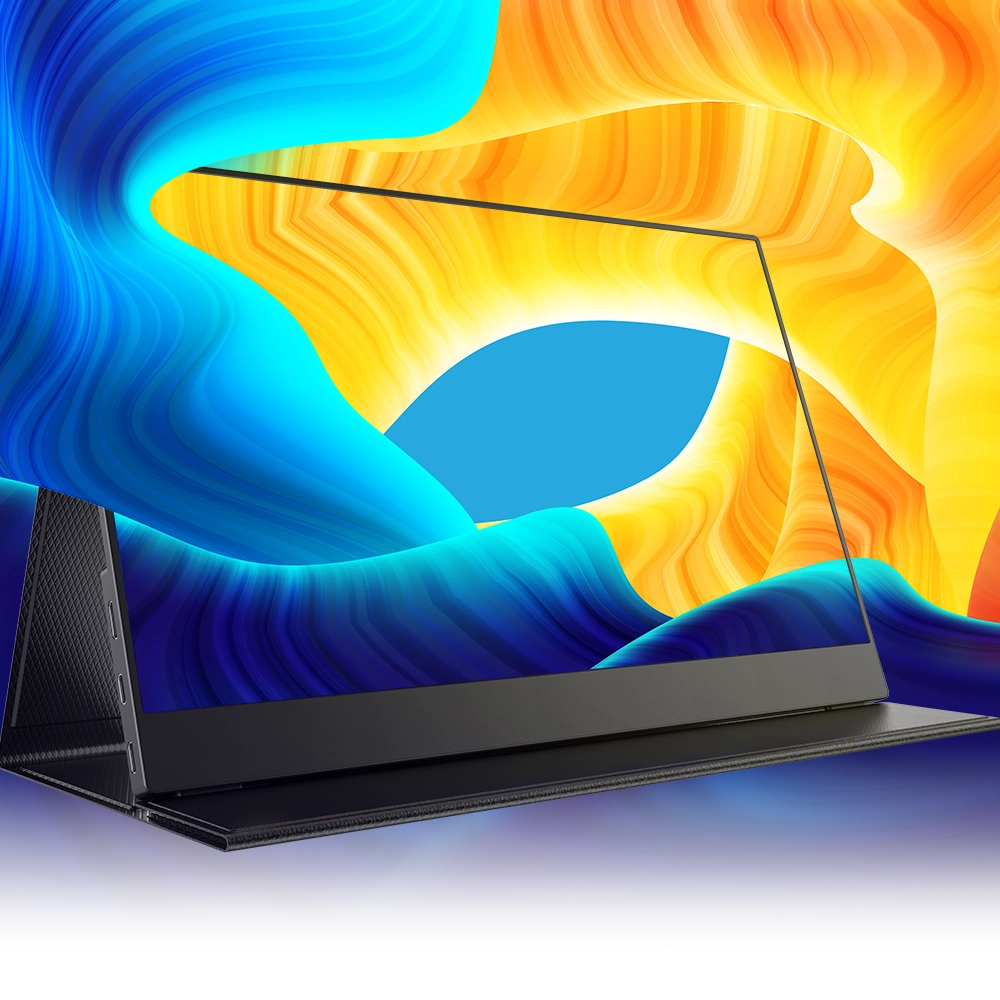









Leave a comment