How Far Away Should You Sit From a Monitor?
There are many sizes for portable monitors such as 13.3, 14, 15.6, and 17.3 inches. If you want to keep your eyes comfortable and stay fit, we suggest you keep a suitable distance between the monitor and the body. So, how far should you sit from different portable monitors?
In addition, resolutions range from 720p to 4K. This leads to another question: if two monitors are the same size but with different resolutions, does the distance have to remain the same?
How Far Should You Sit from Different Monitors?

Whether it’s a 15.6-inch monitor or any other display, keeping a one-arm distance from the monitor is a useful general tip. However, if your monitor is larger than 20 inches, you should increase the viewing distance further.
If you're looking for a more precise value, we'll calculate the minimum distance between you and the monitor based on its size and resolution. And provide you with the Recommended Viewing Distance.
How Far Should You Sit from a 15.6-Inch Monitor?
We need some formulas to calculate the PPI first, then take the C value, and then calculate the Minimum Viewing Distance.
Step 1: Calculate PPI (Pixels Per Inch)
The PPI tells you how many pixels are packed into each inch of the screen. The formula to calculate PPI is:

Where:
- W is the width of the display (in pixels)
- H is the height of the display (in pixels)
- Diagonal Size is the screen size (in inches)
Example for a 15.6-inch monitor (1920x1080 resolution):
- Width (W) = 1920 pixels
- Height (H) = 1080 pixels
- Diagonal Size = 15.6 inches
Now, calculate the diagonal resolution:

Now calculate the PPI:

Step 2: Calculate Minimum Viewing Distance
Now that we have the PPI, we can calculate the Minimum Viewing Distance using the formula:

Where:
- C is a constant (If the monitor is smaller than 22 inches, use 80. If it's larger, use 60.)
- PPI is the Pixel Density we just calculated
- Using the PPI of 141.5 and C = 80:

So, you can sit 56.5 cm from a 15.6-inch Monitor for 1920x1080.
You can use the above formulas to calculate the ideal viewing distance for a 15.6-inch monitor with other resolutions.
Here are the calculations.
|
Display Size(Inch) |
Aspect Ratio |
Resolution |
Pixel Density (PPI) |
C-Value |
Minimum Viewing Distance (cm) |
Recommended Viewing Distance (cm) |
|
15.6 |
3:02 |
1920x1280 |
145 PPI |
80 |
55.2 cm (21.7") |
55.2 cm (21.7") |
|
15.6 |
16:10 |
2560x1600 |
188 PPI |
80 |
42.6 cm (16.8") |
50 cm (18.5") |
|
15.6 |
16:10 |
2880x1800 |
216 PPI |
80 |
37.0 cm (14.6") |
50 cm (18.5") |
|
15.6 |
16:09 |
3200x1800 |
235 PPI |
80 |
34.0 cm (13.4") |
50 cm (18.5") |
|
15.6 |
3:02 |
2160x1440 |
188 PPI |
80 |
42.6 cm (16.8") |
50 cm (18.5") |
Although the calculated Minimum Viewing Distance allows you to see the screen clearly, the values are often less than 50 cm, which is not ideal for our eyes and neck. Therefore, we usually set the Recommended Viewing Distance to 50 cm for these calculations.
So you can sit 50~56.5cm from 15.6 inch monitor.
What Is The Ideal Viewing Distance for other Monitors?

Although there isn't a dedicated viewing distance calculator for monitors available yet, we've put together a guide based on the calculation methods used for TVs. This chart shows the optimum viewing distance for different monitor sizes, factoring in pixel density and the minimum recommended distance.
|
Display Size(Inch) |
Aspect Ratio |
Resolution |
Pixel Density (PPI) |
C-Value |
Minimum Viewing Distance (cm) |
Recommended Viewing Distance (cm) |
|
13 |
16:09 |
1024x600 |
94 PPI |
80 |
85.1 cm (33.5") |
85.1 cm (33.5") |
|
13 |
16:10 |
1280x800 |
118 PPI |
80 |
67.8 cm (26.7") |
67.8 cm (26.7") |
|
13 |
16:09 |
1600x900 |
141 PPI |
80 |
57.0 cm (22.4") |
57.0 cm (22.4") |
|
13 |
16:09 |
1920x1080 |
169 PPI |
80 |
47.3 cm (18.6") |
50.0 cm (19.7") |
|
13 |
16:10 |
1920x1200 |
183 PPI |
80 |
43.7 cm (17.2") |
50.0 cm (19.7") |
|
13 |
3:02 |
1920x1280 |
188 PPI |
80 |
42.6 cm (16.8") |
50.0 cm (19.7") |
|
13 |
3:02 |
2160x1440 |
221 PPI |
80 |
36.3 cm (14.3") |
50.0 cm (19.7") |
|
13 |
16:10 |
2240x1400 |
228 PPI |
80 |
35.1 cm (13.8") |
50.0 cm (19.7") |
|
13 |
16:09 |
2560x1440 |
227 PPI |
80 |
35.3 cm (13.9") |
50.0 cm (19.7") |
|
13 |
16:10 |
2560x1600 |
232 PPI |
80 |
34.5 cm (13.6") |
50.0 cm (19.7") |
|
13 |
16:10 |
2880x1800 |
267 PPI |
80 |
30.0 cm (11.8") |
50.0 cm (19.7") |
|
13 |
16:09 |
3200x1800 |
282 PPI |
80 |
28.4 cm (11.2") |
50.0 cm (19.7") |
|
13 |
16:09 |
3840x2160 (4K) |
339 PPI |
80 |
23.7 cm (9.3") |
50.0 cm (19.7") |
|
14 |
16:09 |
1920x1080 |
157 PPI |
80 |
51.0 cm (20.1") |
51.0 cm (20.1") |
|
14 |
16:10 |
1920x1200 |
170 PPI |
80 |
47.1 cm (18.5") |
50 cm (18.5") |
|
14 |
16:09 |
2560x1440 |
210 PPI |
80 |
38.1 cm (15") |
50 cm (18.5") |
|
14 |
16:10 |
2560x1600 |
216 PPI |
80 |
37.0 cm (14.6") |
50 cm (18.5") |
|
14 |
16:10 |
2880x1800 |
242 PPI |
80 |
33.1 cm (13") |
50 cm (18.5") |
|
14 |
16:09 |
3840x2160 (4K) |
315 PPI |
80 |
25.4 cm (10") |
50 cm (18.5") |
|
17 |
16:09 |
1024x600 |
71 PPI |
80 |
112.7 cm (44.3") |
55.6 cm (44.3") |
|
17 |
16:10 |
1280x800 |
94 PPI |
80 |
85.1 cm (33.5") |
85.1 cm (33.5") |
|
17 |
16:10 |
2880x1800 |
181 PPI |
80 |
44.3 cm (17.4") |
50 cm (18.5") |
|
18 |
16:09 |
1920x1080 |
122 PPI |
80 |
65.6 cm (25.8") |
65.6 cm (25.8") |
|
18 |
16:10 |
1920x1200 |
128 PPI |
80 |
62.5 cm (24.6") |
62.5 cm (24.6") |
|
18.4 |
16:09 |
1920x1080 |
120 PPI |
80 |
65.6 cm (25.8") |
65.6 cm (25.8") |
|
18.5 |
16:09 |
1366x768 |
85 PPI |
80 |
94.1 cm (37") |
94.1 cm (37") |
|
18.5 |
16:09 |
1920x1080 |
120 PPI |
80 |
65.6 cm (25.8") |
65.6 cm (25.8") |
|
19 |
16:10 |
1920x1200 |
124 PPI |
80 |
64.5 cm (25.4") |
64.5 cm (25.4") |
|
21.5 |
16:10 |
2560x1600 |
136 PPI |
80 |
59.0 cm (23.2") |
59.0 cm (23.2") |
|
22 |
16:09 |
1920x1080 |
100 PPI |
60 |
61 cm(24”) |
61 cm(24”) |
|
22 |
16:10 |
1920x1200 |
102 PPI |
60 |
61 cm(24”) |
61 cm(24”) |
|
23 |
16:10 |
2880x1800 |
128 PPI |
60 |
53 cm(20.9”) |
53 cm(20.9”) |
|
23.8 |
16:09 |
1920x1080 |
92 PPI |
60 |
65 cm(25.6”) |
65 cm(25.6”) |
|
23.8 |
16:09 |
2560x1440 |
123 PPI |
60 |
60 cm(23.6”) |
60 cm(23.6”) |
|
23.8 |
16:09 |
3840x2160 (4K) |
185 PPI |
60 |
40 cm(15.7”) |
50 cm (18.5") |
|
24 |
16:09 |
1920x1080 |
92 PPI |
60 |
65 cm(25.6”) |
65 cm(25.6”) |
|
24 |
16:09 |
2560x1440 |
122 PPI |
60 |
60 cm(23.6”) |
60 cm(23.6”) |
|
24 |
16:09 |
3840x2160 (4K) |
184 PPI |
60 |
40 cm(15.7”) |
50 cm (18.5") |
|
25 |
16:09 |
1920x1080 |
88 PPI |
60 |
69 cm(27.2”) |
69 cm(27.2”) |
|
25 |
16:09 |
2560x1440 |
117 PPI |
60 |
58 cm(22.8”) |
58 cm(22.8”) |
|
25 |
16:09 |
3840x2160 (4K) |
176 PPI |
60 |
36 cm(14.2”) |
50 cm (18.5") |
|
26 |
16:09 |
1920x1080 |
85 PPI |
60 |
76 cm(29.9”) |
76 cm(29.9”) |
|
26 |
16:09 |
2560x1440 |
112 PPI |
60 |
69 cm(27.2”) |
69 cm(27.2”) |
|
26 |
16:09 |
3840x2160 (4K) |
169 PPI |
60 |
40 cm(15.7”) |
50 cm (18.5") |
|
27 |
16:09 |
1920x1080 |
82 PPI |
60 |
83 cm(32.7”) |
83 cm(32.7”) |
|
27 |
16:09 |
2560x1440 |
109 PPI |
60 |
73 cm(28.7”) |
73 cm(28.7”) |
|
27 |
16:09 |
3840x2160 (4K) |
163 PPI |
60 |
48 cm(18.9”) |
50 cm(18.9”) |
How High Should I Put My Monitor?
If your monitor is set at the wrong height, it can cause back, neck, and shoulder pain, and lead to poor posture, which can seriously affect your spine health.
The ideal monitor height is when your eyes are level with the top third of the screen, about 5-8 cm below the top of the monitor.
You can use some books or a adjustable stand to position the portable monitor at the right height. Some monitors come with a built-in stand, so you don’t need to buy one separately.
You can choose thesuitable stand from the following options.
- UStand - Desk Stand for Monitor
- UStand - 5.9"-9.56" Adjustable Stand
- UStand - Monitor Stand VESA Mount
At this height, you won't have to lower your head to look at the screen. Remember, for every 15-degree tilt of your head, nearly 30 pounds of pressure is added to your neck! If your head isn't properly aligned with your neck, it can also put a lot of strain on your shoulder muscles.

What’s the Best Way to Sit in Front of Your Monitor?
Besides adjusting the distance and height of your monitor, it's important to maintain the right sitting posture to correct bad habits and relieve pain.
- Keep feet flat on the floor.
- Bend knees at a 90-degree angle to avoid knee strain.
- Sit with natural spinal curves and use lumbar support if needed.
- Slightly tighten your abs to maintain a neutral spine position.
- Let arms hang naturally, and keep the keyboard at a comfortable reach.
- Keep neutral, and avoid rotating or crossing your legs.
- Look straight ahead, and avoid leaning forward or down.
Remember to take a break and move every 30-40 minutes to prevent fatigue.

Conclusion
In fact, you can't control your body to the precise viewing distance, so don't require yourself seriously. The above values are for reference only. You can keep the viewing distance to 50~85cm(one-arm distance or slightly longer) to stay comfortable. Last but not least, keep your eyes at the same level as the top third of the screen and use the correct posture to sit.










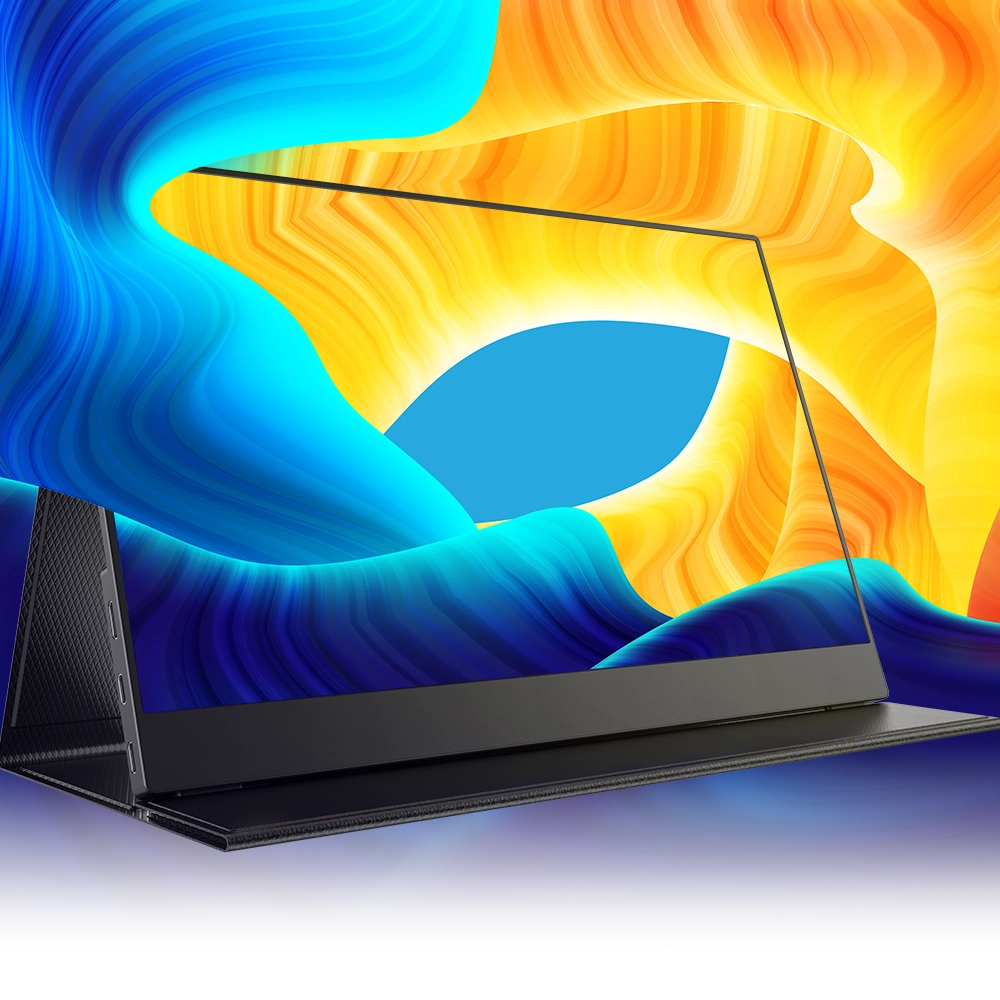









Leave a comment