UDock X 15.6 Pro - Lapdock 15.6" Touch Screen Samsung Dex Wireless Monitor reviewed by FIRE WOLF TECH
Intro
What's up guys, Fire Wolf here showing you the UPERFECT UDock X 15.6 Pro. This is a wireless laptop-style monitor designed to seamlessly integrate with Samsung DEX, turning your Galaxy into a full-fledged desktop experience. With a sleek design, wireless connectivity, and a vibrant touchscreen, I want to see if this is the ultimate solution for Samsung DEX productivity on the go.

Specs Overview
Diving deeper into the specs, this Dock features a 15.6-inch IPS panel with a 1080p resolution and a fast 120Hz refresh rate. You get a 16:9 aspect ratio at a pixel density of about 141 pixels per inch and 100% sRGB color gamut coverage for vibrant and accurate colors. Brightness is on the lower end with 250 nits, providing decent visibility in various lighting conditions. The response time is 20 milliseconds—not the fastest for gaming, but fine for general use and enjoying all your Droid apps.

Wireless Charging Pad Feature
Another standout feature is the built-in wireless charging pad, which is fire. Huge thanks to UPERFECT for sending this out for me to review and showcase for you guys.

Unboxing
So let's first unbox it. The Upper Lapdock comes in this nice brown packaging. Let's go and see what's inside. Alright, here is the Lapdock and there we have it, guys—absolutely beautiful. It has a nice gray color, definitely looks really premium.

Ports and Build
On the left side of the lap dock, we have our ports: the charging indicator, USB-C, mini HDMI, and a little indicator over there—sleek and minimal. On the other side, there's a 3.5mm headphone jack, USB-A port, SD and microSD slots, and a power button.

360-Degree Flexibility
Go ahead and open this thing up, and we can see it has a crazy amount of flexibility—look at that, it folds a full 360 degrees. That’s awesome.

Keyboard and Trackpad
Take a closer look at the keyboard; it feels really nice. There's a trackpad on the right side—not sure about the placement, but I’ll have to test it out more. Right here, we have the wireless charging pad, which looks great. And it even has speakers right on top. The design is really slick overall.

Display Quality
Here’s the actual display. Let’s peel this off—it's beautiful and glossy. You can see the reflections are quite strong. Overall, the build quality looks solid with nice rubber feet on the bottom for stability.
In the Box
Now, let’s check what else comes in the box. There's a user manual, two USB-C to USB-C cables, a mini HDMI to full-size HDMI, and a 30-watt USB-C power supply—very useful for compatible Galaxy smartphones.

Samsung DEX Optimization
Samsung DEX lets you connect to an external display for a PC-like productivity experience, separate from the Android experience. The UDOCK X Pro is optimized for DEX, allowing wireless or USB-C cable connection for amazing versatility.
Setup and Connectivity
Firing up the UDOCK X Pro, you're greeted with instructions on how to connect your smartphone or other devices. Using my Galaxy Z46, the first thing to do is connect the keyboard and touch function via Bluetooth. After that, simply select the DEX icon, and the doc X connects easily.

Wireless vs. Wired Performance
While the wireless connection is convenient, using a USB-C cable is hands down the best experience. It eliminates the slight lag of wireless use and unlocks the full 120Hz refresh rate for buttery smooth performance.

Typing Experience
The keyboard has soft, island-style keys with a backlight option for typing in the dark. The function key row is a great addition, and overall, typing feels smooth. The trackpad, though, is awkwardly placed on the side, but that’s because of the wireless charging pad.
Touchscreen Usability
The touchscreen elevates the entire experience—you can pinch to zoom, browse, resize apps, and more. It’s a big plus, but I wish there was a virtual keyboard feature, though that's more of a DEX limitation than the laptop’s.
Screen Space
The 15.6-inch screen provides ample space for multitasking. Although I wish the resolution were higher, it’s sharp enough to handle all apps.
Device Upgrades
What’s great is that the performance of the lap dock upgrades automatically when you switch to a newer Galaxy device, thanks to all the processing coming from your phone.
Device Compatibility
With USB-C and mini HDMI ports, this Dock can also connect to devices like iPhones and gaming consoles. I connected my iPhone 15 Pro—it worked, but the DEX experience on Galaxy is way better.
Battery Life
The 10,800mAh battery gives you 4-5 hours of use with Samsung DEX—not as long as a smartphone, but it’s decent for portable work. A portable power bank is a must-have for extended sessions.

Final Thoughts
So, is the UPERFECT X 15.6 Pro worth it for your Galaxy smartphone? If you love the versatility of Samsung DEX, then absolutely. The touchscreen, wireless connectivity, and sleek design make it a powerful tool. It can almost replace a traditional laptop, provided you don’t need software specific to Windows or MacOS.
Other Models and Deals
UPERFECT also has different models like the X 14 Pro, which drops the wireless charging pad for easier portability. The price for the X 15.6 Pro is on the higher side, but with the special discount, it comes down to under $400, which is a great deal.
Conclusion
If you're interested in the UPERFECT Lapdock, check it.







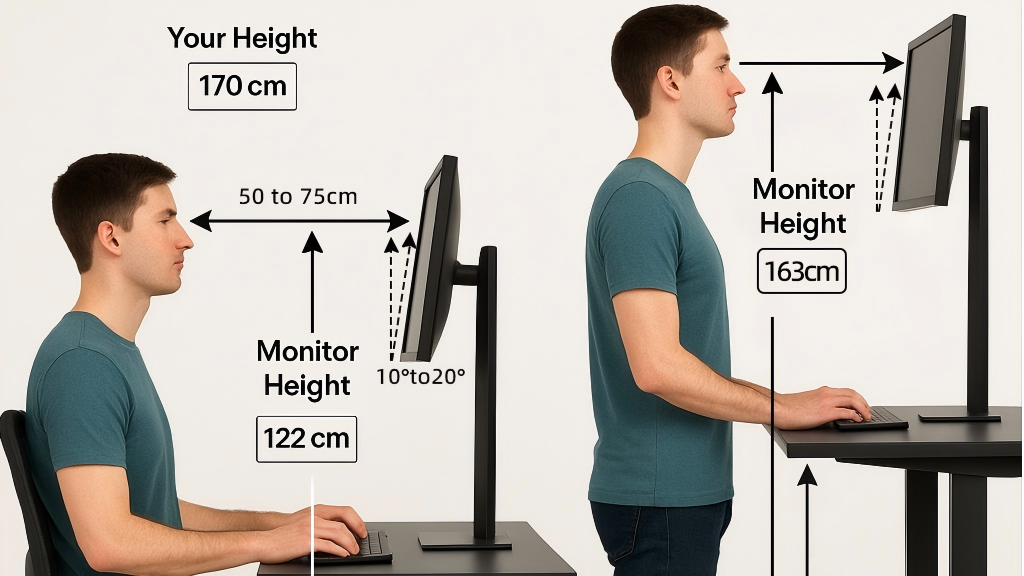
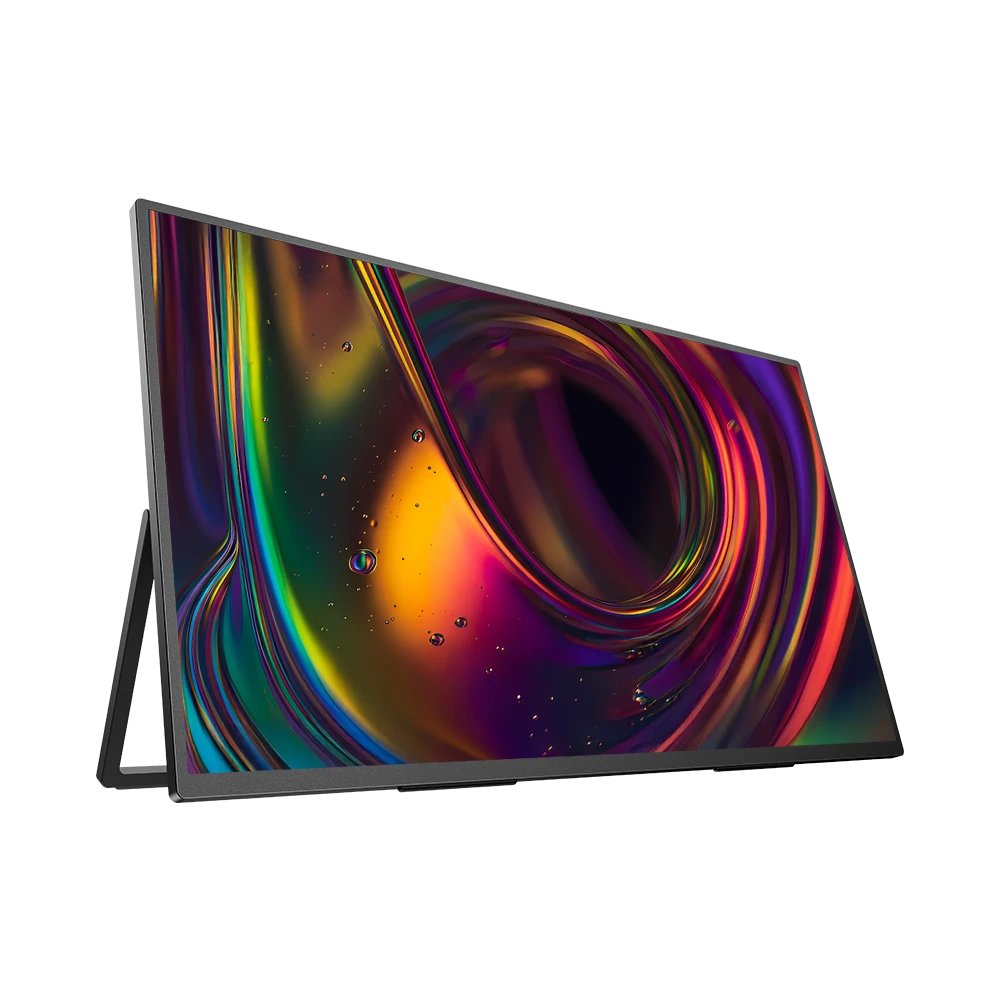
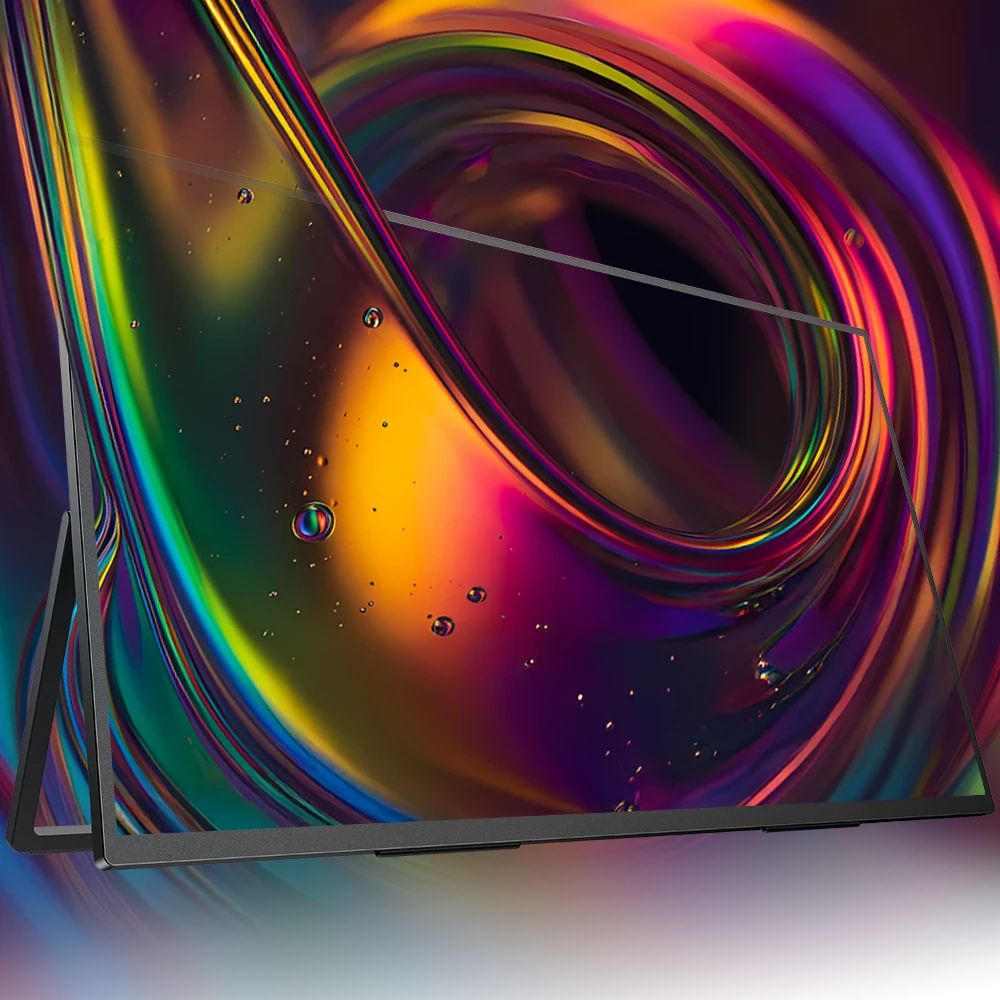

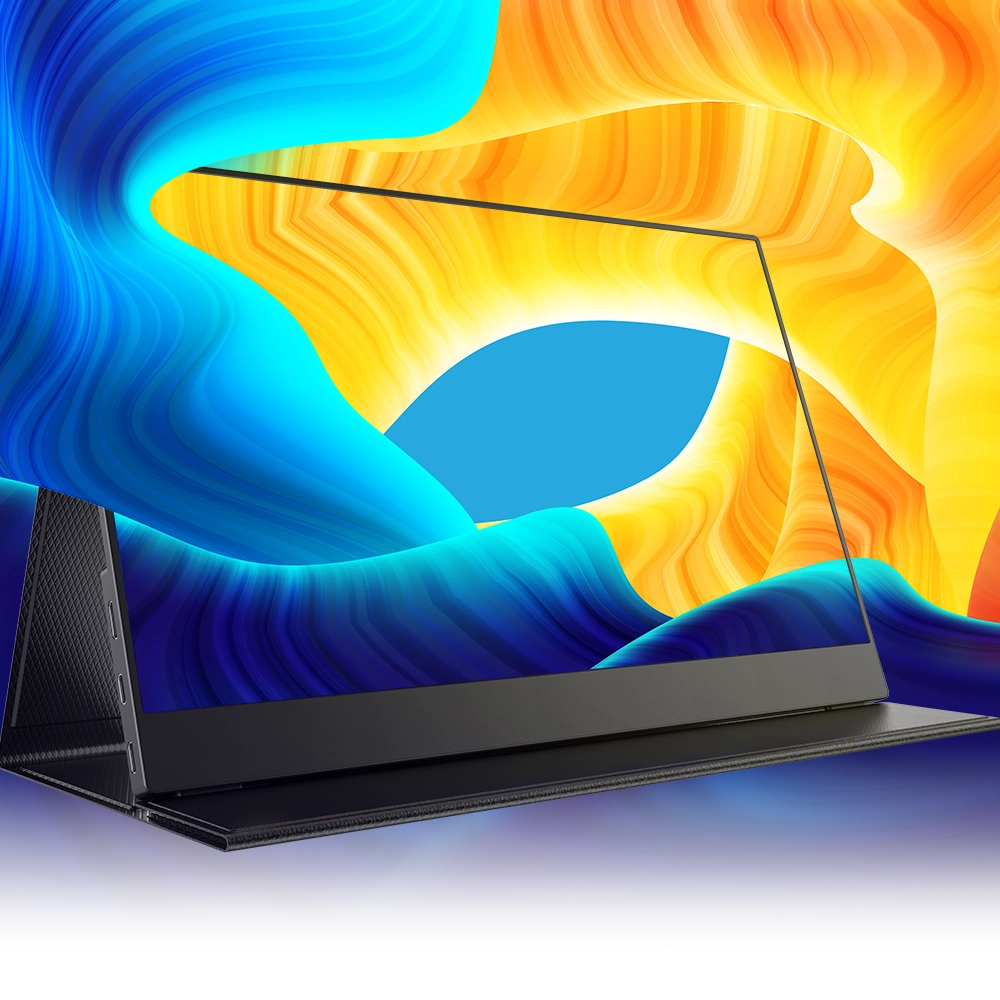







Leave a comment