Ninja Gaiden 4 Tips, Tricks, and Secrets for Mastering the Game
Ninja Gaiden 4 has had a lukewarm reaction for its story and level design, but on the flipside, it’s an action-game masterclass; brutal fights and combat mechanics, even brutal-er bosses & enemies, and flashy over-the-top anime-esque moves.
It’s no surprise fans of the genre and the franchise are relishing in Ninja Gaiden 4, but newbies may be met with a too-hard time to be enjoyable.
But, don’t fret! With the right tips and tricks, you’re bound to be a master cyberninja in no time.
Today, we’re checking out practical gameplay tips & tricks, and some settings you may want to adjust to improve QoL in Ninja Gaiden 4.
Ninja Gaiden 4: Gameplay Tips
Practice Makes Perfect
For the first time ever in the series’ history, Ninja Gaiden 4 has an actual Training Mode. You can access the mode at any time from your menu.
Similar to most fighting games like Tekken or Street Fighter (that need a 144Hz gaming monitor to keep up with all the action), Ninja Gaiden 4’s Training Mode can make a huge difference in executing your combat techniques and combos.
You can review your entire moveset, see combo inputs in real time, and set enemy type/behaviors.

If you’re having trouble nailing down enemy attack patterns, check them out in the Training Mode to get a huge advantage when you take on the real deal. Or maybe use it as a place to get familiar with new moves & more advanced combos to lock in that muscle memory.
Understand Ranking Mechanics

For action fanatics (like us) who can’t stand not getting S or A ranks every chapter, it’s a good idea to first ‘understand’ how the ranking system works. If you know everything that adds and subtracts from your Total Karma score, it’ll be easier to make flawless runs for higher ranks.
There are 5 clear factors that affect your rank/score every chapter:
- Total Technique Score(Combos, variety of moves used, consecutive kills, etc.)
- Total Kills (The total amount of kills per chapter, denoted by a percentage)
- Clear Time(How fast you finish the Chapter)
- Items Used (Using ‘too many’ items can negatively impact the ranking)
- Deaths (Dying, even once, can greatly decrease your ranking)
In essence, change things up in your fightings style, use ever move at your disposal, hunt down every enemy you can find, and do it as quickly as humanly possible.
But more importantly, are the items used/deaths for every run. Using items and dying, even once, will activate a negative score multiplier. But there are ways to mitigate this; instead of healing or worrying about dying, restart at a checkpoint.
This will essentially reset your health/death count at the closest saved checkpoint, and you can try again without any penalties.
That said, understand that Rank isn’t everything.
If you’re having trouble (and trust me, you will) just complete the chapter regardless of your janky score. You can always come back for a better rank when you’re equipped with the best gear & have mastered combat, once you’ve completed the game.
Block & Dodge > Parrying
Parrying, especially Backlash Parrying, is a pleasure to pull off. They’re satisfying when you time it just right, super flashy, and adrenaline pumping, perfect for a 19-inch 4K monitor!
But in Ninja Gaiden 4, where constant mob attacks, flashes of light, and confusing audio cues can disorient you, it’s not the most reliable way to avoid a hit.
Blocking is the most reliable way to fend off most regular attacks.
Holding RT/R2 will keep your block up, and getting hit in this state will negate damange, but deplete your guard. Once you notice your character glowing orange, then red, your guard’s about to break, so best to switch over to dodges instead.
To dodge, you hold down the same block buttons (RT/R2), but flick the joystick in a direction.
When you dodge, you’re invulnerable for a quick moment; use it sparingly & wisely to weave through the battlefield elegantly. Plus, time the dodge just before an enemy’s blade reaches you, and you’ll “Perfect Dodge”, giving you more room and better positioning.
And unlike Backlash Parry (some attacks can be unparryable), dodging can avoid all damage from bosses. If you time it right, that is. Don’t overdo it on the dodge, and button mash whenever you’re in danger; you may instead be interrupted more often or prime yourself for more damage.
Throws Are Your Friend

While often overlooked, “throws” are an exceptional tool to take down enemies. In the right scenario, a well-timed throw can be a game-changer, especially against unrelenting mobs of enemies.
It’s nothing special; you literally pick someone and throw them, using the “Guillotine Throw” skill, which you can purchase from Mentor Tyran after Chapter 3. Not only is it a useful tool to gain some space, focus on one mob, or separate enemies from the pack, but it’s also a one-hit kill.
Well, if you manage to aim properly, and there’s a conveniently placed cliff/ledge for enemies to fall from. This can be a quick and easy way to clear mobs without much hassle, greatly increasing survivability and finishing off enemies, making encounters easier to handle.
It’s definitely a “cheese” move, but every now and again, it’s a useful tool for bumping your overall Karma total without using items or taking a hit you didn’t need to.

You can also get the “Izuna Drop” move, which can be unlocked instantly from Mentor Tyran. It’s a mid-air “finishing move” that essentially grapples an enemy, and thrusts them down like a Machoke’s Seismic Toss, into the ground.
Most weak enemies will die instantly, but the Izuna Drop also damages the ground on impact. Any enemies left in the drop zone will take damage and be pushed back, so it’s a great move to kill weaker enemies quickly, gain some space & breathing room, and look badass doing it.
Explore Everything & Complete Sidequests!

Action games like Ninja Gaiden 4 heavily reward exploration. Exploring the paths less traveled is often a fruitful endeavor and is also a prerequisite for completing most Sidequests, which reward currency, accessories, and other items.
Though, just remember to hit up Imu at the nearest DarkNest terminal and accept every sidequest you see, first. Otherwise, even if you complete the mission, you can’t cash it in. You need to first accept a sidequest before it triggers the count towards completion.

Most sidequests will veer off the main path towards the main objective/boss. In many cases, if you reach a branching path and don’t know where to go, use the R3 button to open the guiding waypoint.
This will show you where you need to go next for the main mission; the twist here is you don’t follow that path, just go the path not highlighted to find Execution missions or hidden chests. If you follow through the main objective path, you may lock yourself out of completing any remaining sidequests you have.
Exploration is also how you’ll find secret minibosses, more challenging Purgatory Gate encounters, hidden collectibles, etc.
Don’t just focus on the objective; try and make your way through every nook and cranny to find everything an area has to offer. That also means you’re getting into more fights, but that’s just a way to level up your skills and get more bang for your buck out of Ninja Gaiden 4.
Vary Your Fighting Style

Don’t get locked into one combo you learned when you first started the game; Ninja Gaiden 4 rewards variety, timing, and smart weapon usage. You earn Karma (and weapon XP) by executing brutal combos, finishing enemies off efficiently, and switching gear constantly.
You can then spend everything you earn to unlock more advanced moves and specific weapon techniques.
It pays to learn in-depth combo movesets, so it’s a good idea to switch things up and practice specific combos in the Training Mode till you’ve got it on lock. You can also switch to weapons to extend your combos, so master the best timings to switch to another weapon (once during a combo) for further carnage.

It’s also a good idea to master at least 2-3 weapon movesets completely. Some weapons are better for single-target damage, while others excel at crowd-control and hordes of enemies.
Right now, there are a total of 5 different weapons in Ninja Gaiden 4:
- Takeminakata (Dual Swords/Long Katana) – your starting weapon; balanced, quick/agile playstyle, lacking in range.
- Yatousen (Rapier/Lance) – High single-target damage, and can stun enemies, but weaker against hordes.
- Magatsuhi (Staff/Hammer) – Built for clearing groups of enemies with sweeping AOE attacks & slow, but heavy hitting hammer.
- Kage-Hiruko (Assassin’s Tools/Mechanical Arms) – hybrid melee + ranged, great for flexibility & fighting at distance.
- Dark Dragon Blade – A jack-of-all-trades katana with devastating power & lightning-speed slashes.
Ninja Gaiden 4: Settings to Change & Improve QoL
Colorize Interactable Objects

With the nature of Ninja Gaiden 4’s gloomy, dark environs, it can be hard to spot interactable objects. The good news is that there is a setting to colorize interactable items, so they’re far easier to spot while traipsing around Sky City Tokyo.
This makes it a lot easier to spot things you can use and interact with, especially considering the default option makes things way easier to miss.
Check the accessibility settings to see any other changes you can make; there are a whole host of em’ in case you’re finding certain in-game elements hard to see.
Adjust Camera Settings for Easier Control

Unfortunately, the game struggles to keep up with all the action, especially when it comes to the camera. The Ninja Gaiden series is notorious for having a “bad” camera that can get lost in the sauce as soon as there are multiple enemies on-screen.
You can try enabling the “Lock-in Auto Target” option to help keep this in check.
Give Me All The Frames!!

It’s certainly enticing to crank up the resolution to 4K, but in an action-packed title like Ninja Gaiden 4, frame rate is king. A missed frame can quickly throw you off your game; missing hits or mistiming dodges.
Using the 120 FPS mode nets you silky smooth frames, less input lag, for em’ sweet, perfectly timed parries.
Play around with the “Graphic Preset” and frame limit options to find the sweet spot of clarity & smooth frames.
What’s it Take to Master the Way of the Ninja?
Ninja Gaiden 4 isn’t the kind of game you coast through; it chews you up, spits you out, and dares ya to come back swingin’. But that’s what makes every win feel earned. The speed, the precision, the absolute chaos; it all starts to click once you stop button-mashing and start thinking like a ninja.
You’ll die plenty of times in the early chapters, that’s for sure. But every failure teaches you something; how to dodge tighter, strike faster, and time every slash down to a split-second.
Stick with it, and before long you’ll be slicing through enemies like it’s second nature. That’s when Ninja Gaiden 4 stops feeling like a challenge and starts feeling like a pure power fantasy.
That said, for more gaming stories & gaming monitor news, check out UPerfect for the latest trends & updates!
FAQs
When did Ninja Gaiden 4 come out?
It released on October 21st, 2025.
Where does Ninja Gaiden 4 take place?
It takes place in a near-future Tokyo, where cyberpunk meets traditional Japanese mythology with cyber-enhanced soldiers and daemons prowling the streets and underbelly of Sky City Tokyo.
How hard is Ninja Gaiden 4?
It is the most accessible game in the franchise so far. It’s hard, and combat is brutal, but it isn’t as unforgiving as Soulslike games like Elden Ring. There are 4 different difficulty modes you can change to adapt the game to your preference.
How many chapters in Ninja Gaiden 4?
There are a total of 20 Chapters in Ninja Gaiden 4, starting from Chapter 00 – Chapter 19.











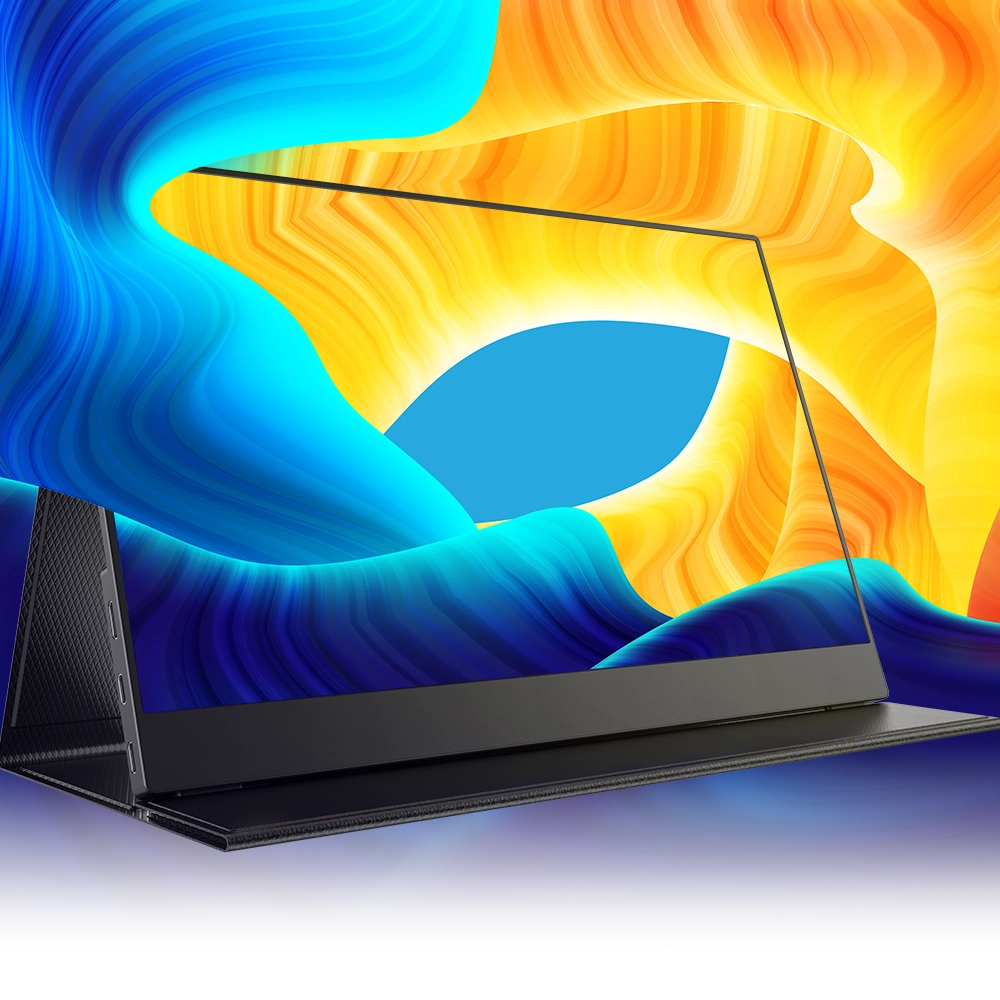









Leave a comment