Is the Steam Deck Worth It? Steam Deck Buying Guide & Hardware FAQ
When Valve first launched the Steam Deck, it felt like a bit of a gamble — a full-blown PC in handheld form, powered by Linux, and aimed straight at gamers who wanted freedom on the go. Fast forward to 2025, and it’s safe to say: the gamble paid off.
Whether you’re eyeing the OLED version, wondering which model suits you best, or just curious how it holds up against the wait for a potential Steam Deck 2, this guide covers it all. From specs and value to shipping times, GPU details, and even where to buy or sell — we’re diving into everything you need to know before (or after) grabbing a Deck.
If you’ve been on the fence, or already own one and want to make the most of it, you’re in the right place. Let’s break it down.
Is the Steam Deck Worth It? Specs, Value, and Upgrade Questions

Is Steam Deck Worth It?
If you love the idea of PC gaming on the go, the Steam Deck is one of the best devices out there. It combines handheld portability with full PC capabilities, and that alone makes it stand out.
You can access your full Steam library, install Epic or GOG, run emulators, and even turn it into a desktop PC with a keyboard, mouse, and monitor . It’s more than a console, it’s a flexible gaming system.
Why It’s Worth It:
- Surprisingly capable hardware: It runs AAA titles like Elden Ring, Baldur’s Gate 3, and Cyberpunk 2077 smoothly for a handheld. That’s no small feat.
- Great value, especially the OLED model: The OLED version brings better visuals, better battery life, and improved thermals, and still starts at a competitive price.
- Highly customizable: Install mods, tweak settings, even switch to Windows. You’re in control.
- Docking support: Plug it into a dock and game on a bigger screen with a controller — just like a Switch, but with your full PC library.
- Strong support from Valve: Frequent updates improve performance, compatibility, and features. It keeps getting better.
When It’s Not Worth It:
- You mainly play competitive esports and need 120+ FPS performance.
- You don’t like Linux or tinkering with settings.
- You’re only interested in console exclusives from PlayStation, Xbox, or Nintendo.
Steam Deck isn’t for everyone, but if you’re after portable, flexible gaming with serious performance and freedom, it’s absolutely worth it.
Is the Steam Deck OLED Worth It?

If you’re thinking about getting a Steam Deck, the OLED model is hands-down the version to go for. It doesn’t just look better, it plays better too.
- Vibrant, smoother display: The 7.4" OLED screen offers deeper blacks, punchier colors, and a 90Hz refresh rate. Games feel more immersive, and everything looks sharper and smoother.
- Longer battery life: Thanks to the OLED panel and larger battery, you get noticeably more playtime, especially in lighter titles or when using FPS limits.
- Better cooling and thermals: Improved internal design keeps the system cooler and quieter. It’s subtle, but over long sessions, you’ll appreciate it.
- Refined ergonomics: The OLED model is slightly lighter and better balanced. It just feels nicer in the hands, especially if you play handheld often.
Already own the LCD version? It depends. If you play docked most of the time, you won’t feel a big difference. But for handheld-first gamers, the OLED is a big step up in quality and comfort.
Which Steam Deck Should I Get?

Valve didn’t just release one version and call it a day. Each Steam Deck model brings something a little different to the table — whether it’s the upgraded OLED display, the expanded battery life, or just more room for your games.
What’s interesting here isn’t just the specs, but how each model leans into a certain type of player. Some are clearly designed for the budget-conscious, others for those who want the most immersive handheld experience possible. And that variety? That’s what makes the Steam Deck lineup feel more tailored than most hardware drops.
Here’s how they stack up:
| Model | Screen | Storage | Battery Life | APU | Wi-Fi | Extras |
|---|---|---|---|---|---|---|
| 256GB LCD | 7" LCD, 1280×800, 60Hz | 256GB NVMe SSD | 2–8 hrs (40Wh) | 7nm | Wi-Fi 5 | 1.5m power cable, carrying case, Steam profile bundle |
| 512GB OLED | 7.4" HDR OLED, 1280×800, 90Hz | 512GB NVMe SSD | 3–12 hrs (50Wh) | 6nm | Wi-Fi 6E | 2.5m power cable, carrying case, Steam profile bundle |
| 1TB OLED | 7.4" HDR OLED + anti-glare etched glass, 90Hz | 1TB NVMe SSD | 3–12 hrs (50Wh) | 6nm | Wi-Fi 6E | Removable liner case, exclusive startup/movie/keyboard |
Which One Should You Choose?
- 256GB LCD: Great for first-time buyers or casual gamers who want the Steam Deck experience at the lowest price.
- 512GB OLED: The best value overall: modern screen, faster APU, longer battery, and enough storage for most players.
- 1TB OLED: Built for hardcore gamers who want the most storage, premium screen features, and every little extra.
When Is Steam Deck 2 Coming Out?
Short answer: Not anytime soon, likely not until 2026 or later.
Valve has made it clear: a true Steam Deck 2 won’t be released until there's a significant leap in performance and power efficiency. In other words, they’re not rushing to do annual updates or minor refreshes. In interviews, Valve designers have said we shouldn’t expect a next-gen model until "at least two or three years" after the launch of the OLED version, which came out in late 2023. That puts a realistic release window somewhere in 2026–2027.
So if you're holding out for a major upgrade, faster GPU, better resolution, stronger battery life, you're probably in for a long wait.
What GPU Does the Steam Deck Have?
It’s not a standalone GPU like you'd find in a gaming PC, but that’s kind of the point.
The Steam Deck uses a custom AMD APU built specifically for the device, and tucked inside is an RDNA 2-based integrated GPU. That’s the same architecture found in the PS5 and Xbox Series X, just scaled down to run efficiently in a handheld form. It’s not built for brute force, but for smart, well-balanced performance on the go.
What makes it interesting is how well it holds up in practice. Whether you’re running Elden Ring at medium settings or jumping into Hades , the Deck’s GPU punches above what you’d expect from a device this small. It’s not here to win benchmark wars — it’s here to make real games playable anywhere .
What Is Proton on Steam Deck?

Think of Proton as the magic trick behind the curtain, it’s what lets the Steam Deck run Windows games on a Linux system without making you think twice.
Technically, it’s a compatibility layer developed by Valve. But what that means is that you install a game like Elden Ring or Star Wars Jedi: Survivor , and even though they were built for Windows, they just launch and run, no messing with settings, and no weird workarounds. It feels native, even when it’s not.
What makes Proton special isn’t that it works for some games, it’s that it works for most games, and it's getting better all the time. Valve updates it constantly, fixing bugs, improving performance, and unlocking more titles every month.
So if you’ve ever wondered how a Linux-based handheld can play your entire Steam library, including Windows-only games, Proton is the reason.
Does Steam Deck Have a Lithium Battery?
Yes, and not just any lithium battery, but one that’s surprisingly capable for a handheld gaming PC.
All Steam Deck models are powered by a lithium-ion battery, which is pretty standard for modern portable devices. But what stands out is how Valve optimized it to handle full-fledged PC games on the go. The LCD version has a 40Wh battery, while the newer OLED model gets bumped up to 50Wh, giving it a solid edge in runtime.
You won’t be gaming for 10 hours straight on Cyberpunk, of course, but for lighter indie titles or capped framerates, you can easily squeeze out 6 to 8 hours (and even more if you tinker with settings). It’s not just about capacity, though. The OLED model also benefits from a more power-efficient chip and display, which helps stretch every drop of juice a little further.
So yes, it’s a lithium battery. But in true Valve fashion, it’s wrapped in smart engineering that understands what gamers actually need: flexibility, consistency, and enough time to clear just one more dungeon before you have to plug in.
Is Steam Deck 32-Bit or 64-Bit Linux?
The Steam Deck uses 64-bit Linux as the foundation of its operating system, specifically a customized Arch-based distro called SteamOS 3.0. That 64-bit architecture is what allows it to handle today’s demanding games, access larger memory spaces, and support compatibility layers like Proton without breaking a sweat.
What’s interesting is, despite running Linux under the hood, it never really feels like a Linux device. You don’t need to be a Linux power user to enjoy the Deck. Valve’s done a solid job hiding the complexity behind a console-like experience, but make no mistake, it’s full 64-bit PC power, just shrunk down into something you can hold in your hands.
And if you do like to tinker? That 64-bit Linux core means the Steam Deck’s wide open, ready for desktop mode, dev tools, or even a different OS entirely, if you're feeling adventurous.
Will the Cost of the Steam Deck Go Up?
Unlikely, at least not in the way you might think.
Valve has always kept one thing: keeping the Steam Deck affordable is part of its whole philosophy. The goal isn’t to sell high-end luxury hardware, it’s to get more people playing PC games anywhere. And that’s reflected in how they’ve priced every version so far, even the OLED model.
What’s interesting is that instead of raising the price, Valve tends to replace older models or adjust the lineup. When the OLED version dropped, the original LCD models actually got cheaper. So rather than jacking up prices, they’re leaning into better value over time.
Could prices go up someday? Maybe, if global component costs spike or there’s a major economic shift. But for now, Valve seems more interested in staying accessible than going premium.
Can the Steam Deck Connect to a Portable Monitor?

Absolutely, and it works surprisingly well.
The Steam Deck has a USB-C port with DisplayPort 1.4 support, which means it can easily connect to most portable monitors using a USB-C to USB-C or USB-C to HDMI cable. Once plugged in, it functions just like a regular desktop PC: extend your display, mirror it, or even run the Deck in full desktop mode.
Pair it with a kickstand, a wireless controller, or a Bluetooth keyboard and mouse, and suddenly you’ve got a mini gaming setup or even a full-blown Linux workstation — all from your pocket-sized console.
Steam Deck Shipping, Availability, and Where to Buy or Sell
How Long Does Steam Deck Take to Ship?
These days? Usually pretty quick, especially compared to the chaos of the original launch.
Since the OLED model’s release, Valve has kept a steady inventory through the Steam store and official partners like Komodo (for Asia) and Valve-certified retailers in other regions. Most orders ship within a few days to a week, depending on where you live.
That said, timing can shift during sales events or new drops, limited editions like the 1TB OLED can sell out fast and take a bit longer to restock. But compared to the early reservation system, shipping now feels smooth and low-stress.
Where Does Steam Deck Ship From?
It depends on where you live, but Valve’s got a pretty solid regional setup now.
For North America and Europe, Steam Decks usually ship from regional warehouses in those areas, so you’re not dealing with long overseas delays or surprise customs fees. If you’re ordering through the Steam store, it’s typically fulfilled from a nearby logistics hub to keep things quick and smooth.
In Asia, orders go through Komodo, Valve’s official distribution partner. They handle countries like Japan, South Korea, Taiwan, and others, and they usually ship directly from Japan or Hong Kong, depending on the destination.
How to Track Steam Deck Order
- Check your email, shipping confirmation will include a tracking link.
- Log in to your Steam or Komodo account, and you can find the order status there, too.
- If it’s been more than a few days with no update, check your spam folder or contact support. Delays can happen during peak demand
- Once it’s out the door, it’s just a matter of refreshing that tracking page (maybe obsessively — we’ve all done it).
Does GameStop Sell Steam Deck?
Yes, but it’s not as straightforward as walking in and grabbing one off the shelf.
GameStop does sell the Steam Deck, but usually in limited quantities, and often through online orders, refurbished units, or special promotions. New models, like the OLED version, are sometimes stocked online, but they tend to sell out fast. Some physical stores might carry them, but it really depends on location and timing.
Where Can I Sell My Steam Deck?

So you’ve had your time with the Deck, maybe you’re upgrading, downsizing, or just moving on. Good news: there are plenty of places to sell it, and some might give you more than you’d expect.
- eBay – Still one of the best for getting top dollar, especially if your Deck is in great condition or has extras (like a dock or case). Just be ready to deal with fees and the occasional picky buyer.
- Reddit (r/hardwareswap or r/GameSale) – Surprisingly active communities where people know exactly what they’re looking for. No middleman, but you’ll need to build some trust (or rep) to get smooth sales.
- GameStop – They accept trade-ins and sometimes sell refurbished units — not the highest payout, but it’s fast and easy. Good for store credit flips.
- Swappa – A clean, user-friendly site made for reselling tech. Lower fees than eBay and buyer protection baked in.
- Facebook Marketplace / Craigslist – Great for local cash deals, but... you know, meet in public and bring common sense.
If you’ve got the OLED model, especially the 1TB version or any limited editions, you might be surprised how well it holds value, people are always looking to buy without waiting for Valve restocks.
In short, selling your Steam Deck isn’t hard. Just choose your platform based on how much effort (or risk) you’re willing to take on.
Conclusion
At this point, the Steam Deck has proven it’s more than just a novelty. Whether you're rocking the original or eyeing the OLED, it delivers a true PC gaming experience in a handheld form — and that’s still a rare thing.
With a smart mix of AMD’s RDNA 2 graphics, Proton compatibility, and Linux under the hood (without feeling like Linux), it just works. No Steam Deck 2 yet, but the OLED refresh shows Valve’s in no rush — they’re focused on refining, not replacing.
Shipping’s faster, resale options are solid, and platforms like GameStop, Komodo, and Valve’s own store make getting one easier than ever.
If you care about flexibility, value, and playing your favorite games your way, the Deck is still one of the best ways to do it.









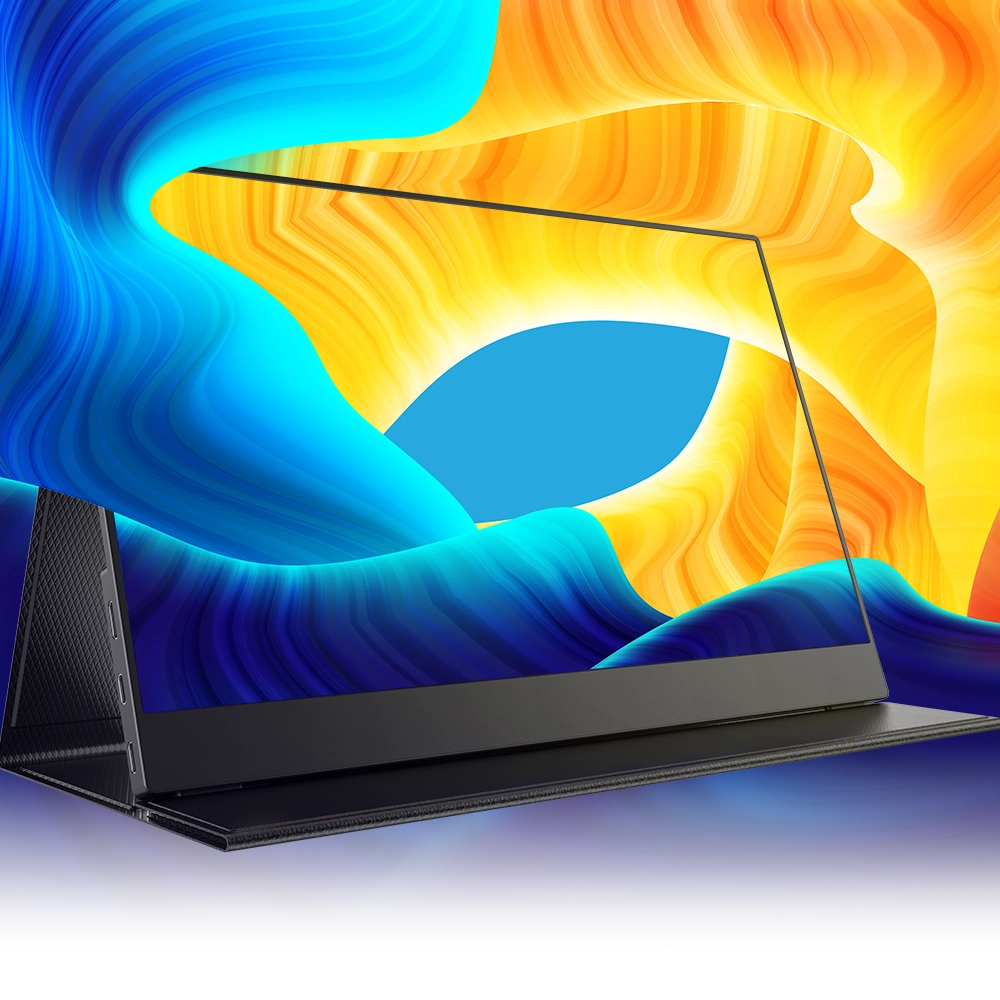









Leave a comment