How to choose nintendo switch portable monitor?
Nintendo Switch has received wide acclaim in the gaming community for its unique design and powerful features. The biggest feature of the Switch is its powerful portability. It supports three modes: handheld, console, and TV, allowing players to enjoy the game on different occasions and environments. The front of the Nintendo Switch is equipped with a 6.2-inch LCD screen with a resolution of 720P. The game library of Switch is very rich. Whether players like action-adventure games, role-playing, or strategy games, they can find their fun on this small game console.
Unfortunately, the screen of the Nintendo Switch is only 6.2 inches, and the resolution is only 720P. At this time, if you want to take it portable to play with friends and family anytime, anywhere, a portable monitor of Nintendo Switch shows its importance.

Compared with the screen that comes with the Nintendo Switch, a larger display can usually present a wider game screen and provide players with a more immersive game world. Secondly, portable monitors usually have higher resolution and better color performance, which can show the details and colors of games more clearly. A high refresh rate monitor can also reduce screen smear and blur, improving game smoothness and stability. Additionally, choosing the right portable monitor can improve your gaming comfort. For players who play games for a long time, a comfortable visual environment is crucial. Choosing a good Nintendo Switch portable monitor will be something we need to consider.We'll give you some advice on how to choose a good Nintendo Switch portable monitor.
Compatibility
The importance of ensuring compatibility between your monitor and Nintendo Switch cannot be ignored. Compatibility is the key to connecting the two and successfully transferring your games. When choosing a monitor, players need to make sure it supports the output resolution and refresh rate of the Nintendo Switch. The default maximum output resolution of Switch is 1080p with a refresh rate of 60Hz. Therefore, choosing a monitor that supports these parameters can ensure the best display effect. In addition, the Switch uses HDMI output, so the monitor must have an HDMI input interface to ensure that the two can be connected smoothly.

The connection between the Nintendo Switch and the monitor mainly relies on the Switch's Dock and HDMI cable. Connect one end of the HDMI cable to the HDMI port of the dock and the other end to the HDMI input port of the monitor. If your monitor doesn't have an HDMI port, you may need to use an appropriate adapter, such as HDMI to DP or HDMI to VGA. After completing the above steps, your Nintendo Switch should be successfully connected to the monitor. At this time, you can see the main interface and game screen of Switch on the monitor. Please note that in order to ensure that the Switch has enough power during the connection process, it is recommended to always connect the base to a power outlet.
Portability and Design
Factors such as portability, weight, and size are key considerations when choosing a display for the Nintendo Switch. Here is a detailed analysis of these factors:
Portability: Considering that the Nintendo Switch itself is a portable game console, the display paired with it should also be highly portable. This means that the monitor should be easy to carry and fit easily into a backpack or suitcase for gamers to use at any time during travel, outdoor activities, and more.
Weight: The weight of a monitor directly affects its portability. A lightweight monitor is not only easy to carry, but also reduces the burden on players, especially during long gaming sessions. Therefore, when choosing a monitor, you should try to choose a lighter weight product.
Size: The size of the monitor is also an important factor affecting portability. While larger monitors often offer a wider field of view and a better gaming experience, they can also be heavier and less portable. Conversely, smaller displays may offer greater portability but may sacrifice visual experience. It is generally recommended to use a 15-inch monitor to an 18-inch monitor. This range not only meets the needs of portability but also meets the large viewing range. Therefore, players need to find a balance between size and portability to meet their needs.
Display Quality
It's important to evaluate your monitor's specifications, including resolution, refresh rate, panel type, and color accuracy.

Resolution: Resolution determines the number of pixels on the display, which has a direct impact on the clarity and detail of the image. For Nintendo Switch, considering its native output resolution is 1080p, choosing a monitor that supports 1080p resolution can ensure that the clarity and details of the game screen are fully displayed. At the same time, considering the screen size and portability of the Switch, an excessively high resolution may not be necessary and may increase the cost and power consumption of the display.
Refresh rate: The refresh rate refers to the number of times the monitor updates the screen per second, which is crucial to the smoothness of the game. The Nintendo Switch has a screen refresh rate of 60Hz, so choosing a monitor with a refresh rate of at least 60Hz will ensure your games run smoothly. Of course, if the budget allows, a higher refresh rate monitor will bring a smoother gaming experience, but you should also pay attention to matching the performance of the Switch.
IPS Panel: IPS panels are favored for their wide viewing angles and excellent color performance. For Nintendo Switch monitors, choosing an IPS panel can ensure consistent and accurate color performance when viewed from different angles, improving the visual quality of the game. In addition, IPS panels usually have better contrast and brightness performance, further improving the gaming experience.
Color accuracy: Color accuracy refers to a monitor’s ability to accurately represent colors. For gamers, accurate color representation can enhance game immersion and realism. When choosing a Nintendo Switch monitor, you can pay attention to the monitor's color coverage (such as sRGB coverage) and color accuracy parameters (such as ΔE value) to ensure that the monitor can accurately represent the colors in the game.
When choosing a Nintendo Switch monitor, you need to consider specifications such as resolution, refresh rate, panel type, and color accuracy. Depending on your budget and needs, choosing a monitor that is balanced and suitable in these aspects can bring you a better gaming experience. At the same time, pay attention to ensure the compatibility of the monitor with Nintendo Switch to ensure smooth connection and use.
Power Source and Accessories
Evaluating power, battery life and accessories is also very important. Here is a detailed evaluation method for these aspects:
Power supply: First, consider the power requirements of your monitor. Most monitors require an external power supply, so make sure the monitor you choose is equipped with a stable and reliable power adapter that can adapt to different power environments. In addition, some monitors may support USB-C power delivery, which is beneficial for reducing cable clutter and making it easier to carry.
Battery Life: If the monitor has a built-in battery, battery life will be a key metric. Long gaming sessions require the monitor to be continuously powered without the need for frequent charging. So when choosing a monitor, keep an eye on its battery life and consider whether you'll need a backup battery or charging device.
Note that the Nintendo Switch itself already has a built-in battery, but if the monitor you choose is also battery-powered, this will give you more flexibility and convenience.
Accessories:
- Stands and bases: Make sure your monitor comes with a stable and adjustable stand or base so you can adjust the monitor's angle and height to suit your needs.
- Cables: Check whether the monitor is equipped with enough cables, such as HDMI cables, USB-C cables, etc., and make sure the quality and length of these cables meet your needs.
- Protective cases and storage bags: If you plan to carry your monitor around frequently, consider investing in a suitable protective case or storage bag to protect the monitor from scratches and damage and make it easier to carry.
Budget Considerations and User Reviews
When choosing a Nintendo Switch monitor, it's crucial to highlight cost-effective options while ensuring that basic functionality isn't sacrificed. Here are some suggestions to help you find such a monitor, and encourage you to study user reviews and feedback:
Research different models: There are many different models of monitors available, ranging in price and features. Filter for options that fit your budget and needs.
Consider the basic functionality: While pursuing cost-effectiveness, it is crucial to ensure that the monitor has basic functionality. This includes support for the Switch's output resolution (at least 1080p), refresh rate (at least 60Hz), and good color performance and contrast. These features will ensure you get smooth and clear graphics while gaming.
Read user reviews and feedback: User reviews and feedback are valuable resources for understanding monitor performance and real-world experience. You can find what other users have said about a specific monitor on e-commerce sites, social media, or professional review sites. Pay attention to reviews that mention the monitor's performance, ease of use, durability, and after-sales service. This feedback will help you gain a more complete understanding of the monitor's strengths and weaknesses, allowing you to make a more informed purchasing decision.
Conclusion
When choosing a Nintendo Switch portable monitor, there are several points to consider and finding the right balance between features, compatibility, and budget to ensure the best gaming setup. Here is a summary of these points:
Function: First, the functionality of the monitor is crucial. Characteristics such as resolution, refresh rate, color accuracy, and response time directly impact the gaming experience. Choosing a monitor with high resolution and smooth refresh rate can bring clearer and more realistic game images and enhance immersion.
Compatibility: Secondly, the compatibility of the display cannot be ignored. Make sure the selected monitor is perfectly compatible with Nintendo Switch, can connect easily and transmit signals stably. Also consider whether the monitor supports other devices so you can use it flexibly if needed. A suitable 1080p 60hz monitor will greatly enhance the gaming experience of Nintendo Switch.
Budget: Of course, budget is a key factor that must be considered when choosing a monitor. On the premise that functions and compatibility meet your needs, you should try to find cost-effective options. Avoid blindly pursuing high-end configurations, and instead make reasonable choices based on your actual needs and budget.
Finding the right balance between features, compatibility, and budget is key to getting the best gaming setup. Pursuing too much high-end features may lead to budget overruns, while focusing too much on budget may sacrifice the gaming experience. Therefore, during the selection process, you should carefully weigh various factors to ensure that the monitor you choose meets your needs and is within your budget.
Finally, it is recommended to refer to user reviews and feedback during the selection process to understand other users’ actual experience. This will help you gain a more complete understanding of the monitor's performance, strengths and weaknesses, and allow you to make more informed purchasing decisions.







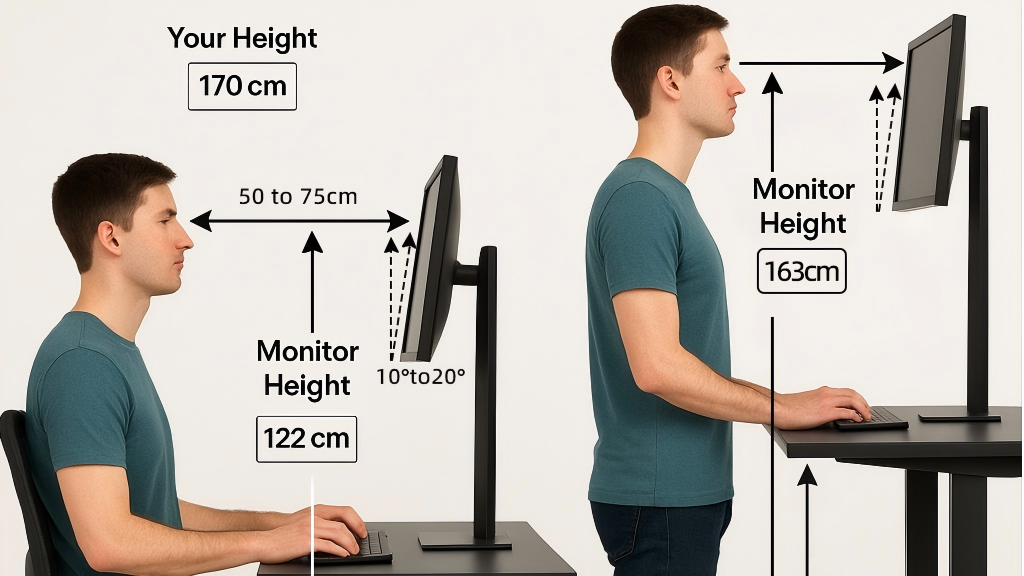
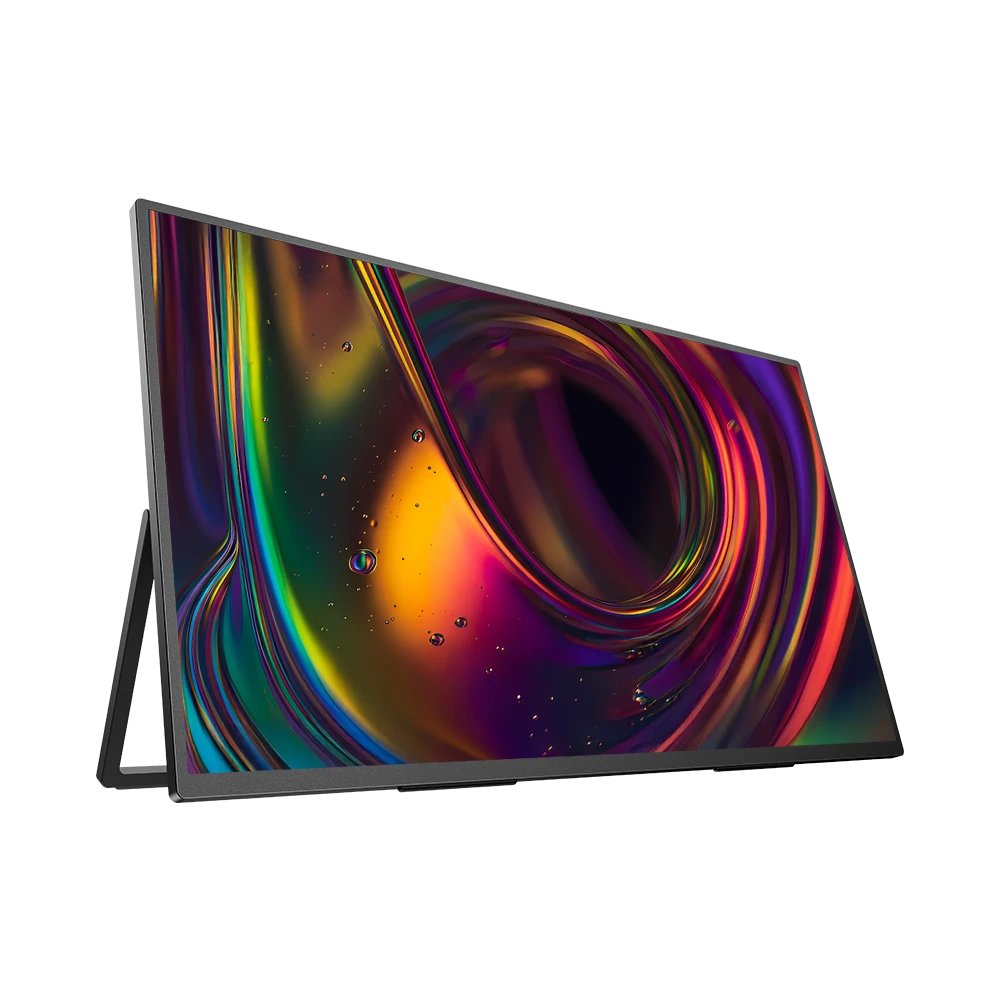
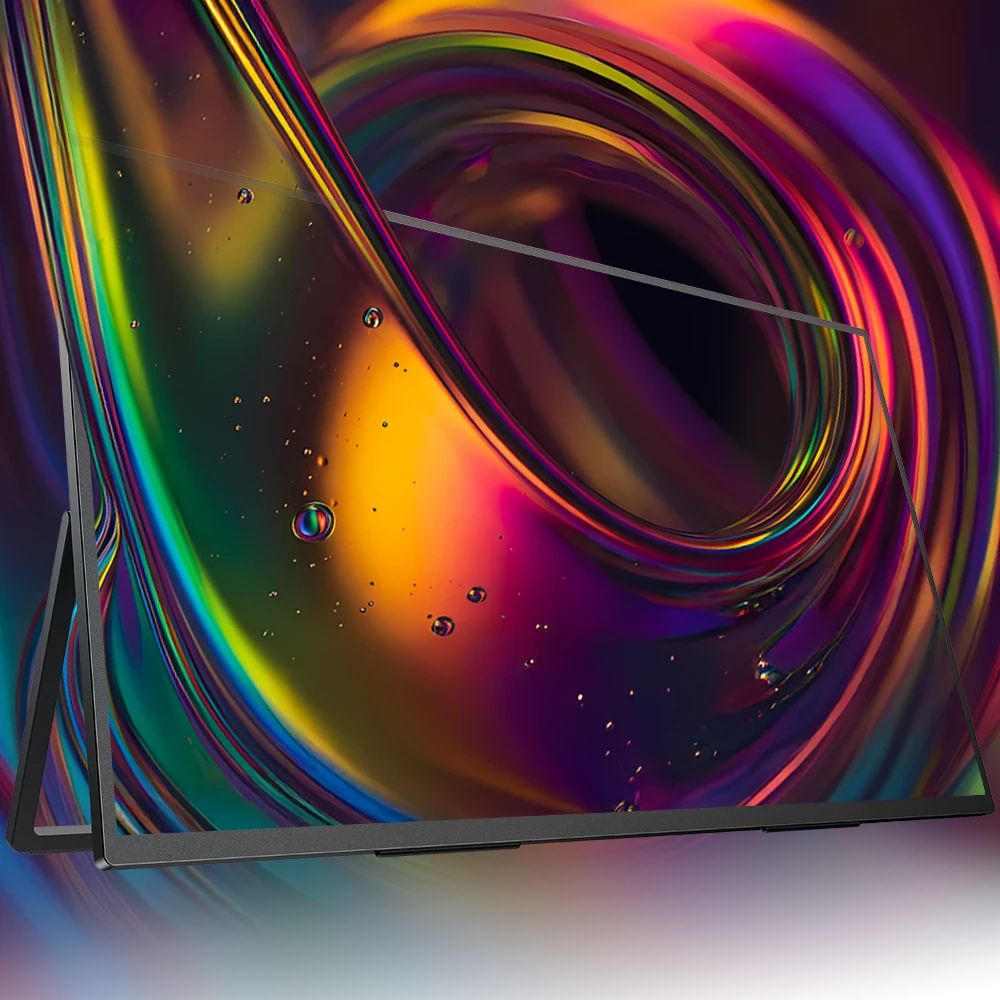

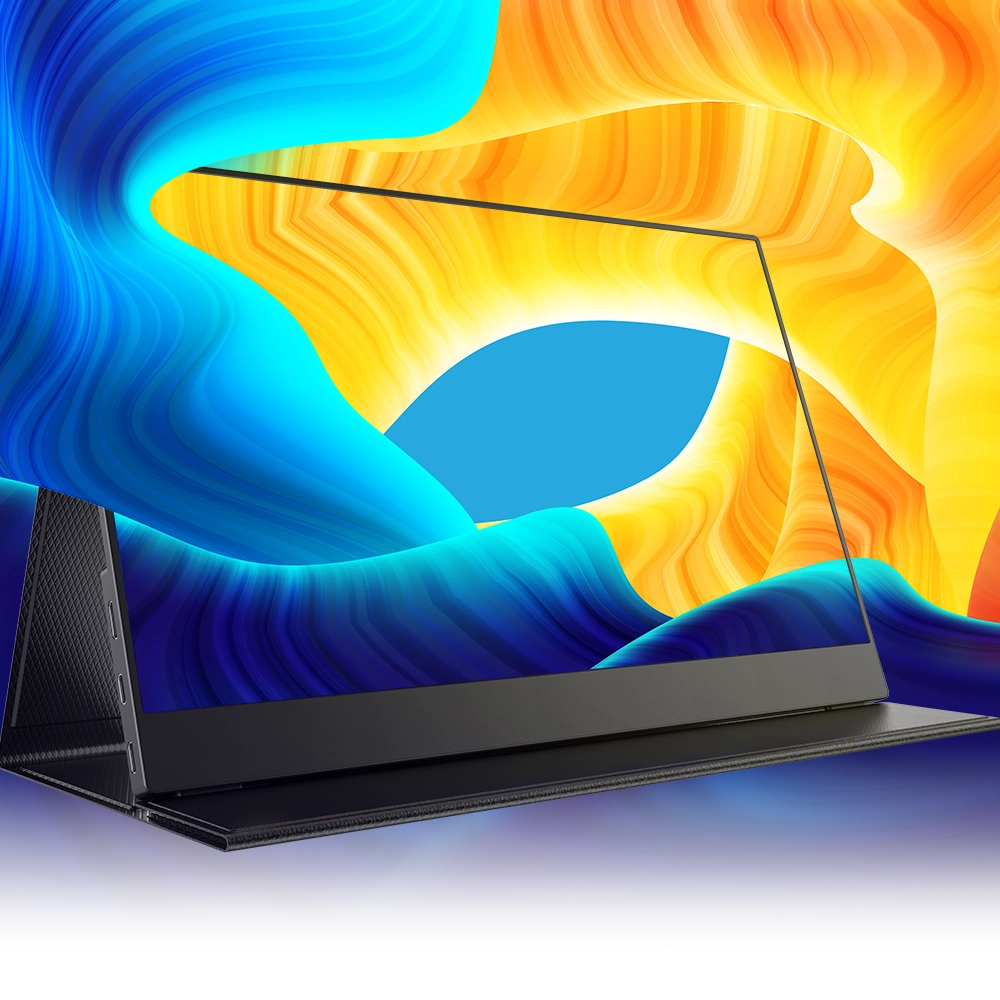







Leave a comment