What Is NUC, And How to Use It?
Intel introduced NUC ( Next Unit of Computing) in 2012. It is best depicted as small, barebones of personal computers that are awesome under any right circumstances. Generally, desktops are large and cumbersome devices. However, many people prefer this since they offer additional performance capabilities over tables and laptops. But the recent technologies have succeeded in reducing the desktop PCs size to fit in smaller spaces.
Intel is the leader in the computer market and innovation. They are producing compact devices that can strike a perfect balance between a compact design and powerful desktop-level performance, making them ideal for those who need a space-saving solution without compromising on power. Intel calls this NUC or Next Unit Computing. So, let us look at NUC and how to use this. We will also list the most popular and latest Intel NUC computers for you, giving you more options to choose from.
What is a NUC?
From Desktops to NUC
Before introducing laptops, desktop computers required a dedicated space since it was huge. They didn't fit naturally into a home, and to get a powerful PC, one needed to pay a hefty amount. Later on, laptops were made portable computers possible. These devices aid in getting rid of chained to a specific location while using the computers. The advent of laptops introduced portability but imposed thermal and spatial constraints, limiting performance scalability compared to desktops.
Intel NUC: Redefining Small Form Factor (SFF) PCs
However, incorporating the battery and a screen and keeping the device's size comfortable to carry costs the room for performance enhancement. Intel noted this problem and came up with a solution. They created a small form factor PC, popularly known as NUC. The first generation of Next Unit of Computing was launched in 2013. Without an integrated display, the headless computer was made as a kit PC. This small and usually square-shaped case comes with a motherboard, power supply, and an integrated CPU.
Expanding Ecosystem and Upgrade Options for Intel NUC
The remaining parts need to be purchased separately by the users. It might sound like a disadvantage, but the plus point is the specifications will be as per the requirements and discretion of the users. Intel also doesn't provide peripherals; hence you need to buy as per your choice. Therefore people look for NUC compatible devices such as UPERFECT UHD Monitor with Vesa Mount, UPERFECT Lapdock 15.6" Touch Screen etc. This applies even to the operating system and PC's storage.
It comes with no software. However, you can select any hard drive that suits NUC. That means if you want to install Windows 10 operating system, you need to own its copy.
NUC And Mac Mini
NUC and Mac mini are both compact and powerful mini PCs, but they suit different users. NUC, originally from Intel (now made by brands like ASUS), runs Windows or Linux and lets you upgrade hardware, making it great for those who want flexibility. Mac mini, on the other hand, is Apple’s take on a mini computer, running macOS with its M-series chips. It’s super efficient and powerful, but you can’t upgrade the hardware. If you love customizing your setup, NUC is a solid pick. If you’re deep into the Apple ecosystem and want a smooth, hassle-free experience, Mac Mini is the way to go.
How does the Next Unit Of Computing work?
The Customizable Power of Intel NUC
NUC stands for Next Unit of Computing. You can relate to the Mac mini, also called the headless computer. But the different quality of Intel NUC is that you can customize it as per your requirements. If you purchase the Mac mini, it is pre-assembled, which means you can only get the specifications and capabilities that Apple offers to you. The Intel NUC is more versatile, cost-effective, and flexible. For example, if you want to have a system with high RAM capacity, you could customize it, or if your preference is something else, you can reduce the RAM size.
Upgrade as You Go
Similarly, other components of the NUC are easily swappable. The main reason it is getting the fame is that you can start with minimum specification and add on to it later. People with tight budgets prefer this method because they can get the computer at their budget with low specifications. After some weeks, they can increase the capabilities when their budget allows. The NUC lineup places itself between the Raspberry Pi and the Mac Mini in many ways. However, if you compare the intel NUC with the Raspberry Pi, the NUC is more expensive and powerful.
Space-Saving and Better Graphics
The Intel NUC arrives with a VESA mounting bracket to increase and maximize the space-saving capabilities. It can be attached to the back of a monitor screen. Due to the space requirement constraint, the NUC units are often unable to consist of a dedicated graphics card, and it relies on integrated graphics. However, Intel introduced NUC 9 Extreme, the first NUC supporting graphics card to counter this drawback.
The uses of the Intel NUC
Great for Gaming and Home Use
The Intel NUC can be used for casual gaming, and the latest models also support the graphics card. However, it is not restricted to casual gaming. Several potential applications can use and capitalize on the compactness and power of the Intel NUC. The most common use of the NUC is obviously for home usage. The compactness of this device suits the home office workstation with space-saving capabilities. These devices are powerful enough to handle office suites and web browsing easily. Also, the NUC is small enough to fit anywhere in a living room. Hence it is ideal for home entertainment consoles, and therefore you can see these devices in the home media setups. If paired with wireless keyboards and NUC-compatible devices, this will become extra efficient.
A Budget-Friendly Solution for Home Theaters
The most significant advantage of the NUC is the flexibility in purchasing. Generally, the home theater only needs to access stored videos, Netflix, or other streaming services; using the NUC kit is a great way to save your money. You can load a NUC with Ubuntu and use your favorite browser to watch Netflix.
A Smart Choice for Businesses
Businesses can also benefit from using the NUC by converting their business PCs to NUCs. The huge advantage of this switch will be the cost of deployment. The NUC can cost the business approximately the same as the low-end PC but offers a better price to performance ratio. However, traditional desktops can be more powerful for the same price, so NUCs are a better choice for businesses that value saving space over maximum performance. The NUCs also draw less power than the PCs. It will also make life easy for the business since it needs less space to store and deploy. It also has fewer user-serviceable parts; hence many issues will be easy to diagnose.
Ideal for Conference Rooms and Digital Displays
The NUCs can also be deployed in the conference rooms. Since these devices are compact and powerful, they are discreet ways of powering monitors or projectors. Due to the small size of the NUCs, they are the number one choice to utilize as digital signage controllers. The NUCs are also cost-effective devices to use in schools, and you can also get all the advantages we discussed in the business cases in schools.
The Latest NUC Computers
ASUS creates the latest NUC computers. It can produce NUC computers because Intel discontinued its NUC business in 2023 and authorized ASUS to take over its design, production, and sales. ASUS not only continues the core design of NUC mini PCs but may also integrate its technology, expand the product line, and offer users more diverse options. Of course, if you want to buy the latest, you can also consider NUC Computers designed by ASUS
ASUS NUC 15 Pro

- Price TBD
Don’t let its small size fool you, the ASUS NUC 15 Pro packs serious power. It runs on Intel’s latest Core Ultra processor, keeping everything snappy whether you’re working, creating, or just browsing. You’ll get DDR5-6400MHz memory and a super-fast PCIe 4.0 SSD, so switching between apps feels effortless and files load in a blink. The built-in Intel Arc graphics handle photos, videos, and casual gaming without breaking a sweat.
Stay ahead with Wi-Fi 7, it’s like upgrading from a backroad to a freeway for your internet, with way less waiting around. And you’ll love the ports: modern USB4/Thunderbolt 4 for future-proof connections, HDMI 2.1 for crisp 4K displays, and 2.5G Ethernet when you need wired speed. Whether you’re editing videos, crunching data, or running multiple projects at once, this little box quietly handles it all without hogging your desk space.
ASUS NUC 15 Pro Plus

- $810.00
The ASUS NUC 15 Pro+ elevates performance with the latest-generation Intel® Core™ Ultra 9 processor (Series 2) and Intel® Arc™ graphics, providing unparalleled speed and stunning visuals. Encased in a sleek and compact metal chassis, it supports up to 96GB of DDR5-6400 memory and offers extensive connectivity options, including Wi-Fi 7, Bluetooth® 5.4, dual Thunderbolt™ 4 ports, dual HDMI® 2.1 ports, and multiple USB 3.2 Gen 2 ports. This makes it ideal for professionals requiring high-performance computing in a compact form factor.
ASUS NUC 14 Pro Performance

- $1,199.00
Meet the ASUS NUC 14 Pro Performance, a mini PC that packs a punch. With Intel’s top-tier Core Ultra 9 processor and NVIDIA’s RTX 4070 graphics under the hood, this little beast handles everything from AI projects to buttery-smooth ray tracing. Want a cinematic setup? It can drive up to five 4K screens at once, basically your command center.
Crammed with 64GB of DDR5-5600MHz memory and three lightning-fast M.2 SSD slots (RAID-ready for speed freaks), it laughs at multitasking and grows with your storage needs. Stay ahead of the curve with Wi-Fi 7 and Bluetooth 5.4, while Thunderbolt 4 ports and HDMI 2.1 hookups keep your gadgets future-proof. Even the 2.5G Ethernet port’s there for when you need old-school wired speed.
The Most Popular Intel NUC Computers
Intel NUC 13 Pro (Arena Canyon)

- $700.00
The Intel NUC 13 Pro (Arena Canyon) squeezes serious power into a small box. It runs on Intel’s 13th Gen Core chips (all the way up to the i7-1360P) with Iris Xe graphics that handle everything from spreadsheets to light gaming without breaking a sweat.
You can load it up with 64GB of DDR4 RAM to keep dozens of apps running smoothly, and its PCIe 4.0 NVMe SSD slot delivers lightning-fast storage. Bonus: Some models even have room for old-school SATA drives if you’ve got legacy files lying around.
Packed with 2.5Gb Ethernet, Wi-Fi 6E, and Bluetooth 5.3, it’s ready whether you’re wired or wireless. Stream 4K videos without hiccups or transfer huge files in seconds. Need to hook up five monitors? With two Thunderbolt 4 ports (good for future gadgets), dual HDMI 2.1 outputs for 4K screens, plus plenty of USB 3.2 ports for your peripherals.
Intel NUC 13 Extreme (Raptor Canyon)

- $1,299.00
The Intel NUC 13 Extreme (Raptor Canyon) exists as a portable high-performance computer system made to please both gaming enthusiasts and content creation experts. The 13th Gen Intel® Core™ i9-13900K processor of this system comes with 24 cores while achieving speeds up to 5.8GHz and it backs high-end NVIDIA GeForce RTX 4090 graphic processing units. This machine provides powerful performance through its maximum ability to support 64GB of DDR5 memory and its multiple storage configuration options. The system requires a 750W fully modular PSU to operate while its efficient cooling system maintains system stability. It connects users through Thunderbolt™ 4, USB 3.2, HDMI 2.1, 2.5Gb Ethernet, Wi-Fi 6E, and Bluetooth. The product provides desktop-grade performance while maintaining a small compact design.
Intel NUC 12 Pro (Wall Street Canyon)

- $650.00
Intel NUC 12 Pro (Wall Street Canyon) functions as a versatile professional mini PC which serves professionals effectively through business applications and multitasking needs. Stunning performance from Intel® Core™ processors enables the unit to meet requirements for office work activities and multimedia consumption without losing efficiency for basic content development tasks. It enables smooth multitasking because it supports installation of up to 64GB DDR4 RAM memory. And it provides connectivity through Thunderbolt™ 4 and also includes HDMI 2.0 together with USB ports.
Intel NUC 12 Enthusiast (Serpent Canyon)

- $1,099.00
Users obtain exceptional performance alongside entertainment capabilities from the compact Intel NUC 12 Enthusiast (Serpent Canyon) system. The system runs with Intel® Core™ processors alongside Intel® Arc™ graphics which enables a premium gaming-quality experience for users who play games and produce content. What's more, it can easily perform tasks such as video editing and 3D rendering because it supports high-end GPUs and allows a maximum of 64GB DDR4 memory. This product also provides users with multiple USB ports along with HDMI 2.1 as well as Thunderbolt™ 4 technology for easy connectivity. The NUC 12 Enthusiast offers strong performance to users who game, stream or produce multimedia content in an efficient portable design.
Intel NUC 11 Pro (Tiger Canyon)

- $649.00
Professional users and businesses benefit from Intel NUC 11 Pro (Tiger Canyon) because it provides dependable computing power needed for production tasks, together with office work requirements and data management. This device comes with Intel® Core™ processors and enables the upgrade of memory capacity to 64GB DDR4 RAM for enhanced multitasking. The system delivers multiple connection options, which include Thunderbolt™ 3, USB-C and HDMI to support different devices. The mini size of this device serves business professionals who need dependable performance within small surroundings that avoids sacrificing power output.
Intel NUC 11 Essential (Atlas Canyon)

- $199.99
The Intel NUC 11 Essential (Atlas Canyon) functions as a basic mini PC which meets essential computing requirements suitable for home businesses together with light media usage and routine work operations. The system runs Intel® Core™ processors and allows installation of up to 32GB of DDR4 RAM memory. It lacks premium performance but delivers smooth performance for typical workplace duties. Users get multiple connectivity features with USB and HDMI and Wi-Fi on this device that provides a flexible and affordable system in a compact design.
Intel NUC 10 Performance (Frost Canyon)

- $500.00
The Intel NUC 10 Performance (Frost Canyon) sets itself as a robust mini PC that comes in a compact design while offering exceptional performance capabilities. The small PC integrates Intel Core processors while providing maximum support for 64GB DDR4 RAM alongside discrete graphics capabilities with multiple performance benefits for both content production and gameplay together with general productivity. It connects to different peripherals and displays through Thunderbolt™ 3 ports and USB ports, and HDMI connectivity. The NUC 10 Performance delivers high-performance and flexible use in its compact design for both creative tasks and task-intensive duties.
Intel NUC 9 Extreme (Ghost Canyon)

- $1,299.00
Intel NUC 9 Extreme (Ghost Canyon) delivers powerful mini PC functionality to serve gamers and creators. The system operates with Intel® Core™ i9 processors, yet it has capabilities to install 64GB of DDR4 RAM along with functionalities for full-sized graphics cards which support NVIDIA RTX series components. And, it demonstrates capability to handle both advanced gaming systems and both 4K streaming and content generation tasks. It also provides its users with multiple USB ports in addition to HDMI interfaces and Thunderbolt™ 3 connectivity options. The small design of this system delivers maximum power performance for users needing premium processing capabilities.
Intel NUC 8 Rugged (Chaco Canyon)

- $1,299.00
The Intel NUC 8 Rugged Chaco Canyon works as a rugged miniature computer suitable for challenging environments. The rugged fanless build of this computer makes it suitable for industrial and outdoor scenarios, which need reliable hardware operations in challenging environments. Intel® Core™ processor technology enables system performance and the memory reaches up to 32GB of DDR4 RAM. It provides clients a reliable computing solution that combines USB and HDMI and Ethernet connectivity options for applications set in demanding conditions. For users who need an industrial-grade small computer, the NUC 8 Rugged provides the perfect solution.
Comparison of 10 Intel NUC Models
If you're looking for a compact and powerful mini PC, Intel's NUC lineup has something for everyone, from high-performance gaming rigs to budget-friendly office setups and even rugged industrial machines. To make your choice easier, here’s a side-by-side comparison of 8 popular NUC models, highlighting their key specs, ideal users, and standout features.
|
Model |
Processor Generation |
Target Audience |
Graphics |
Key Features |
|
Intel NUC 14 Pro |
14th Gen Intel Core |
Professionals, business users |
Integrated |
DDR5 memory, advanced connectivity |
|
Intel NUC 13 Pro (Arena Canyon) |
13th Gen Intel Core |
Business, professional applications |
Integrated |
Compact, reliable performance |
|
Intel NUC 13 Extreme (Raptor Canyon) |
13th Gen Intel Core |
Gamers, content creators |
Discrete (supports full-sized GPUs) |
High performance, modular design |
|
Intel NUC 12 Pro (Wall Street Canyon) |
12th Gen Intel Core |
Office, home users |
Integrated |
Energy-efficient, compact design |
|
Intel NUC 12 Enthusiast (Serpent Canyon) |
12th Gen Intel Core |
Gamers, multimedia users |
Intel Arc Graphics |
Strong gaming and media performance |
|
Intel NUC 11 Pro (Tiger Canyon) |
11th Gen Intel Core |
Business, office work |
Integrated |
Reliable, diverse connectivity |
|
Intel NUC 11 Essential (Atlas Canyon) |
11th Gen Intel |
Entry-level users |
Integrated |
Affordable, basic computing |
|
Intel NUC 10 Performance (Frost Canyon) |
10th Gen Intel Core |
Office, home users |
Integrated |
Balanced power and efficiency |
|
Intel NUC 9 Extreme (Ghost Canyon) |
9th Gen Intel Core |
Gamers, power users |
Discrete GPU support |
Modular, high-performance design |
|
Intel NUC 8 Rugged (Chaco Canyon) |
8th Gen Intel |
Industrial, outdoor use |
Integrated |
Fanless, durable design |
Mac Mini

- $599
If you are used to using the Apple system, you can buy the Mac mini. Apple’s Mac mini packs serious power in a lunchbox-sized design. With the M2 or M2 Pro chip, it handles office tasks, 4K video editing, and gaming while sipping power like an iPad, perfect for cramped dorm rooms or minimalist desks. At just 7.7 inches wide and under 3 pounds, it tucks anywhere. It delivers pro ports, like 8K HDMI for creatives, Thunderbolt 4 for speedy drives, and a 10Gb Ethernet jack for heavy uploads. Seamless iPhone/iPad integration (think AirDrop files to your Mac while editing on an iPad) and whisper-quiet operation make it ideal for streamers, remote workers, and Apple loyalists wanting big performance without the bulk.
Choose the base M2 model for everyday browsing/streaming, or upgrade to the M2 Pro (16GB RAM/512GB SSD) to crush multi-cam video projects.
Mac Mini vs. Intel NUC: Which One to Choose?
A small computer user should consider the Mac mini and Intel NUC as suitable choices although their functional purposes vary. The Mac mini exists as a smooth portable device which functions with macOS software explicitly designed for Apple customers seeking an uninterrupted experience. The device excels at creative tasks and programming and everyday computing tasks leaving component improvements limited because most major components are built into the system.
The Intel NUC provides users with high customizability. Each device type supports operating system options between Windows and Linux since you can adjust RAM capacity and storage until GPU customization is possible for specific versions. Players and organizations together with people who modify their equipment frequently find the Intel NUC to be an ideal selection.This makes it a great choice for gamers, businesses, or anyone who likes to tweak their setup over time.
Here’s a side-by-side comparison:
|
Feature |
Mac mini |
Intel NUC |
|
Operating System |
macOS |
Windows, Linux, or custom OS |
|
Customization |
Fixed specs |
Highly customizable |
|
Processor |
Apple M-series or older Intel chips |
Intel Core or Xeon (varies by model) |
|
Graphics |
Apple’s integrated GPU |
Integrated or optional discrete GPU |
|
Upgradability |
Limited (RAM & storage are soldered) |
RAM, storage, and sometimes GPU can be upgraded |
|
Size & Portability |
Compact & lightweight |
Compact, but size varies by model |
|
Ports & Connectivity |
Thunderbolt, USB-C, HDMI, Wi-Fi, Ethernet |
USB-C, HDMI, DisplayPort, Wi-Fi, Ethernet (varies by model) |
|
Best For |
Creative work, general use, software development |
Gaming, business, digital signage, general use |
|
Price Range |
More premium |
Wide range (budget to high-end) |
If you want a ready to go, high-performance macOS machine, the Mac mini is a solid choice. But if you prefer customization and upgradability, the Intel NUC gives you more flexibility at different price points.









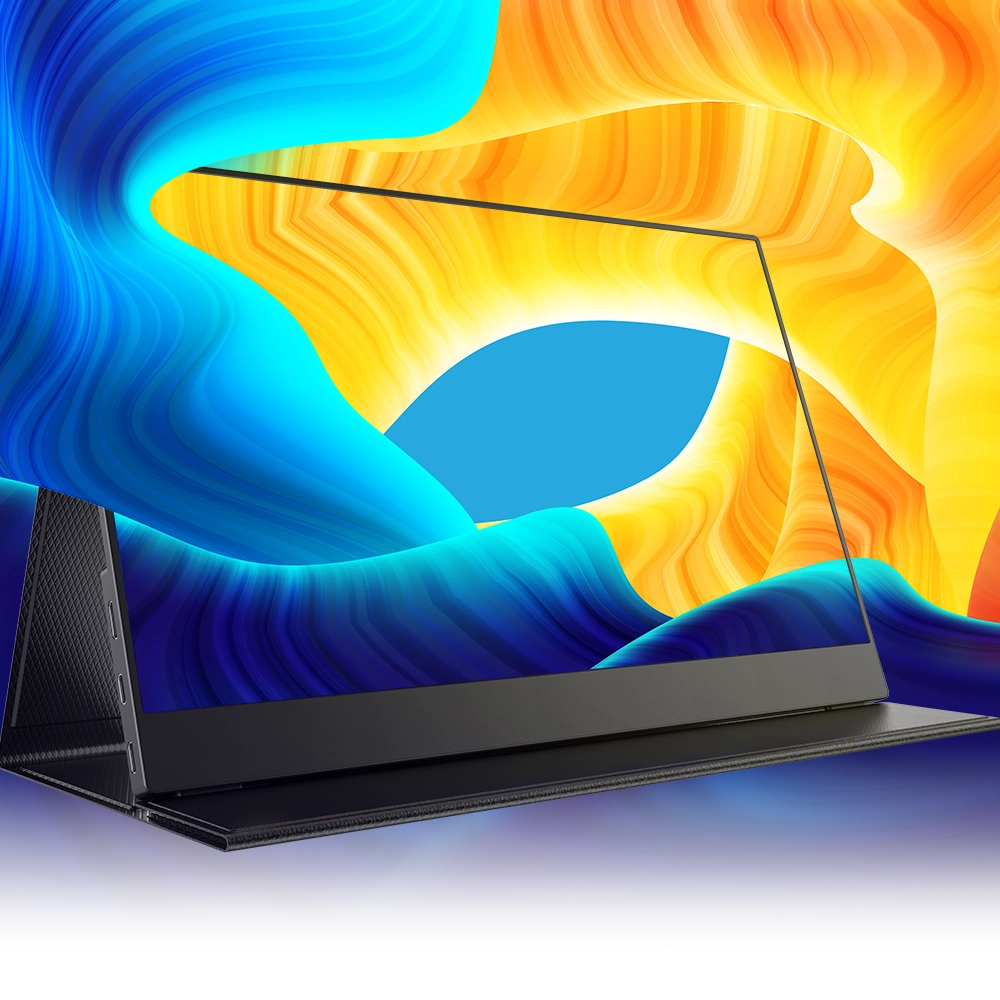









Leave a comment