How Death Stranding 2’s Asynchronous Multiplayer Changes the Game World
Death Stranding 2: On the Beach is a highly controversial (and convoluted) game with some loving it and some just ‘liking’ it. But for the most part, it’s an incredibly unique experience that not many other titles aspire to be.
In fact, it reached close to 1.5 million units sold just within a week of release, and as history dictates from the original, it will continue to sell well even years after launch.
Death Stranding 2: On the Beach utilizes an asynchronous multiplayer system that transforms the game world and experience, a feature not many games can match.
But in standard Hideo Kojima fashion, it can be a bit too mysterious to understand how this system works. So today, we’re taking a deep dive into Death Stranding 2’s asynchronous multiplayer, how it works, how it affects the game world, and much more.
Let’s get right into it!
What is Asynchronous Multiplayer & How Does it Work in Death Stranding 2: On the Beach?
Before diving into how it works in Death Stranding 2: On the Beach, we need to understand what ‘asynchronous multiplayer’ means in a game like this. It’s a unique approach to ‘multiplayer’ where you’re indirectly interacting with other players.
The most notable examples of this are found in titles within the Souls franchise, such as Elden Ring. Players can leave other players messages to warn of surprise attacks, notable boss fights, or simply memes, scattered around the world for other players to find.

Or you’ll see a phantom of a player who’s actively passing through the same area, or how they met their untimely demise (jumping off a cliff, probably).
In Death Stranding 2: On the Beach, it works pretty similarly but on a much larger scale.

In the game, players will be able to connect to the ‘Chiral Network’, which expands as you explore the world and activate new terminals. Once you’ve connected a terminal to the Chiral Network and ‘bring it online’, you’ll be able to build structures using the Portable Chiral Constructor, and you’ll also find other players’ structures, lost cargo, and more.
At its core, Death Stranding 2 isn’t a ‘multiplayer’ focused game and is intended to be played entirely solo. But the asynchronous multiplayer works phenomenally in this game, giving you a true sense of ‘connection’ as Hideo Kojima intended it.
It makes the arduous journey through long, winding paths, steep cliffs, and terrifying ravines a bit easier & far less lonely, though the unique & varied landscapes look fantastic on a gaming monitor.
Core Asynchronous Multiplayer Elements in Death Stranding 2: On the Beach
Once you’ve gotten a new terminal online and connected to the Chiral Network, that region will have multiple different types of asynchronous multiplayer elements you can see. Here are the most important things you’ll find in the game:
Shared World Structures

One of the most important aspects of asynchronous multiplayer is the shared world structures. These can range from shelters to guard against the extreme weather conditions, generators to charge vehicle batteries, zip-lines for quick traversal, bridges to cross rivers, etc.
You’re limited by how many structures you can build by ‘Chiral Bandwidth’, but playing online allows you to find, use, upgrade, and repair other players’ structures. These structures can be incredibly useful, getting your vehicle charged in a pinch or zipping across hills without needing to use up any resources.
Though the game’s action sequences can get pretty fast, you’ll need a powerful FreeSync monitor to ensure a smooth gaming experience!
You can use any other player’s structures you find in the game, and any structures you build can be used by other players who might give you a ‘Like’ depending on how useful it is. It populates the barren environs well, making it the most important asynchronous multiplayer element in Death Stranding 2.
Dropped Cargo & Usable Items
Items

Around the world, you might find other players’ ‘Dropped Cargo’. These are usually highlighted in green and include the player’s name. You could choose to pick it up and deliver it back to the player, or use it for yourself.
These are usually equipment and other usable items that they happened to drop or left there intentionally. Once you ‘drop’ cargo, you have a certain distance you can move away from it before it’s ‘lost’ and goes to another player’s world for them to find.
Alternatively, if they happen to stumble off a hill or have their cargo float away downstream, you can pick them up and deliver them yourself. This awards both you and the player who last the cargo ‘Likes’, and a satisfying feeling of helping out a fellow porter.
Vehicles & Equipment

Aside from structures, our personal favorite things to find in Death Stranding 2: On the Beach are other players’ tools and vehicles. You’ll often find ladders bridging gaps or placed against an incline, ropes to repel down cliffs, and guideposts to illuminate the dark night left by other players.
Even better is when you find another player’s abandoned vehicle when you’ve still got a long way ahead to complete a delivery. These are incredibly useful finds and greatly enhance the ‘connectedness’ of the game’s overarching theme.
If you can, leave equipment and vehicles for other players to find & they’ll be eternally grateful!
Signs, Warning, or Memes

The last active asynchronous multiplayer feature in the game is ‘Signs’. These are similar to Elden Ring or Dark Souls’ message system, where you can leave specific signs that other players can find in their world in the same location.
There is quite a variety of different signs you can use, ranging from:
- Useful ‘Communication’: Easy, simple messages to encourage players, with some providing buffs (heat resistance, stamina regen, etc.)
- ‘Fun’ & Playful Signs: Unique signs you can interact with, like playing a game of rock, paper, scissors, or decor.
- Directional ‘Symbols’: Used to point specific directions, POIs, or steps you took, like jumped or climbed at certain spots.
- Warning ‘Guide’ Signs: Mainly for warning other players of impending danger like cliffs, enemies, BTs, etc.
- ‘Online Aid’ Requests: Can ask other players to help upgrade/finish building structures, ask for materials or tools, etc.
Roads/Pathways from Player’s Favorite Routes
https://x.com/i/status/1937951424895455360
Death Stranding 2: On the Beach actually has another hidden mechanic that’s super unique, the likes we haven’t seen from other games before. The more players use certain routes, the more the pathway is ‘cleared’ from obstacles, rocks, and shrubs to make it obvious that it’s a road.
It’s not game-breaking, but it does a lot for the world-building and is a neat little feature you might’ve missed!
The Benefits of Asynchronous Multiplayer in Death Stranding 2: On the Beach
But what makes the asynchronous multiplayer in Death Stranding 2 so appealing? Here are a few key benefits you might not have thought of:
- A ‘Lived in’ & ‘Connected’ World: Following the theme of ‘connecting’ the fractured world, the Chiral System and multiplayer features make the game feel less ‘empty’. Most of the game is long, empty fields, hills, and terrain. The shared structures and equipment you find make it feel like a living and breathing world.
- Social Elements in a ‘Single-player’ Game: The asynchronous multiplayer in the game is a great way to introduce social elements in a mostly solo adventure. It also gives it a lot more replay value to interact with the community, help out, while giving you more to do & see!
- Helpful to Navigate the Dangerous World: Most importantly, the game’s multiplayer features make the game easier to play. Finding a generator to charge your vehicle or shelter from inclement weather can make or break your deliveries. It simply makes getting through treacherous terrain easier and less unforgiving than going at it alone.
While there are obvious benefits and gameplay enhancements to having asynchronous multiplayer, there are some downsides that we’ve seen after the game’s launch.
The Unfortunate Downsides of the Multiplayer Feature
While asynchronous multiplayer can be useful in Death Stranding 2: On the Beach, it does have a few apparent downsides we’re only now noticing after the game’s launch:
- Taking away the Challenge: Some players have mentioned that with the asynchronous multiplayer elements (tools, structures, vehicles etc.) around the world, the game feels a bit too ‘easy’. It’s still a challenge for the most part, but conveniently placed shelters and vehicles can take away from that desperate feeling of surviving in a desolate wasteland.
- In-Game World ‘Pollution’: In some areas, you might find densely packed structures and multiplayer elements like signs ‘polluting’ the otherwise stunning world of Death Stranding 2, which looks incredible on a 120Hz gaming monitor. While in line with the game’s theme of ‘connection’, it can be annoying to players when the only thing they see on-screen is a bunch of pop-ups of player IDs, structures, and signs.
- Unhelpful Messages: In line with the ‘pollution’, we also experienced certain times when signs were purposefully unhelpful to troll other players. This takes away from the experience since it’s misleading and can lead to player deaths and lost progress.
These are just some of the player sentiments we’ve seen since launch, though the dev team may address these pain points soon. That said, the good news is you do have an option in case you’d prefer a proper ‘solo’ experience.
Is Asynchronous Multiplayer Optional?
If you don’t fancy the idea of other players populating your world with their seemingly needless structures, you can turn off the feature. Follow the guide below to deactivate the asynchronous multiplayer feature:
- Start Death Stranding 2: On the Beach.
- On the title screen, select ‘Options’.
- Select the ‘General’ tab.
- Find the ‘Log in at Launch’ option. Disable it by setting it to ‘Off’.
By default, the game will automatically log in to the Online mode, so this stops that from happening every time you get into the game. While the multiplayer can be annoying at certain parts, overall, it’s still a good idea to play it online.
It can ramp up the difficulty quite a bit, and it does detract from the core message of rebuilding and connecting, but if you prefer to keep it solo, that’s fine too.
Final Thoughts
And that’s everything you need to know about Death Stranding 2: On the Beach’s asynchronous multiplayer features and how it works. We might’ve missed a few things because players are still finding new hidden mechanics, but we’ve covered most of it.
The feature is incredibly coherent and in line with Kojima’s vision and message, rounding up the game’s lore about whether it was truly a good idea to connect to the world. Personally, we enjoy the multiplayer and feel like that’s how it was intended to play.
It just makes the game feel ‘alive’ and ever-changing, something so unique that has never been done before, especially in a genre like this.






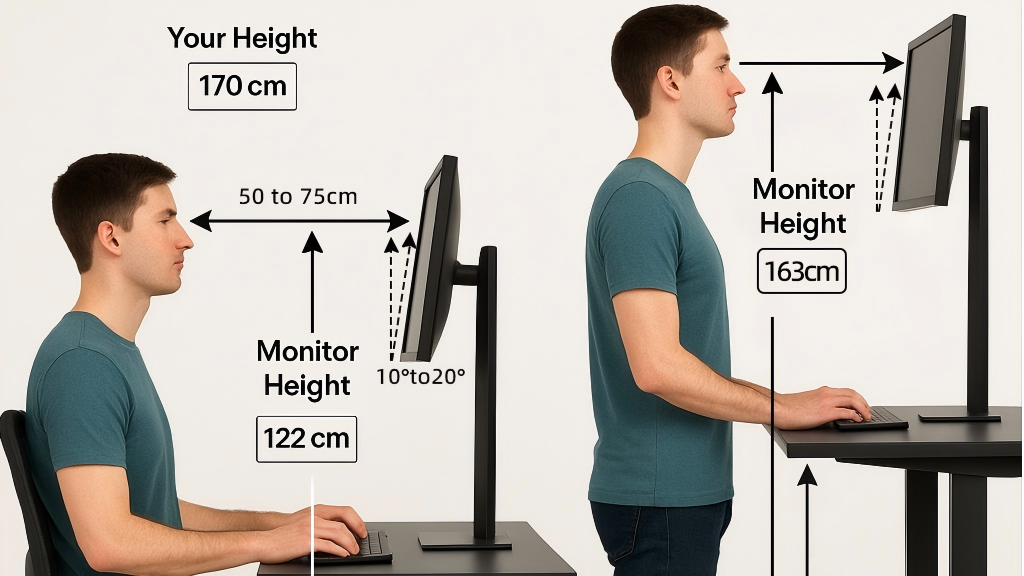












Leave a comment