Refresh Rate vs FPS? What are the differences?

Today's gaming monitors can provide better picture quality and color and can display image content more smoothly when playing games. As the two words we most often talk about when we choose a game monitor, refresh rate and frame rate are always mentioned by people. As important game monitor parameters, refresh rate and frame rate are particularly important for the game experience. These are also two concepts that are very easy to confuse. Knowing about refresh rate and frame rate can also help us when choosing a gaming monitor.
What is refresh rate?
The refresh rate refers to the number of times the electron beam repeatedly scans the image on the screen. The higher the refresh rate, the better the stability of the displayed image (picture). The refresh rate will directly determine its price, but because the refresh rate and resolution are mutually restricted, only a display with a high refresh rate at high resolution can be called excellent performance.Just like our high refresh rate monitor provides amazing gaming experience.
The refresh rate is divided into vertical refresh rate and horizontal refresh rate, and the refresh rate generally mentioned usually refers to the vertical refresh rate. The vertical refresh rate indicates how many times the screen image is redrawn per second, that is, the number of times the screen is refreshed per second, in Hz (Hertz). The higher the refresh rate, the better, the more stable the image, the more natural and clear the image display, and the less impact on the eyes. The lower the refresh rate, the more flickering and jittery the image will be, and the faster your eyes will tire. Generally speaking, if the refresh rate can reach more than 80Hz, the flickering and jittering of the image can be completely eliminated, and the eyes will not be too tired.
You can understand that the refresh rate is the number of times the screen is refreshed per second. When watching a movie, we actually see a pair of still pictures, just like a slide show. Why do we feel that the picture is moving? That is because Human eyes have a visual retention effect. The impression of the previous picture in the brain has not disappeared, and then the next picture follows up, and the difference between the two pictures is very small. One action needs many pictures. To display, so that we feel that the screen is moving, and the replacement of each screen is refreshing. Suppose an action is completed by 20 pictures, we look a bit like a cartoon, and this action is increased to 30 pictures. If it is higher, it looks more natural. This is the refresh rate.

What is FPS(Frame Per Second)?
FPS is the definition in the field of images, which refers to the number of frames per second transmitted by the picture. Generally speaking, it refers to the number of frames of animation or video. FPS is a measure of the amount of information used to save and display dynamic video. The more frames per second, the smoother the displayed motion will be. Usually, the minimum to avoid choppy motion is 30.
In the gaming world, FPS can mean one of two things: first-person shooter or frames per second. We will refer to the latter in this article. Essentially, FPS indicates how many frames your GPU is rendering and outputting to the monitor per second. Each frame is a static image. But when they flip fast enough, they create the illusion of motion.The number of frames refers to the image quality transmitted in 1 second, and can also be understood as the number of times a graphics processor (GPU) can render a new image per second, usually expressed in FPS. Each frame is a still image rendered by the graphics card, and the rapid succession of playback shows that the frame changes to present the illusion of a moving image. In other words, the frame rate is the speed at which the image is changed. As long as the graphics card is powerful, the image will become smoother and smoother.

What Is The Difference Between Refresh Rate And FPS?
1.Essentially Different
The number of frames (FPS) generally refers to the speed at which the screen is refreshed within one second, and 60fps means that 60 frames appear in one second.
The refresh rate generally appears on the monitor/screen. For example, a monitor with a high refresh rate of 144Hz means that the upper limit of the monitor's physical refresh rate is 144 pictures per second.
2.Different Determinants
Frame rate (FPS): The graphics card in the computer plays a decisive role in the frame rate. The stronger the performance of the graphics card, the higher the frame rate will be, and the smoother the picture will be.
Refresh rate: It is determined by the monitor, which requires the support of the monitor panel and the driver computer, and these data come from the output of the graphics card.
If the frame rate is 1/2 of the refresh rate, then every two times the graphics card outputs the same picture to the monitor; if the frame rate is 2 times the refresh rate, then every time the picture changes twice, only one of them is sent to the monitor Therefore, the frame rate higher than the refresh rate is invalid. The vertical synchronization option of many games is to force the game frame rate not to exceed the refresh rate.

Dose Refresh Rate Affect FPS?
The answer is yes. In the case that the display "resolution" remains unchanged, the higher the FPS, the higher the processing power requirement of the graphics card. The pictures displayed on the computer are all output by the graphics card, so the filling of each pixel on the screen has to be calculated and output by the graphics card. When the resolution of the picture is 1024×768, the refresh rate of the picture must reach 24 frames per second, then the number of pixels that the graphics card needs to process in one second reaches “1024×768×24=18874368”. If the screen refresh rate is required to reach 50 frames per second, the amount of data will suddenly increase to "1024×768×50=39321600". The relationship between FPS, resolution, and graphics card processing capability is as follows: processing capability = resolution × refresh rate. This is why when playing games, the larger the resolution is set, the less smooth the picture will be.

Vertical sync technology can make the frame rate better match the refresh rate. Generally, in the absence of vertical synchronization, the number of frames can be infinitely high, but because the refresh rate is limited by the hardware of the monitor itself, the 200-frame picture can be displayed on a 60Hz monitor, and the smoothness of the 200-frame picture is actually comparable to that of 60 frames are the same, and the remaining 140 frames are all invalid frames. Our 240hz gaming monitor with FreeSync perfectly suited for Xbox PS5 games.
The dynamic image of a complete action we see from the monitor is rendered every second from the image processor in the graphics card. The video signal of 60 images with close motion is called 60 frames. After that, the electron beam in the display repeatedly scans the images on the screen 60 times per second to achieve a clear and smooth display output effect. If the frame rate is lower than the refresh rate, the image displayed on the LCD monitor will freeze. On the contrary, the LCD monitor only displays the effective frame number under the refresh rate limitation. So the refresh rate determines the number of effective frames.







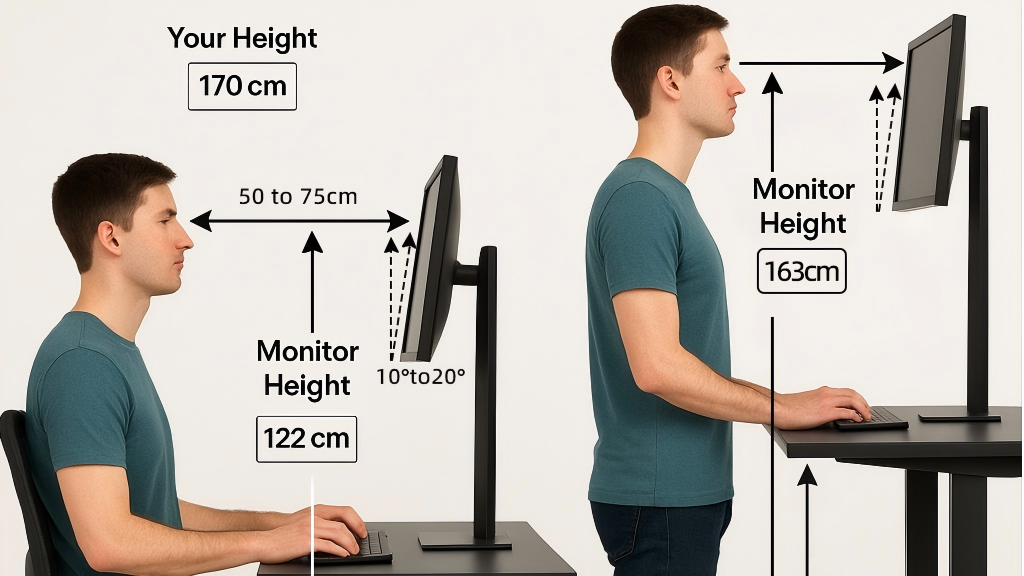
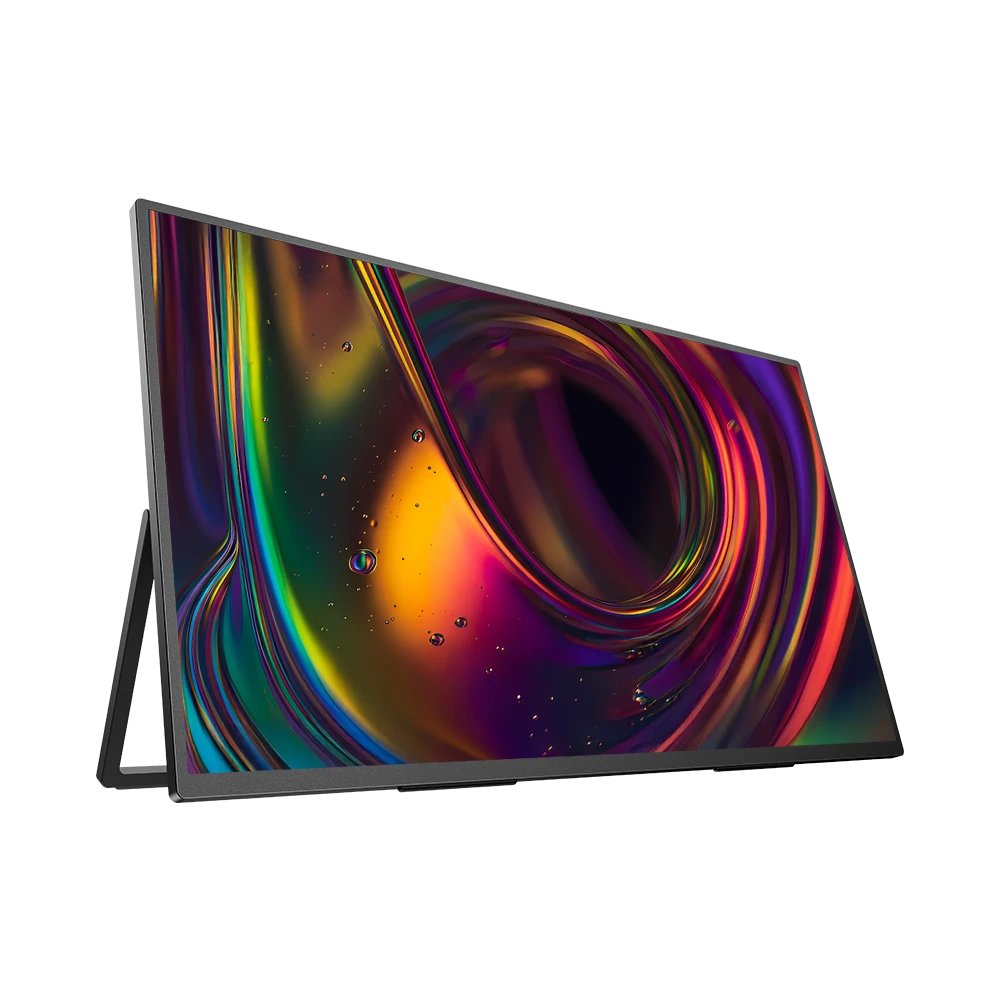
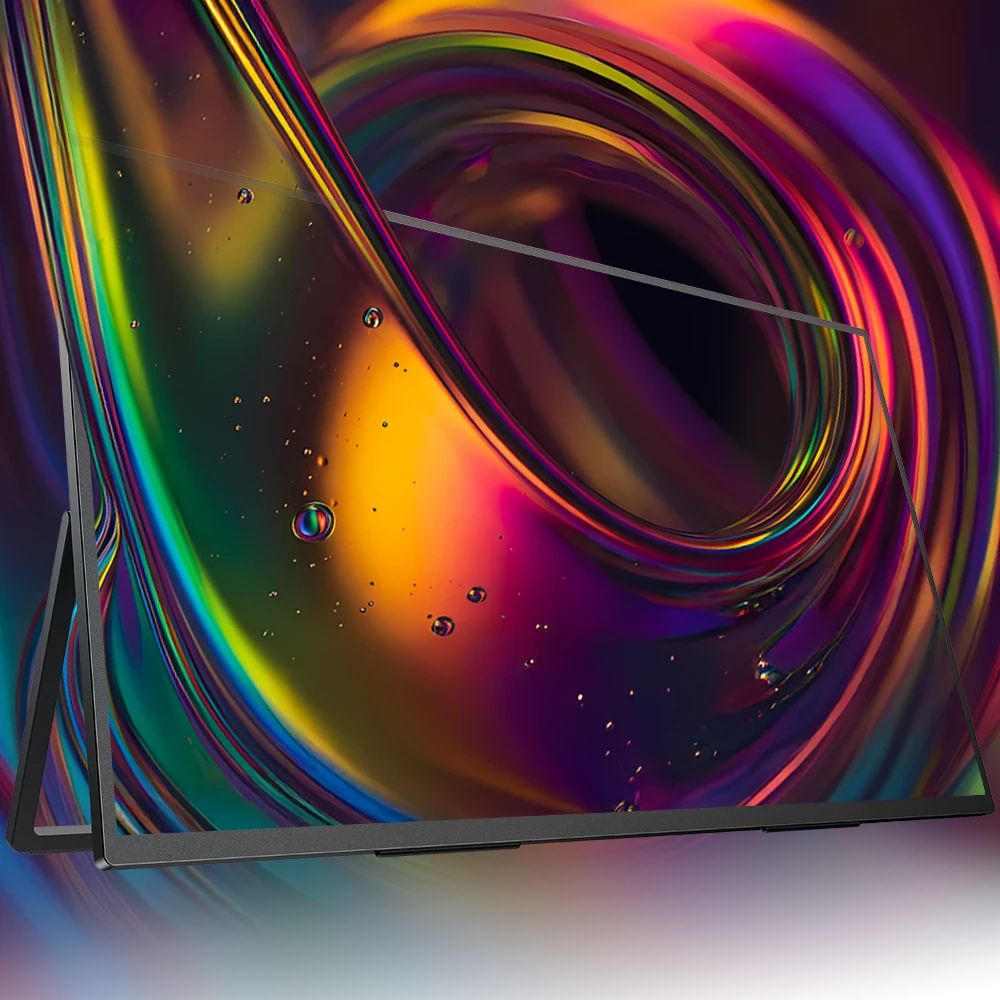

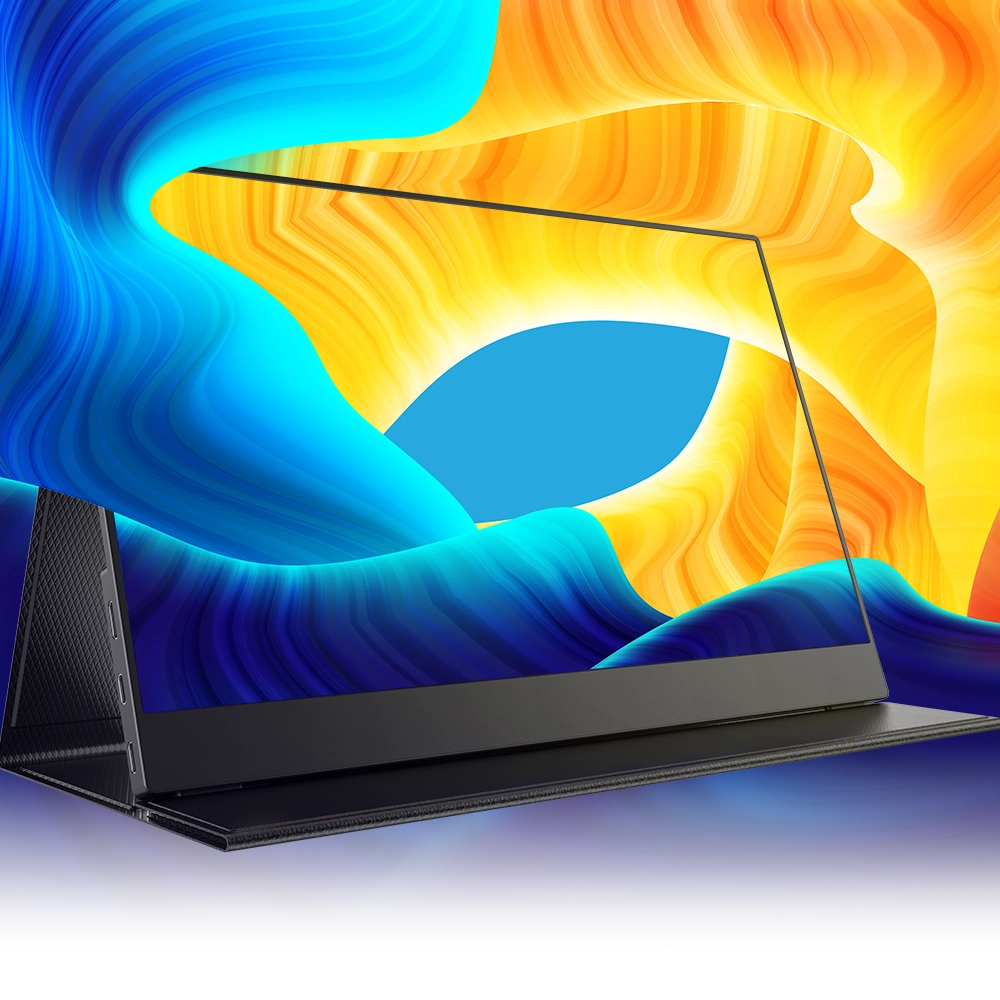







Leave a comment