How to connect Raspberry Pi to montior
What is Raspberry Pi
In the traditional sense, Raspberry Pi refers to the miniature single-board computer developed by the British Raspberry Pi Foundation. The purpose is to promote basic computer science education in schools with low-cost hardware and free software. You can visit the Raspberry Pi official website to learn more. The commonly used Raspberry Pi models are Raspberry Pi 3 and Raspberry Pi 4, of which the 3rd generation is standard HDMI and the 4th generation is micro HDMI.

How to connect the Raspberry Pi to monitor
1.Regular connection
The connection logic of Raspberry Pi is the same as that of ordinary monitors. Because Raspberry Pi does not have a type c-type c communication function, it can only be connected by 3 lines (with touch). And because it is customized accessories, the form of these 3 data cables Unlike common cables, the interfaces are somewhat different.

2.UPi 5B01/7B02
UPi 5B01/7B02, the first generation of small-sized displays customized for Raspberry Pi, is mainly used for DIY projects. After installation, you will see the exposed cables on the back. In terms of installation methods, in addition to customized cables, it also supports traditional cables for connection.
2.1 Regular cable connection


2.2 Connect with DIY cable, no need for 3 PIN red and black power supply cable


2.3 Connect with DIY cable, use 3 PIN red and black power supply cable


3. UPi B706/UProject B106/UPi B7/UPi B8
UPi B706/UProject B106/UPi B7/UPi B8, focusing on Raspberry Pi project, customized Raspberry Pi display all-in-one machine with the complete back cover closed, the display retains HDMI and USB-C interfaces, supports Raspberry Pi + 1 cable device input at the same time (Long press the menu button to switch the input source, the type-c to type-c communication still needs an external power supply).
3.1 Connecting to Raspberry Pi



3.2 Touch screen function cable connection

How to connect other monitors to the Raspberry Pi
The connection method between Raspberry Pi and conventional portable monitors is the same as that of ordinary HDMI laptops. If you need a touch screen function, you need to connect 3 cables. Just note that Raspberry Pi 4 needs to prepare its own HDMI to micro HDMI adapter.









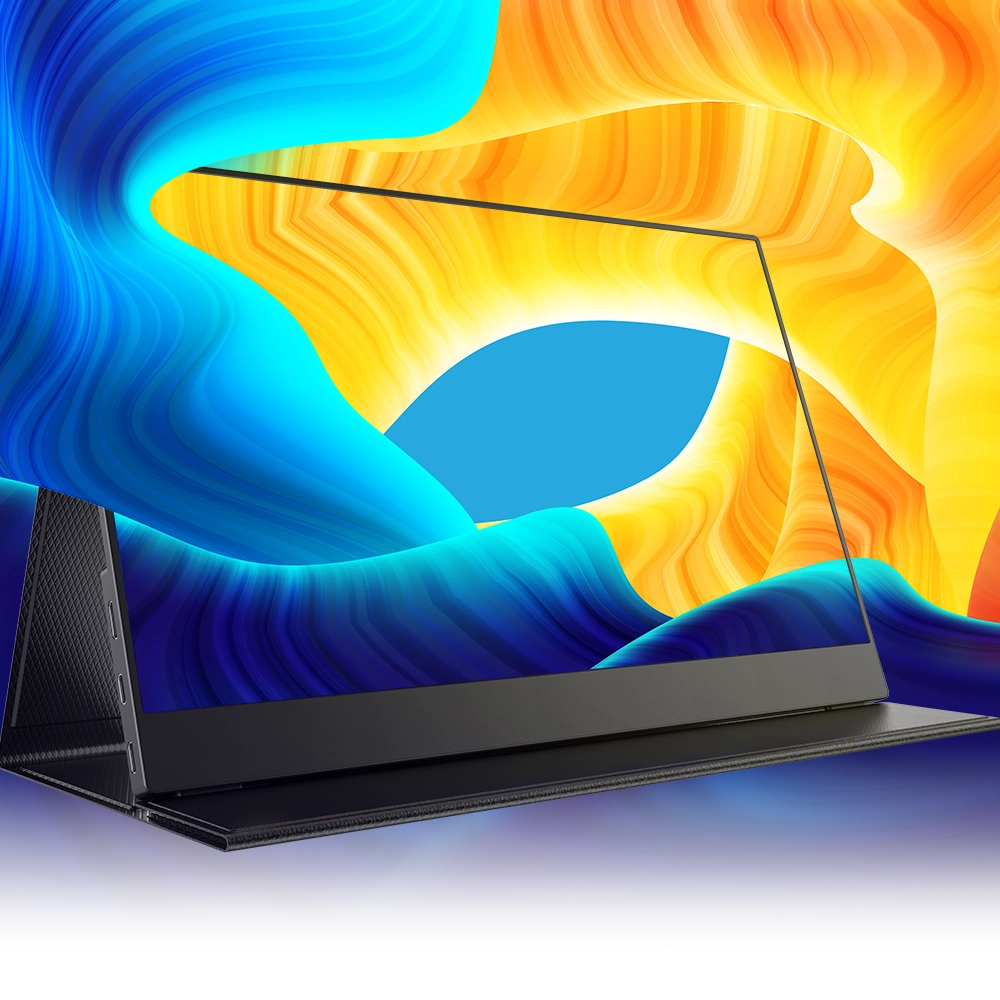









Leave a comment