UColor O2 Touch 16'' 3K OLED Display 120Hz Touchscreen reviewed by Barely Average Dude
Introduction
What is up, my beautiful people, check out the setup we have here, you guys, this has me excited—this is the most exciting setup that I've had on this channel in a while, and I'm going to show you in this video why I think this is the most extreme handheld setup of all time. You guys, I'm excited, I'm excited—I don't know if you can tell, but this one has me smiling, this one has me excited. I know it's not gonna be for everyone; I posted a preview of this setup on social media earlier today, and let's just say it had mixed reception, but I'm gonna tell you in this video why I believe this is the most extreme, the most ultimate handheld setup ever created.

Introduction of the Touchscreen Monitor
This is what I called the best portable monitor for all of your handhelds because we've never seen a portable monitor that has OLED, 120Hz, and a high resolution. I think this is the best monitor for your handheld PCs. This is not that monitor. This is, well, the same thing, but it's also a touchscreen—check this out, you guys, we got the touchscreen version. Shoutout to a viewer that requested this into a handheld, and it is making me excited.
UPERFECT Touchscreen Monitor Overview
You guys, let me tell you what this is. This is the UPERFECT touchscreen monitor. They actually sent this version over to me. I bought the non-touchscreen version without even knowing there was a touchscreen version because it wasn’t available when I bought it. Found out there was a touch version, I reached out to UPERFECT—they sent it over to show for you guys, and this thing is awesome.
Touchscreen Features and Functionality
It’s everything that I love from this monitor here. Awesome, awesome—this is the same thing, but with a touchscreen, so making it into a handheld just takes it up to another level because now you don’t have to actually touch the handheld itself—or in this case, the ROG Ally—so I’ll show you here. I’ll just quit the game, and I can interact with the whole Windows interface with just this touchscreen.

Gaming and Interaction Use Case
As you can see here, I can open up Steam, and I interact with my library. You can see here I can do everything I need to do; I’m in a game here, checking out all of my different settings. I can even browse the web—check it, you guys. This turns it into its own standalone tablet. Now I’m browsing the web; I’m on YouTube, watching videos on this beautiful OLED display.
GameSir G8 Plus Controller Integration
Check this out, you guys—whatever you wanna do, you can interact with this thing as if it was a tablet, but it’s being powered by, you know, another device—in this case, the ROG Ally—and this is the Gamesir G8 Plus. No modifications, by the way—it does stretch wide enough to fit this thing without any modifications. Come to find out, the spring actually is very springy, and these two sides are technically independent. It’s a whole weird situation with this controller, but it actually does stretch big enough to hold this whole monitor here.

Ultimate Handheld Mode Demonstration
But I just wanna tell you why this thing is so awesome, because with this setup here, you don’t even actually have to touch the ROG Ally. No, you can’t bring up the Armory Crate without touching the buttons if you don’t have a keyboard for the shortcuts, but I found that if you have everything set up on the Ally, you don’t have to touch the Ally because you can interact with this as a touchscreen, or you can take it into ultimate handheld mode.
Steam Big Picture Mode Transformation
Check this out, you guys—this is what I call ultimate handheld mod. Look at this, look at this. With Steam Big Picture mode, it turns this into a pretty much giant Steam Deck. Check this out, you guys—you cannot tell me that this is not awesome. We can interact with the interface 100% with this controller.

Extreme Setup with an eGPU
Let’s not waste any time, you guys—let’s pick this thing to the most extreme level with none other than this right here. That’s right, check this out, you guys—the eGPU. We’re gonna connect this portable monitor to the eGPU, and we’re gonna get RTX 4060 power in the most extreme handheld here.

Cyberpunk 2077 Performance Test
Check this out—look at this, you guys, we are playing Cyberpunk right now at 1200p high settings, and we are getting an extreme amount of frames here, up to 100fps in Cyberpunk right now, and it looks amazing. Look at this—look at the graphics on this thing. Look at the lighting, it just looks awesome, you guys—this thing looks sick.

Potential and Versatility of the Setup
You guys, you have to understand the possibilities of this setup. This is a touchscreen portable monitor, 120Hz, OLED, 3K resolution—this thing is awesome. I’m not trying to sell it to you, but I did work with UPERFECT to get a discount code: Average50 for $50 off any order of $300 or more.









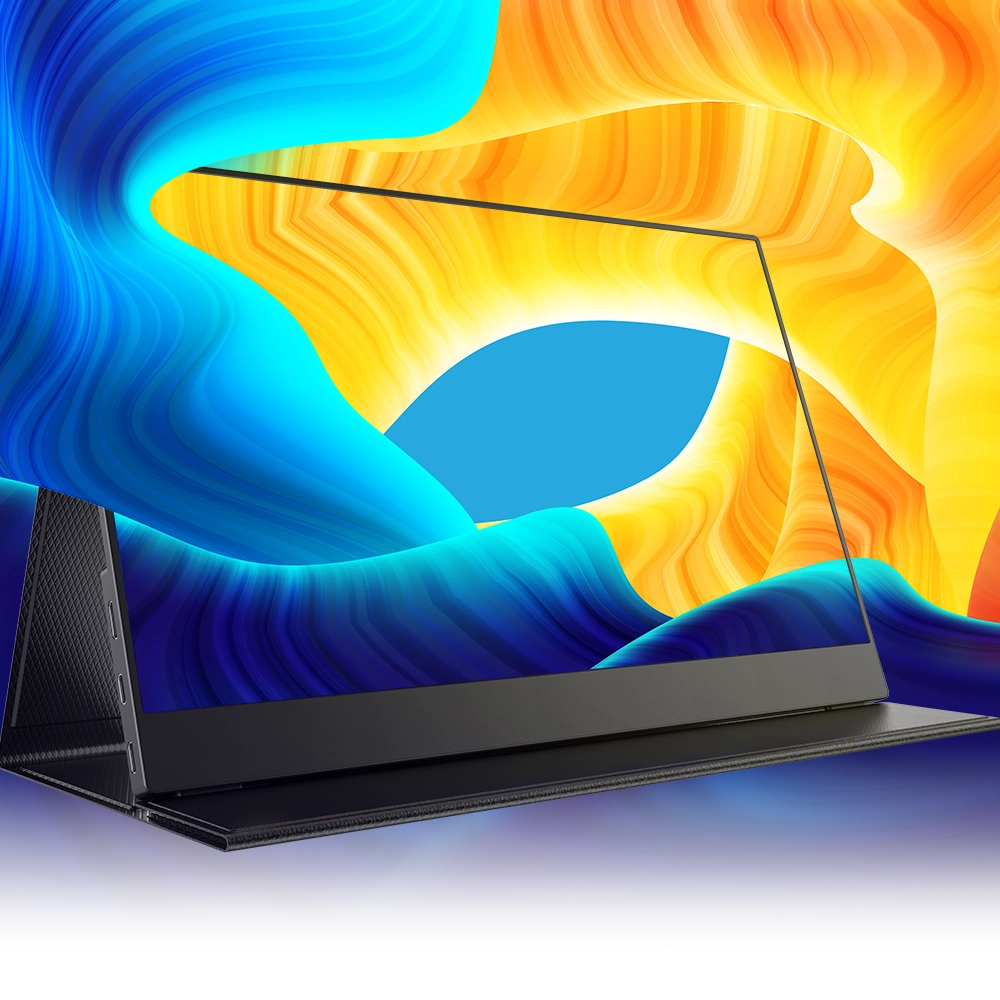









Leave a comment