Introduce the UPERFECT UStation Δ / Delta Folding Monitor | Reviewed by OpenSurprise
This has to be the coolest portable monitor I've seen. It's got not one but two screens. This is a UPERFECT Ustation Folding monitor from UPERFECT. The one I got here has 2* 1080 P 15.6-inch screens, but they also have one that goes up to 18 inches with 2K resolution. This thing is compatible with everything from a laptop to mobile phones, iPhone 15, Nintendo Switch, PS5. Literally every popular tech.

Inside the box
This is the box that comes in. Let's open it up. Here is a power adapter. Then there's a bunch of stuff to pull out here. There's of course the monitor and a ton of accessories. Here is the user manual. There's one USB A to USB C cable. Then there's three full function USB C cables that work with everything from laptops to Nintendo Switch to iPhone 15. There's also two mini-HDMI to HDMI cables. You can use these for your PlayStation 5 , Xbox. Essentially anything with a HDMI output.

Design of the monitor
Let's now look at the monitor. It's very compact design for having those two large screens. And the folding means both screens are protected for when you throw this thing in your backpack for traveling the built quality seems to be good. Now, there is a stand on the bottom of the main monitor and you can swing that stand out with that stand and even without it, there's so many different positions can have this set up. All the inputs are on this side, there's two inputs for the top monitor, one HDMI in and one full function USB-C, the bottom monitor inputs. There's one HDMI as well and one full function USB-C and then there's a USB C for power on the other side are all the buttons for the settings. This wheel and button here let you make adjustments to the top monitor and then there's a separate set of buttons for the bottom monitor.
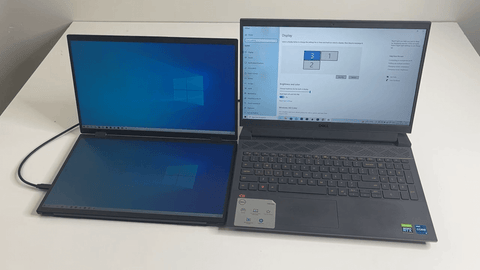
Setup and Review
Let's now set this up starting with my laptop. And for that, all I really need is one USB C cable. That's it. That single cable gets the signal to both monitors. Here, I have the whole thing set up with the dual monitor on the left and it works well, plug and play. Now I can also rotate the orientation in the window settings and have them set up vertically just like this or I can even have the whole thing set up like this with one screen on the surface. There's just so many different possibilities. This thing is perfect for work content creation and so many other things.

For Gaming
Of course, it's also good for gaming here. I'm gonna set up both my PS five and Nintendo switch with the monitor for the PS5 I use the provided ATM I cable on the top monitor. And for the Switch, I don't even need the dock. I can directly plug in the switch using the USB C cable. It's really simple, just plug and play. And here we have two people playing at the same time on this monitor. We of course have two different setups and two different games on this dual screen. This thing is also perfect for multiplayer games where you want to play in the same room.








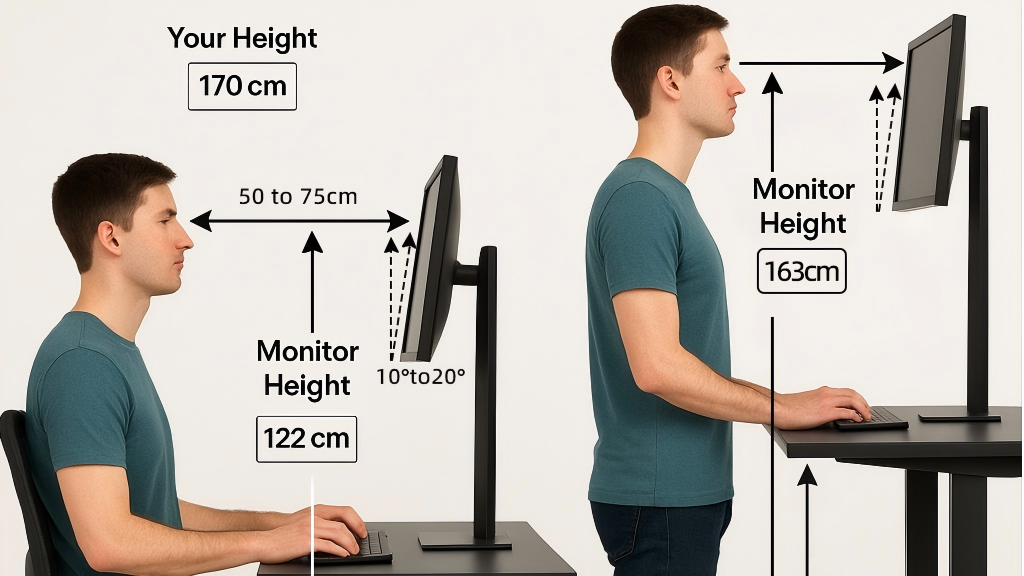
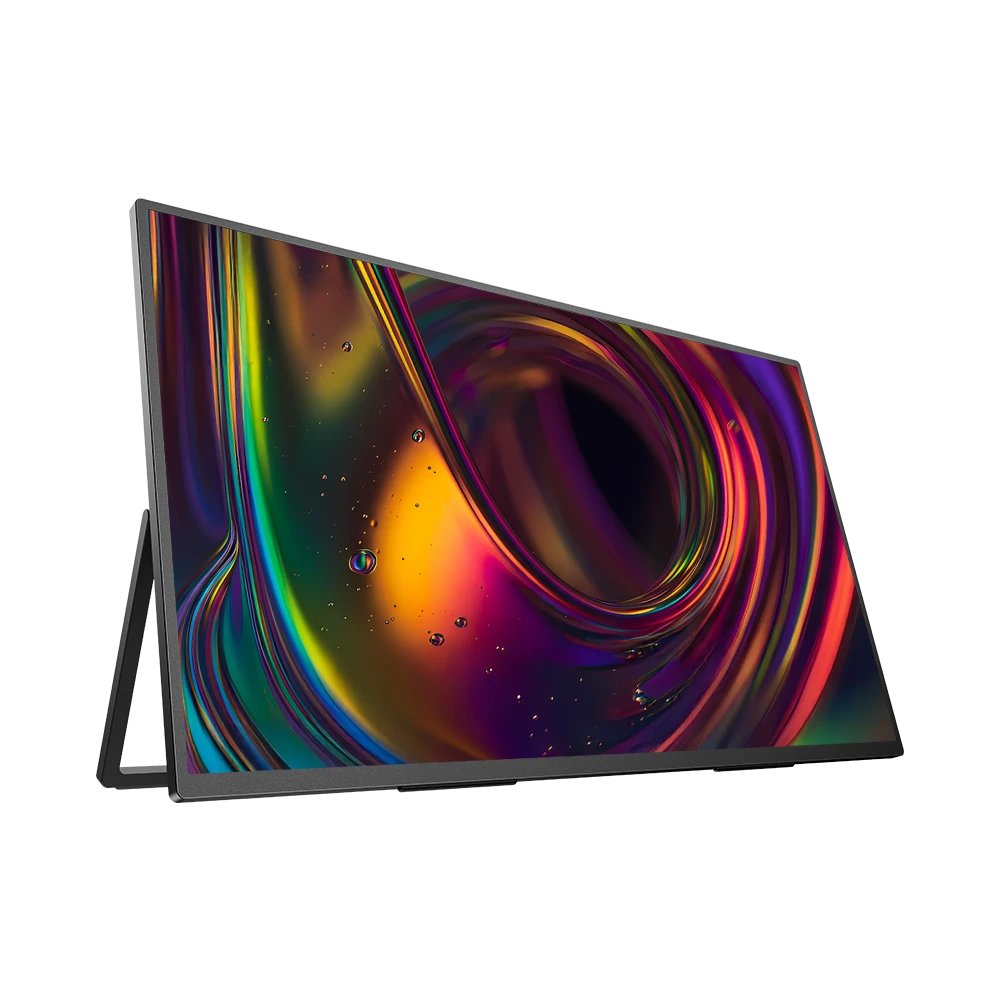
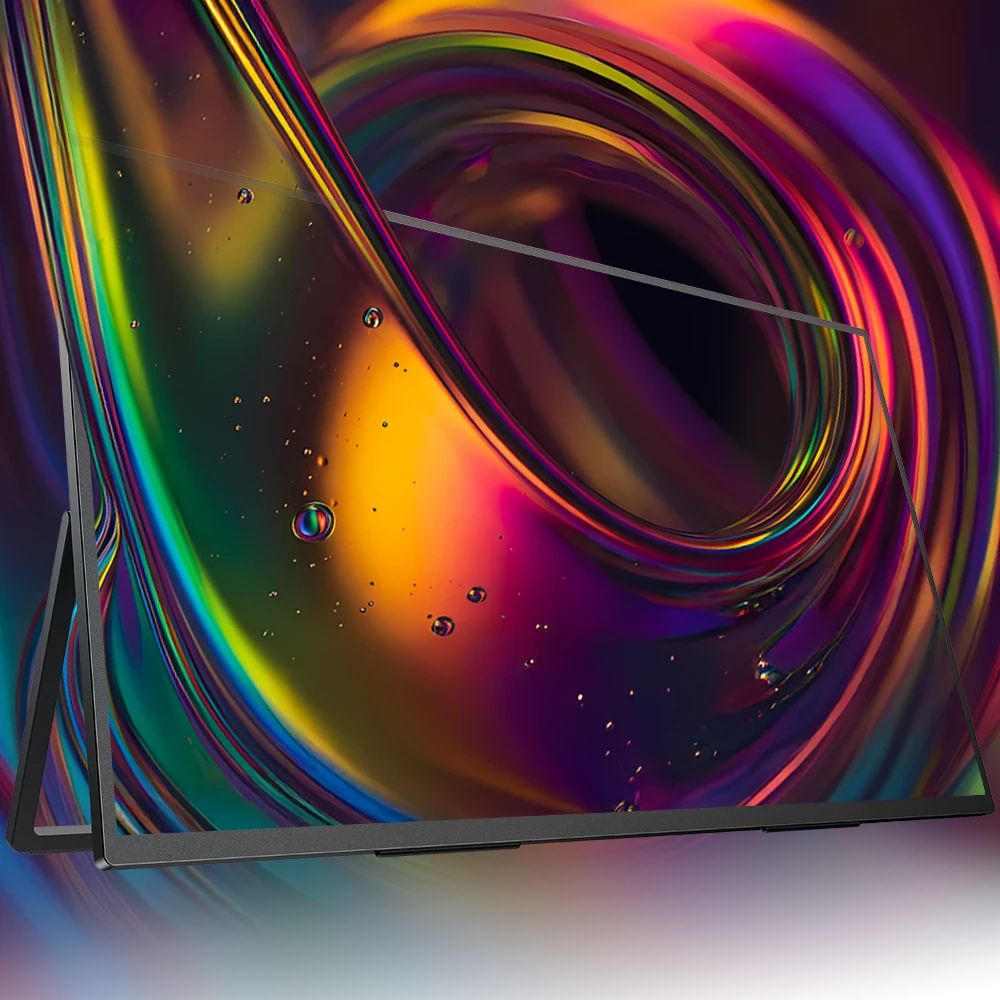

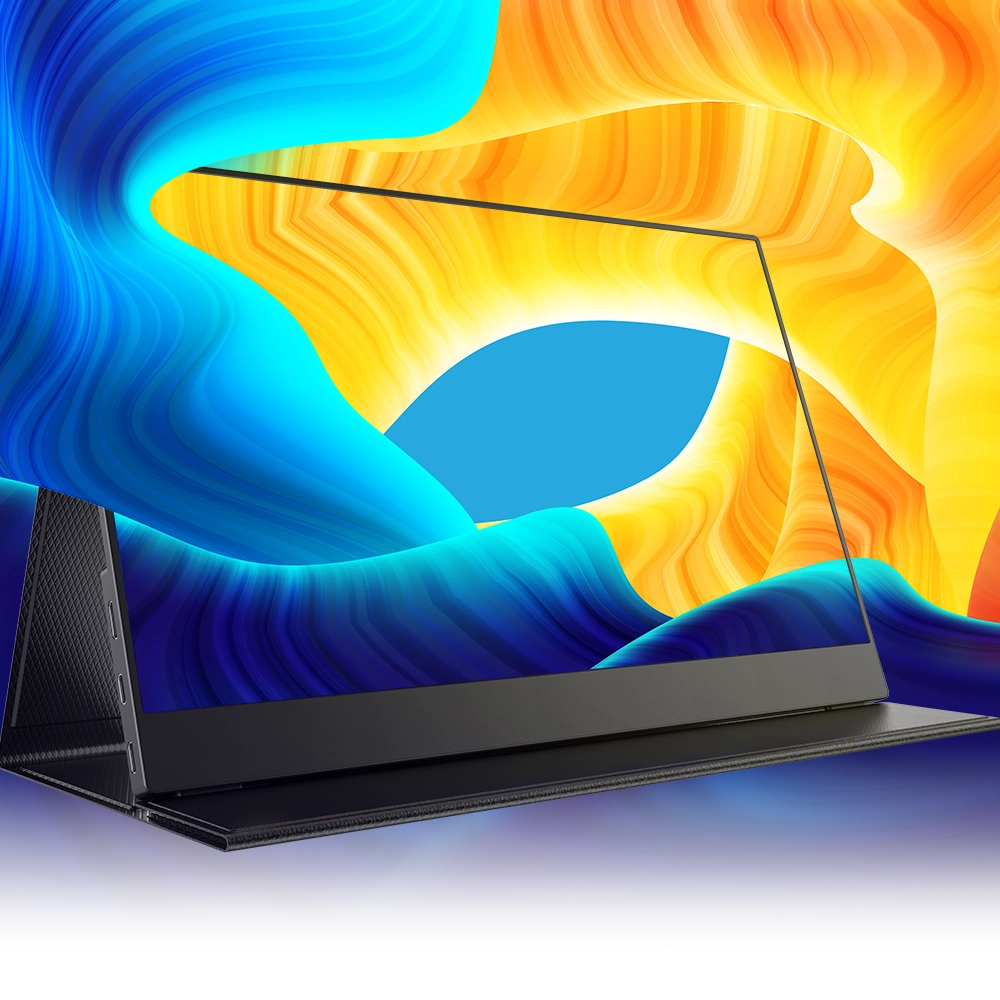







Leave a comment